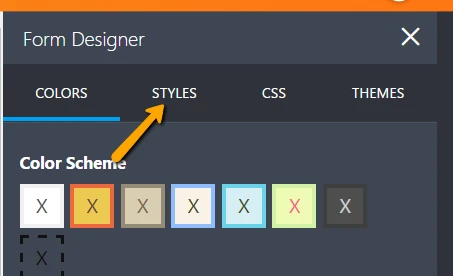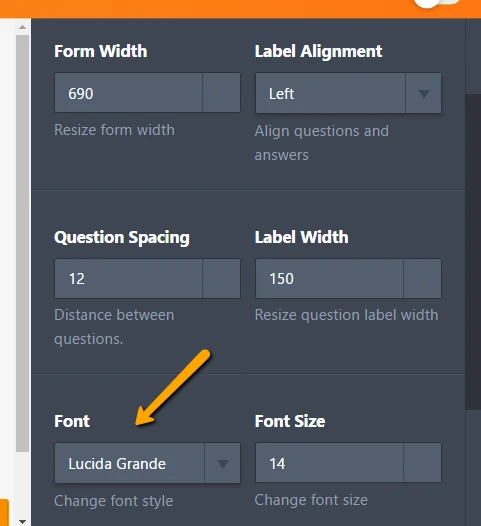-
channingadmissionsAsked on March 7, 2017 at 4:19 AM
I need to change the font on my form. I went to the User Guide but the information is based on the old version of Jotform so I don't understand how to get to preferences any more. Please help!?
-
Chriistian Jotform SupportReplied on March 7, 2017 at 8:29 AM
To change the Font of your form in the new Form Builder (version 4), just follow the instructions below:
1. Click Form Designer icon to show Form Designer settings.
2. Go to Styles tab.
3. Update the Font options.
Do let us know if you need further assistance.
Regards.
- Mobile Forms
- My Forms
- Templates
- Integrations
- INTEGRATIONS
- See 100+ integrations
- FEATURED INTEGRATIONS
PayPal
Slack
Google Sheets
Mailchimp
Zoom
Dropbox
Google Calendar
Hubspot
Salesforce
- See more Integrations
- Products
- PRODUCTS
Form Builder
Jotform Enterprise
Jotform Apps
Store Builder
Jotform Tables
Jotform Inbox
Jotform Mobile App
Jotform Approvals
Report Builder
Smart PDF Forms
PDF Editor
Jotform Sign
Jotform for Salesforce Discover Now
- Support
- GET HELP
- Contact Support
- Help Center
- FAQ
- Dedicated Support
Get a dedicated support team with Jotform Enterprise.
Contact SalesDedicated Enterprise supportApply to Jotform Enterprise for a dedicated support team.
Apply Now - Professional ServicesExplore
- Enterprise
- Pricing