-
geozaiAsked on March 7, 2017 at 6:08 AM
Hi,
It looks like others also experience similar issue and it was not addressed properly. So here it goes again.
I have changed the label width for a form. As a result, I have all labels changed - not just block element. Before the changes labels for to the radio buttons would stretch all the way to the right. And there is no way to get it back except for adding custom CSS, which is a work-around, but not the proper solution.
Could someone advise how to fix this in a proper way? Thanks.
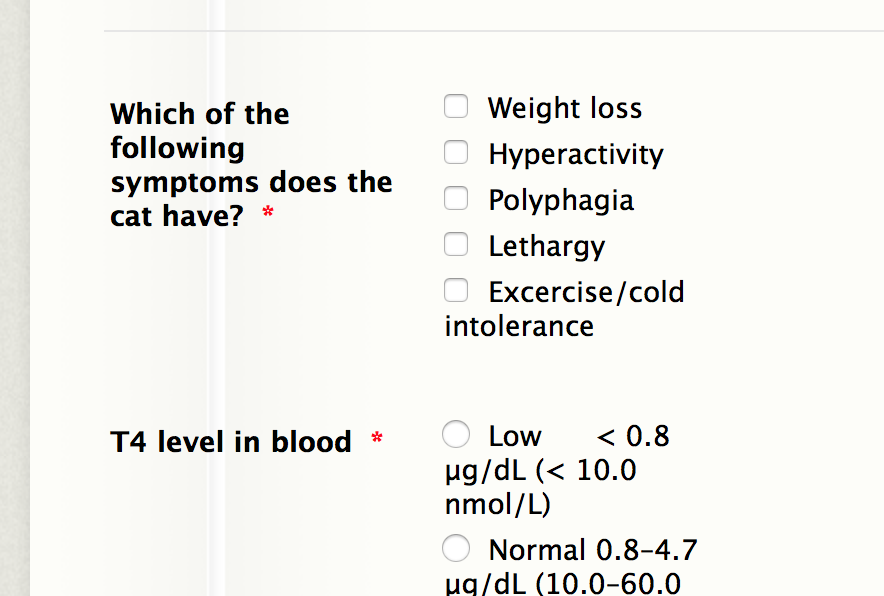
-
Elton Support Team LeadReplied on March 7, 2017 at 9:41 AM
This is how your form looks like as of checking. Did you manage to fix the problem?
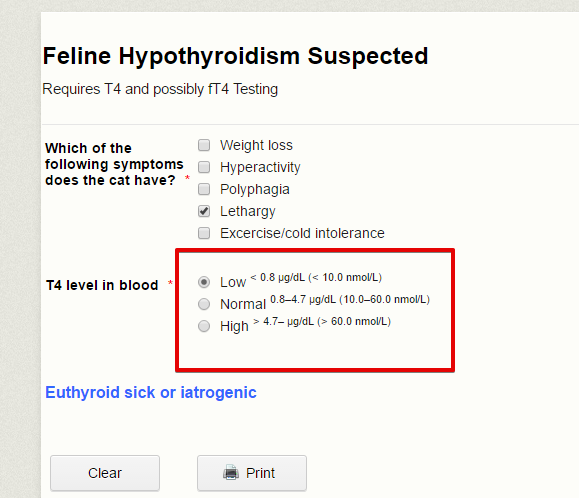
By default, when you add checkbox or radio button in your form, the text options should expand along the form width.
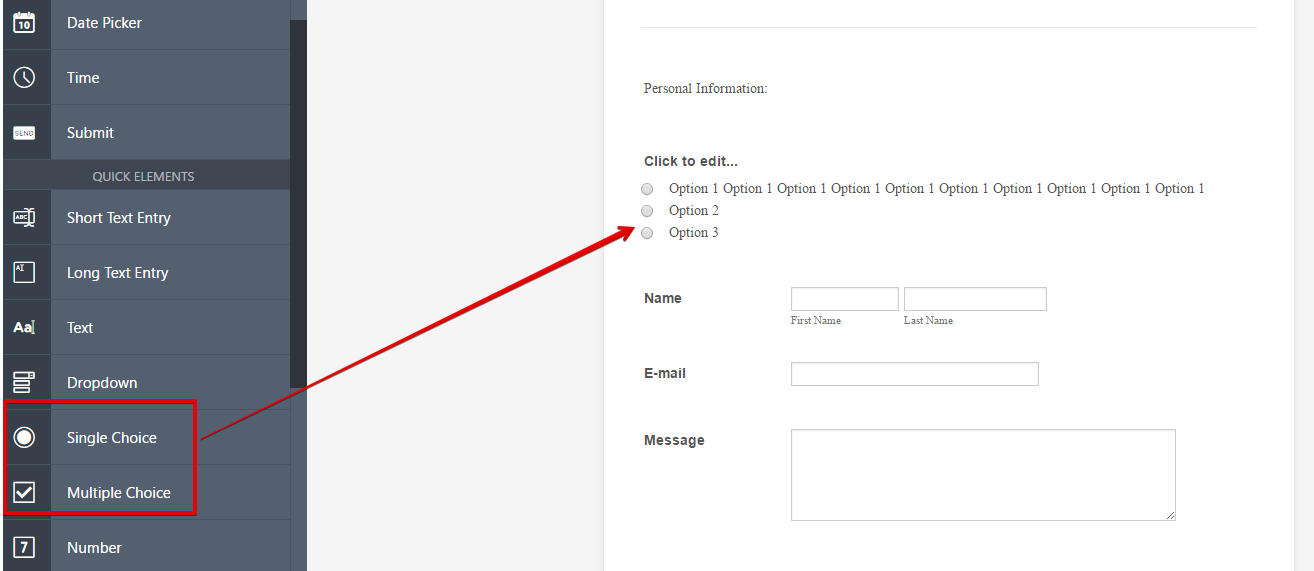
- Mobile Forms
- My Forms
- Templates
- Integrations
- INTEGRATIONS
- See 100+ integrations
- FEATURED INTEGRATIONS
PayPal
Slack
Google Sheets
Mailchimp
Zoom
Dropbox
Google Calendar
Hubspot
Salesforce
- See more Integrations
- Products
- PRODUCTS
Form Builder
Jotform Enterprise
Jotform Apps
Store Builder
Jotform Tables
Jotform Inbox
Jotform Mobile App
Jotform Approvals
Report Builder
Smart PDF Forms
PDF Editor
Jotform Sign
Jotform for Salesforce Discover Now
- Support
- GET HELP
- Contact Support
- Help Center
- FAQ
- Dedicated Support
Get a dedicated support team with Jotform Enterprise.
Contact SalesDedicated Enterprise supportApply to Jotform Enterprise for a dedicated support team.
Apply Now - Professional ServicesExplore
- Enterprise
- Pricing



























































