-
luvillosAsked on March 7, 2017 at 8:57 AM
Hi,
I´ve been trying to connect Zapier and Jotform, but i´ve run into this problem:

I´ve already seen this forum question and tried every option described in it, but the problem persist. I think the problem might be the API limit, so i would like to kindly ask you for help, and see if reseting the API limit could be a way to solve this problem.
Hope to hear from you soon.
Thanks in advance!
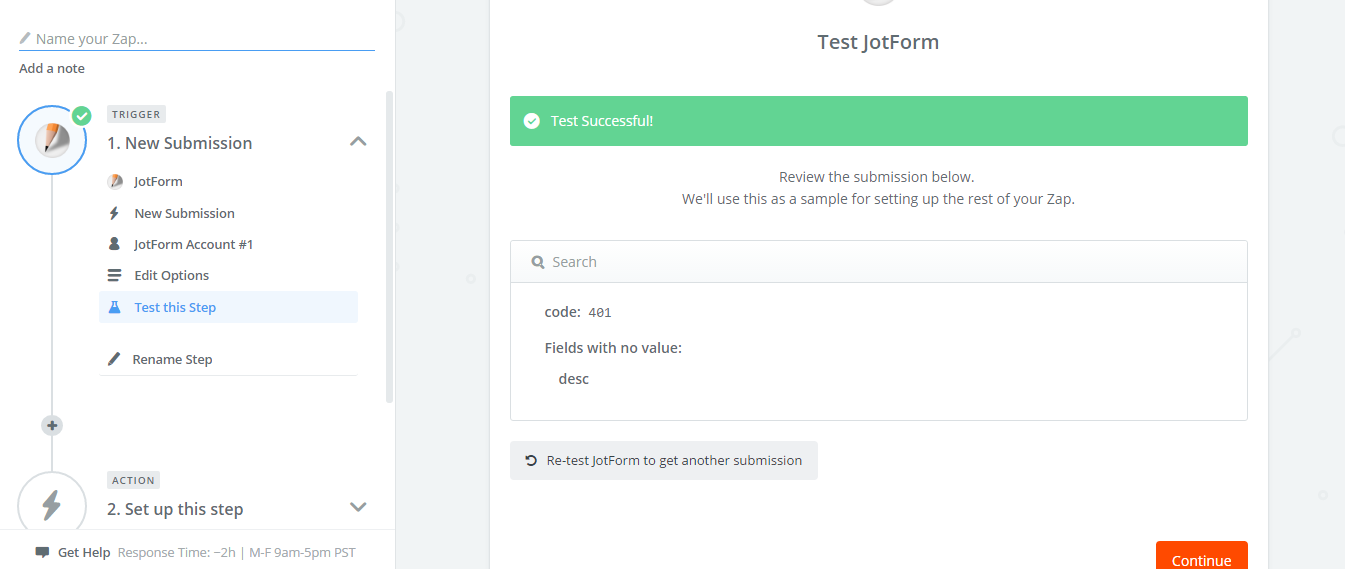 Page URL: https://form.jotform.com/70613334294958
Page URL: https://form.jotform.com/70613334294958 -
Kevin Support Team LeadReplied on March 7, 2017 at 11:37 AM
I have tested this on my end and I can see it works fine, I was able to complete the JotForm integration just fine on Zapier:

Upon checking the account's owner of the form you shared, I can see there's not any API key, what I would suggest you is to delete the JotForm account in your Zapier account and then connect it again, this should generate the new API key and connect successfully both accounts.
This article will help you to delete connected apps on Zapier: https://zapier.com/help/connected-accounts/
Once you reconnect your JotForm account with Zapier you can check it on your JotForm account under the API section: https://www.jotform.com/myaccount/api
Hope this helps.
-
luvillosReplied on March 7, 2017 at 12:40 PM
Hi Kevin,
Thanks for the answer! When i test it, i get the same answer, but then, after clicking "view your submission" i get an error message: Code 401 / Fields with no value: desc
I have already filled forms in Jotform, so that is not the problem. And regarding de API key, there is not any because it doesn´t generate itself automatically when i connect the Zapier App. When should i then create it? (I have also already tried by disconnecting and reconnecting the accounts several times)
Thanks!
-
Kevin Support Team LeadReplied on March 7, 2017 at 2:37 PM
I have further tested this and found that shared forms do not appear on the form's list, so you need to add the form's account owner to get the form and this is may be why I cannot see the API key when I checked the form's account vyabogados, you could try adding this account and fetch the form from there. Testing with another JotForm account I can see it works as well.
I have also checked the API keys for your account luvillos and found that your key ending in 2093 was used 997 times, this may be also causing the current problem in connection you're getting since free accounts are able to make 1,000 API calls per day. I have reset the limit so you can also try now.
The API key should be generated when you connect the Zapier app to the JotForm account, also if you would require to have more calls per day then you will need to upgrade your account, here're the limits per account:
Free: 1000
Bronze: 10,000
Silver: 50,000
Gold: 100,000
Platinum: 1,000,000
Hope this helps.
- Mobile Forms
- My Forms
- Templates
- Integrations
- INTEGRATIONS
- See 100+ integrations
- FEATURED INTEGRATIONS
PayPal
Slack
Google Sheets
Mailchimp
Zoom
Dropbox
Google Calendar
Hubspot
Salesforce
- See more Integrations
- Products
- PRODUCTS
Form Builder
Jotform Enterprise
Jotform Apps
Store Builder
Jotform Tables
Jotform Inbox
Jotform Mobile App
Jotform Approvals
Report Builder
Smart PDF Forms
PDF Editor
Jotform Sign
Jotform for Salesforce Discover Now
- Support
- GET HELP
- Contact Support
- Help Center
- FAQ
- Dedicated Support
Get a dedicated support team with Jotform Enterprise.
Contact SalesDedicated Enterprise supportApply to Jotform Enterprise for a dedicated support team.
Apply Now - Professional ServicesExplore
- Enterprise
- Pricing



























































