-
NicoleAsked on March 7, 2017 at 9:43 AM
Currently, it only shows up as what the clients have filled in but I would like to know what info they have missed out when printed also.
-
JanReplied on March 7, 2017 at 12:10 PM
You can actually print the form submission with the text boxes and answers. You just need to enable the "Print" button in your form and then go to the "Edit Mode".
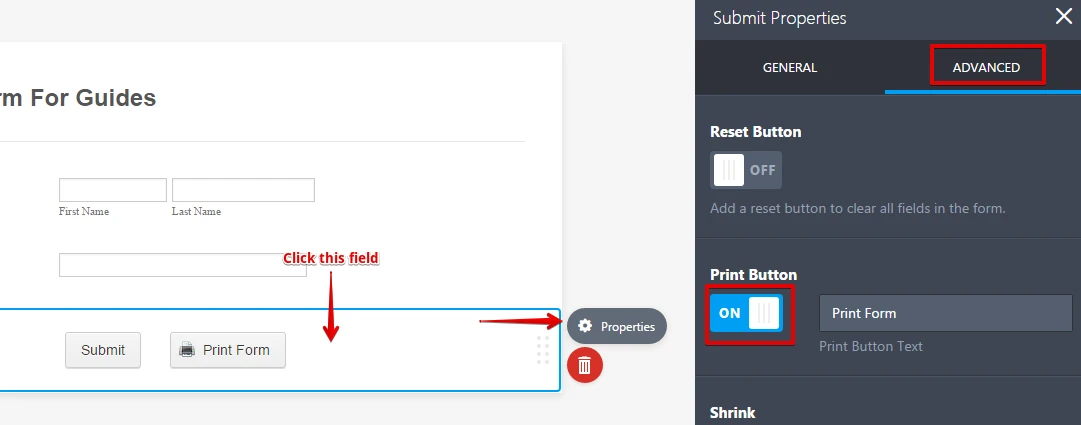
In the "Edit Mode", click the "Print" button inside your form.
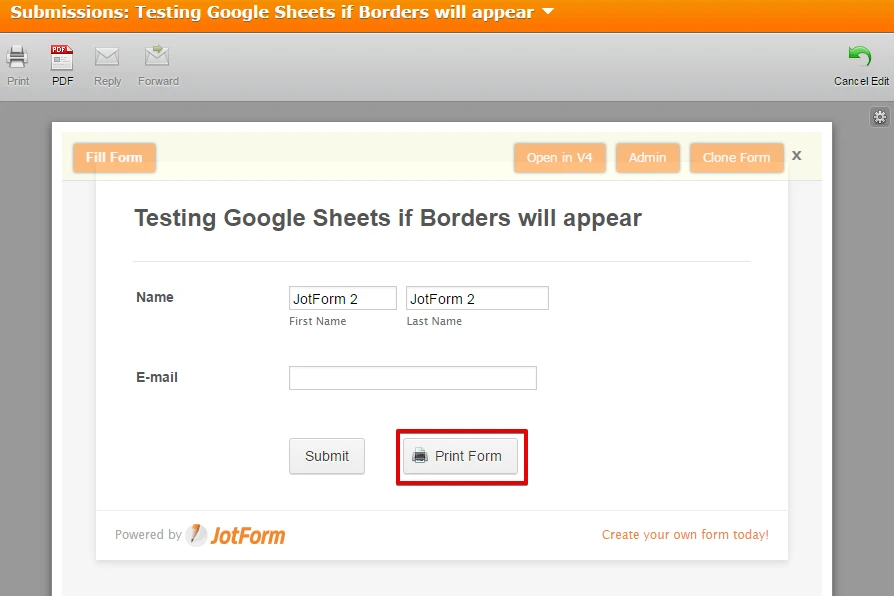
Please refer to this user guide for the complete steps: https://www.jotform.com/help/335-How-to-Print-the-Form-with-the-Users-Data.
Hope that helps. Let us know if you have any questions. Thank you..
-
NicoleReplied on March 9, 2017 at 10:24 AMI asked how I can print all of the fields without them being filled in which your answer does not attend to. I have a print button already but it only prints off what the client has filled in so once printed I don’t know what info they have missed.
Please help?
Regards,
Nicole Breeden
Marketing Manager
020 8989 2556
nicole@mortgagechoiceservices.com
www.mortgagechoiceservices.co.uk
41 High Road, South Woodford, London, E18 2QP.
Mortgage Choice Services is an appointed representative of First Complete Ltd which is authorised and regulated by the Financial Conduct Authority. First Complete Ltd is a Registered Company (Registration Number 05416236). The Registered Address is Newcastle House, Albany Court, Newcastle Business Park, Newcastle, NE4 7YB.
This e-mail and any files transmitted with it are confidential and intended solely for use of the individual or entity to which they are addressed. If you have received this e-mail in error please notify the originator of the message. Any views expressed in this message are those of the individual sender, except where the sender specifies and with authority, states them to be the views of the Company.
... -
NicoleReplied on March 9, 2017 at 10:24 AMI want the missing fields to come up in the pdfs which are e-mailed to me after submission
Regards,
Nicole Breeden
Marketing Manager
020 8989 2556
nicole@mortgagechoiceservices.com
www.mortgagechoiceservices.co.uk
41 High Road, South Woodford, London, E18 2QP.
Mortgage Choice Services is an appointed representative of First Complete Ltd which is authorised and regulated by the Financial Conduct Authority. First Complete Ltd is a Registered Company (Registration Number 05416236). The Registered Address is Newcastle House, Albany Court, Newcastle Business Park, Newcastle, NE4 7YB.
This e-mail and any files transmitted with it are confidential and intended solely for use of the individual or entity to which they are addressed. If you have received this e-mail in error please notify the originator of the message. Any views expressed in this message are those of the individual sender, except where the sender specifies and with authority, states them to be the views of the Company.
... -
NicoleReplied on March 9, 2017 at 10:27 AMI asked how I can print all of the fields without them being filled in which your answer does not attend to. I have a print button already but it only prints off what the client has filled in so once printed I don’t know what info they have missed.
Please help?
Regards,
Nicole Breeden
Marketing Manager
020 8989 2556
nicole@mortgagechoiceservices.com
www.mortgagechoiceservices.co.uk
41 High Road, South Woodford, London, E18 2QP.
Mortgage Choice Services is an appointed representative of First Complete Ltd which is authorised and regulated by the Financial Conduct Authority. First Complete Ltd is a Registered Company (Registration Number 05416236). The Registered Address is Newcastle House, Albany Court, Newcastle Business Park, Newcastle, NE4 7YB.
This e-mail and any files transmitted with it are confidential and intended solely for use of the individual or entity to which they are addressed. If you have received this e-mail in error please notify the originator of the message. Any views expressed in this message are those of the individual sender, except where the sender specifies and with authority, states them to be the views of the Company.
... -
NicoleReplied on March 9, 2017 at 10:27 AMI want the missing fields to come up in the pdfs which are e-mailed to me after submission
Regards,
Nicole Breeden
Marketing Manager
020 8989 2556
nicole@mortgagechoiceservices.com
www.mortgagechoiceservices.co.uk
41 High Road, South Woodford, London, E18 2QP.
Mortgage Choice Services is an appointed representative of First Complete Ltd which is authorised and regulated by the Financial Conduct Authority. First Complete Ltd is a Registered Company (Registration Number 05416236). The Registered Address is Newcastle House, Albany Court, Newcastle Business Park, Newcastle, NE4 7YB.
This e-mail and any files transmitted with it are confidential and intended solely for use of the individual or entity to which they are addressed. If you have received this e-mail in error please notify the originator of the message. Any views expressed in this message are those of the individual sender, except where the sender specifies and with authority, states them to be the views of the Company.
... -
NicoleReplied on March 9, 2017 at 10:33 AMI asked how I can print all of the fields without them being filled in which your answer does not attend to. I have a print button already but it only prints off what the client has filled in so once printed I don’t know what info they have missed.
Please help?
Regards,
Nicole Breeden
Marketing Manager
020 8989 2556
nicole@mortgagechoiceservices.com
www.mortgagechoiceservices.co.uk
41 High Road, South Woodford, London, E18 2QP.
Mortgage Choice Services is an appointed representative of First Complete Ltd which is authorised and regulated by the Financial Conduct Authority. First Complete Ltd is a Registered Company (Registration Number 05416236). The Registered Address is Newcastle House, Albany Court, Newcastle Business Park, Newcastle, NE4 7YB.
This e-mail and any files transmitted with it are confidential and intended solely for use of the individual or entity to which they are addressed. If you have received this e-mail in error please notify the originator of the message. Any views expressed in this message are those of the individual sender, except where the sender specifies and with authority, states them to be the views of the Company.
... -
NicoleReplied on March 9, 2017 at 10:33 AMI want the missing fields to come up in the pdfs which are e-mailed to me after submission
Regards,
Nicole Breeden
Marketing Manager
020 8989 2556
nicole@mortgagechoiceservices.com
www.mortgagechoiceservices.co.uk
41 High Road, South Woodford, London, E18 2QP.
Mortgage Choice Services is an appointed representative of First Complete Ltd which is authorised and regulated by the Financial Conduct Authority. First Complete Ltd is a Registered Company (Registration Number 05416236). The Registered Address is Newcastle House, Albany Court, Newcastle Business Park, Newcastle, NE4 7YB.
This e-mail and any files transmitted with it are confidential and intended solely for use of the individual or entity to which they are addressed. If you have received this e-mail in error please notify the originator of the message. Any views expressed in this message are those of the individual sender, except where the sender specifies and with authority, states them to be the views of the Company.
... -
JanReplied on March 9, 2017 at 12:58 PM
The instructions I provided is not about the "Print" button. It is about printing the form inside the "Edit" mode. In this way, you can see the actual text boxes and answers.
However, if you're referring to the PDF submissions, you can un-check the "Auto-Hide Empty Fields" in the Submissions page. Here's a guide:
1. In My Forms, select the form and then click the "Submissions" button.

2. In the Submissions page, click "Properties" icon. Make sure that the "Auto-Hide Empty Fields" option is disabled. After that, click the "Properties" icon again to save the changes.

Here's the result:

Hope that helps. Thank you.
-
NicoleReplied on March 10, 2017 at 5:46 AMThank you!
Regards,
Nicole Breeden
Marketing Manager
020 8989 2556
nicole@mortgagechoiceservices.com
www.mortgagechoiceservices.co.uk
41 High Road, South Woodford, London, E18 2QP.
Mortgage Choice Services is an appointed representative of First Complete Ltd which is authorised and regulated by the Financial Conduct Authority. First Complete Ltd is a Registered Company (Registration Number 05416236). The Registered Address is Newcastle House, Albany Court, Newcastle Business Park, Newcastle, NE4 7YB.
This e-mail and any files transmitted with it are confidential and intended solely for use of the individual or entity to which they are addressed. If you have received this e-mail in error please notify the originator of the message. Any views expressed in this message are those of the individual sender, except where the sender specifies and with authority, states them to be the views of the Company.
...
- Mobile Forms
- My Forms
- Templates
- Integrations
- INTEGRATIONS
- See 100+ integrations
- FEATURED INTEGRATIONS
PayPal
Slack
Google Sheets
Mailchimp
Zoom
Dropbox
Google Calendar
Hubspot
Salesforce
- See more Integrations
- Products
- PRODUCTS
Form Builder
Jotform Enterprise
Jotform Apps
Store Builder
Jotform Tables
Jotform Inbox
Jotform Mobile App
Jotform Approvals
Report Builder
Smart PDF Forms
PDF Editor
Jotform Sign
Jotform for Salesforce Discover Now
- Support
- GET HELP
- Contact Support
- Help Center
- FAQ
- Dedicated Support
Get a dedicated support team with Jotform Enterprise.
Contact SalesDedicated Enterprise supportApply to Jotform Enterprise for a dedicated support team.
Apply Now - Professional ServicesExplore
- Enterprise
- Pricing



























































