-
MXDataAsked on March 7, 2017 at 5:38 PM
Order of events:
1. Customer registered wrong information in his initial submission
2. He later corrected the information manually by using the "Edit Submission" link he got in the “auto answer mail”
3. We saw that the information became correct in the Jotform database and an EDIT mail was returned. We also saw that the information in the Excel export was updated and correct.
3. On a later specified date our JotForm sent a reminder mail to the customer containing the information he registered in JotForm. The problem was that this mail contained the information he initially submitted, ignoring his later corrections (that must be a BUG)
4. The customer was frustrated that we ignored his corrections to the initial submission
Why does the JotForm remainder mail contain information from the initial submission and not the corrected information? Is there something we change or can you fix the bug?
I tray also to declare it in a timeline example:
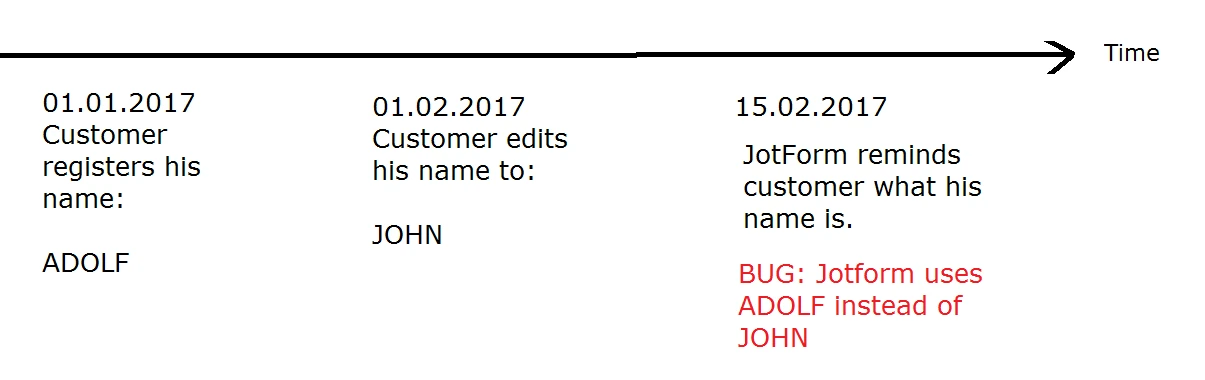
Best regards
Knut Nysæther
Page URL: https://mxdata.no/kurs/standardkurs -
Kevin Support Team LeadReplied on March 7, 2017 at 7:42 PM
Thank you for reporting this.
I have just created a sample form to test this behavior, I sent initially an email auto-responder and a second one scheduled, I have also already updated the submitted info and will wait to get the scheduled auto-responder email.
I will forward this thread to our second level in order to ask our developers about it, I will also let you know and update the ticket with the result of my test.
-
Scott JotForm DeveloperReplied on March 8, 2017 at 3:14 PM
Hey Knut,
Actually our system is allowing this change to be emailed also. But we are guessing that the system will send 2 autoresponders one normal and one edited. Our developers still investigating this issue.
In case of your mentioned form, the delayed autoresponder's Send on Edit was not checked. I turned on Send on Edit option for the your delayed autoresponder. This way your submitter should be getting the edited submission's autoresponder too.
- Mobile Forms
- My Forms
- Templates
- Integrations
- INTEGRATIONS
- See 100+ integrations
- FEATURED INTEGRATIONS
PayPal
Slack
Google Sheets
Mailchimp
Zoom
Dropbox
Google Calendar
Hubspot
Salesforce
- See more Integrations
- Products
- PRODUCTS
Form Builder
Jotform Enterprise
Jotform Apps
Store Builder
Jotform Tables
Jotform Inbox
Jotform Mobile App
Jotform Approvals
Report Builder
Smart PDF Forms
PDF Editor
Jotform Sign
Jotform for Salesforce Discover Now
- Support
- GET HELP
- Contact Support
- Help Center
- FAQ
- Dedicated Support
Get a dedicated support team with Jotform Enterprise.
Contact SalesDedicated Enterprise supportApply to Jotform Enterprise for a dedicated support team.
Apply Now - Professional ServicesExplore
- Enterprise
- Pricing




























































