-
richexperienceAsked on March 7, 2017 at 5:57 PM
When I open the site https://form.jotform.us/70655548288166 every field has junk in it.
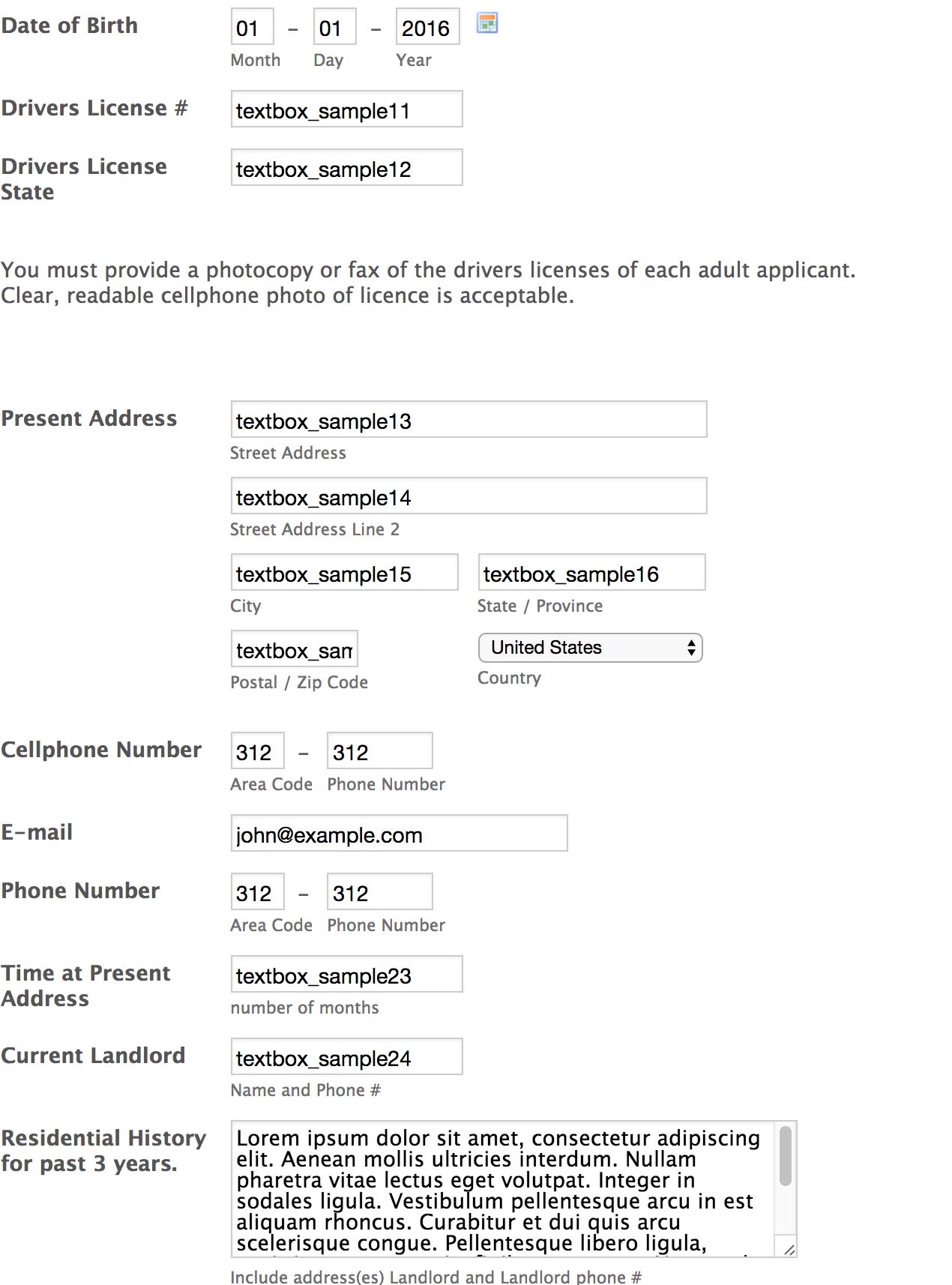 Page URL: https://form.jotform.us/70655548288166
Page URL: https://form.jotform.us/70655548288166 -
Kevin Support Team LeadReplied on March 7, 2017 at 7:48 PM
This is because you have some prefilled testing info in your form, you could disable the auto-fill feature on your form so this previously entered info is not prefilled.
To do it, go to the settings tab and form settings section, once there click on the show more button:
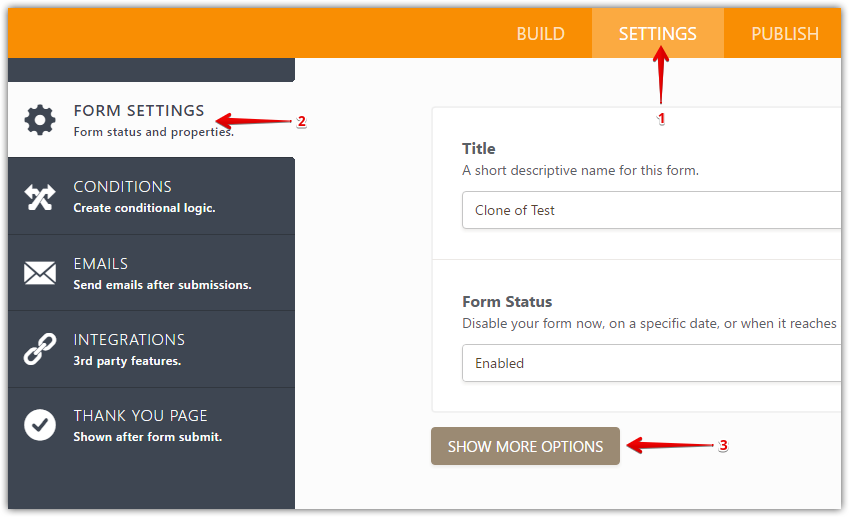
Scroll down and set the continue forms later option to disabled:

Hope this helps.
-
richexperienceReplied on March 9, 2017 at 10:23 AMThank you. I knew it was somewhere there, but couldn't remember under what
sub-page. One more question, why does my PayPal not work. All the
information is entered but no typical PayPal page.
... -
richexperienceReplied on March 9, 2017 at 10:26 AMThank you. I knew it was somewhere there, but couldn't remember under what
sub-page. One more question, why does my PayPal not work. All the
information is entered but no typical PayPal page.
... -
richexperienceReplied on March 9, 2017 at 10:32 AM
-
Kevin Support Team LeadReplied on March 9, 2017 at 12:26 PM
You're welcome.
Your second question has been moved to another thread in order to avoid confusion, we will assist you on this new thread as soon as possible.
https://www.jotform.com/answers/1086934
Thanks.
- Mobile Forms
- My Forms
- Templates
- Integrations
- INTEGRATIONS
- See 100+ integrations
- FEATURED INTEGRATIONS
PayPal
Slack
Google Sheets
Mailchimp
Zoom
Dropbox
Google Calendar
Hubspot
Salesforce
- See more Integrations
- Products
- PRODUCTS
Form Builder
Jotform Enterprise
Jotform Apps
Store Builder
Jotform Tables
Jotform Inbox
Jotform Mobile App
Jotform Approvals
Report Builder
Smart PDF Forms
PDF Editor
Jotform Sign
Jotform for Salesforce Discover Now
- Support
- GET HELP
- Contact Support
- Help Center
- FAQ
- Dedicated Support
Get a dedicated support team with Jotform Enterprise.
Contact SalesDedicated Enterprise supportApply to Jotform Enterprise for a dedicated support team.
Apply Now - Professional ServicesExplore
- Enterprise
- Pricing



























































