-
orphereseauzecAsked on March 8, 2017 at 11:58 AM
Also I have several issues with the submission pdf:
1. When customising the pdf, added pictures are not "holding" for subsequent submissions, they disappear from the pdf, and they are not there when I return to the editing mode.
2. The tools to change the font color or allignment are not showing for added text. The icon is showing in the text box but nothing happens when I click on it.
3. I cannot see the option "Show hearders and Text", I only have:
-
David JotForm Support ManagerReplied on March 8, 2017 at 12:50 PM
UPDATE: We are excited to announce that we have just released the new version of JotForm PDF Editor.
1) I just tested one of my forms, and added an image on the PDF:

After saving it, I downloaded the submission and the image was there:
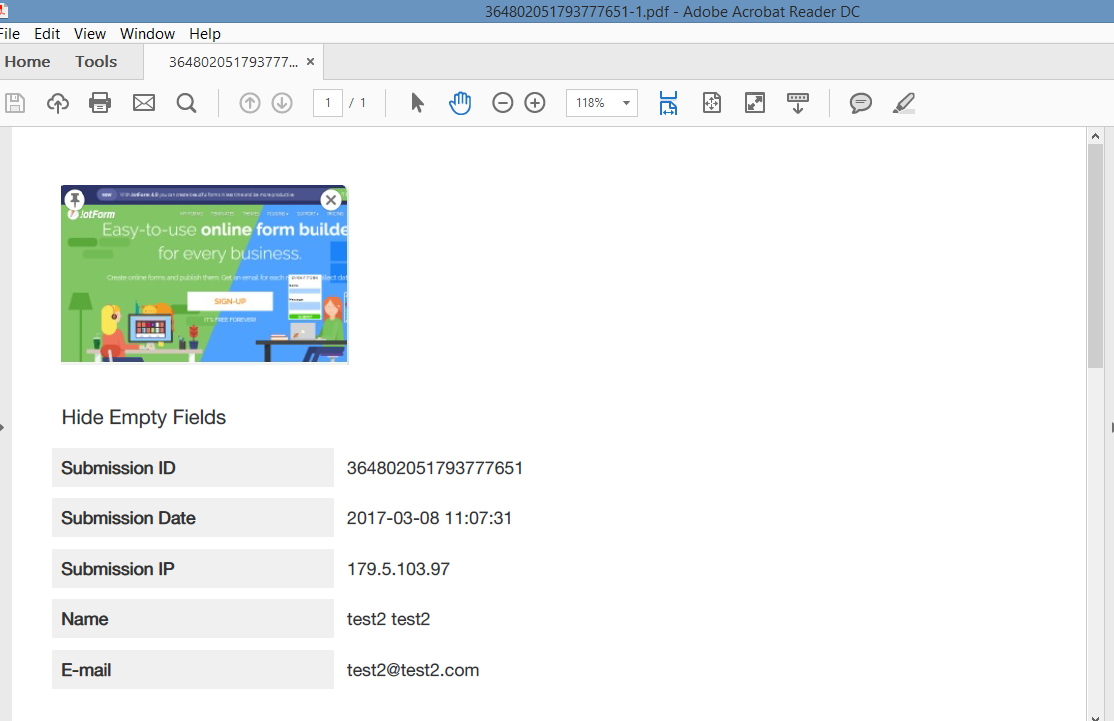
What is the link of the image you are trying to add? Also, what is the form you are working with?
2) On regards of the added text, and the tools to customize. You need to first add the text, and save the PDF form. Then open the "Customize PDF" feature again, and the tools will pop up for the added text:

3. What is the form you are working on? The "Show hearders and Text" option does not show up when you do not have headers or text in your form.
-
eugeneReplied on October 24, 2018 at 9:40 AM
UPDATE: We are excited to announce that we have just released the new version of JotForm PDF Editor.
- Mobile Forms
- My Forms
- Templates
- Integrations
- INTEGRATIONS
- See 100+ integrations
- FEATURED INTEGRATIONS
PayPal
Slack
Google Sheets
Mailchimp
Zoom
Dropbox
Google Calendar
Hubspot
Salesforce
- See more Integrations
- Products
- PRODUCTS
Form Builder
Jotform Enterprise
Jotform Apps
Store Builder
Jotform Tables
Jotform Inbox
Jotform Mobile App
Jotform Approvals
Report Builder
Smart PDF Forms
PDF Editor
Jotform Sign
Jotform for Salesforce Discover Now
- Support
- GET HELP
- Contact Support
- Help Center
- FAQ
- Dedicated Support
Get a dedicated support team with Jotform Enterprise.
Contact SalesDedicated Enterprise supportApply to Jotform Enterprise for a dedicated support team.
Apply Now - Professional ServicesExplore
- Enterprise
- Pricing




























































