-
abethel1271Asked on March 8, 2017 at 12:13 PM
Hello,
I was wondering if you could direct me on how to change the pixel width for some of the widgets we are using on our form or an easier way to make the form mobile responsive.
Thank you!
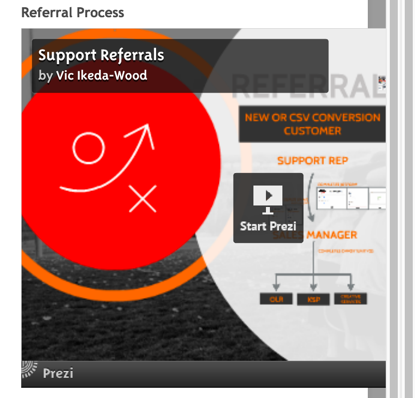
-
David JotForm SupportReplied on March 8, 2017 at 1:24 PM
The height and width of most widgets can be set from that widgets properties menu:
If you are having any trouble adjusting the width of a specific widget, let us know which widget and we will be happy to help.
-
abethel1271Replied on March 8, 2017 at 1:29 PM
So I see that we can do that and I have.
The concern is that I want it to be larger when viewing from the web. Doing a fixed mobile width makes the web version look like crap (to put it bluntly...)
-
Mike_G JotForm SupportReplied on March 8, 2017 at 3:19 PM
The image below shows how it looks like on a web browser.

I see that it matches your form's width. Or, do you want to also increase the form's width also on a web browser and make it look like as shown in the image below?

Please provide us more details or a clearer description of what you would like to happen so we can help you further. We will wait for your response.
Thank you.
-
abethel1271Replied on March 8, 2017 at 4:28 PM
I want the form to be the first image when on a mobile device and the second when on web. When you look at the first image there's a TON of wasted space, and the form looks compressed.
Its called being "mobile responsive".
-
abethel1271Replied on March 8, 2017 at 4:30 PM
And it looks like you have a lot of people that want this...

-
David JotForm SupportReplied on March 8, 2017 at 5:44 PM
The problem with widgets is for the most part, they are loaded in their own frame. This means they are not subject to the CSS in the rest of the form. Most widgets allow for adding custom CSS to the widget itself. The Prezi widget, unfortunately, does not.
- Mobile Forms
- My Forms
- Templates
- Integrations
- INTEGRATIONS
- See 100+ integrations
- FEATURED INTEGRATIONS
PayPal
Slack
Google Sheets
Mailchimp
Zoom
Dropbox
Google Calendar
Hubspot
Salesforce
- See more Integrations
- Products
- PRODUCTS
Form Builder
Jotform Enterprise
Jotform Apps
Store Builder
Jotform Tables
Jotform Inbox
Jotform Mobile App
Jotform Approvals
Report Builder
Smart PDF Forms
PDF Editor
Jotform Sign
Jotform for Salesforce Discover Now
- Support
- GET HELP
- Contact Support
- Help Center
- FAQ
- Dedicated Support
Get a dedicated support team with Jotform Enterprise.
Contact SalesDedicated Enterprise supportApply to Jotform Enterprise for a dedicated support team.
Apply Now - Professional ServicesExplore
- Enterprise
- Pricing




























































