-
etchingxAsked on March 8, 2017 at 7:15 PM
Hello,
We are still having issues reported by customers using our website's embedded Jot Forms. Customers are emailing and calling, saying that when they try to upload a file through a jot form, the button changes to Please Wait and often does not ever change. They are unaware if the form went through or not. We have manually tested it with a couple computers in the office and have had both luck and no luck.
I have had two customers today call saying it was frozen on 'Please Wait' while uploading, and I did not receive the form submissions from either.
I wrote about this last week and was told this below. Please understand, the issue has not been resolved for us.
Answered by Ian
We had faced issue which was related to Amazon S3 outage and affecting uploads on the form.
This issue of Amazon S3 has not only affected us, but lots of others online services too.
The issue has been resolved.
Please check again and let us know if you are still facing any issue regarding the same.
I created new threads for the other questions asked in the same thread.
You will be replied shortly on the other threads soon
https://www.jotform.com/answers/1080842
https://www.jotform.com/answers/1080843
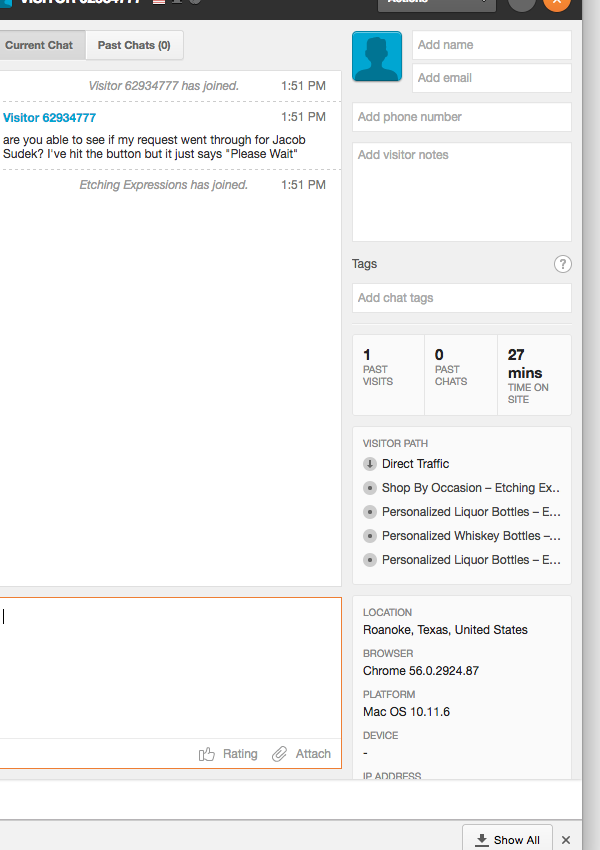
-
Kevin Support Team LeadReplied on March 8, 2017 at 10:45 PM
I was testing your form multiple times, I can see the form works fine on my end, when I select the file to be uploaded the submit button is set to "please wait..." since the file's being uploaded, once the upload process ends, the button gets back to submit again.

Do note that the submission will not be recorded if the submit button is not clicked, the thank you page should be displayed in order to let the user know his submission was sent through.
If the problem is that the button get's stuck on the please wait message, then it may be that the connection was interrupted and the file was not properly uploaded. You could try from a different connection to find if the same happens.
Also, can see an error in the web console when loading your webpage:

Does this only happen with the embedded form? If so, you could try removing the JotForm's code and load your page, if the same error displays in the web console you could try fixing it before to re-embed your form, if not, then there should be a conflict between the form's code and your webpage's code, to avoid conflicts you could try embedding the form using the iFrame code, this guide will help you to get it: Getting-the-form-iFrame-code
Remove the JavaScript code and embed the iFrame code only, example:
<iframe
id="JotFormIFrame"
onDISABLEDload="window.parent.scrollTo(0,0)"
allowtransparency="true"
src="https://form.jotform.com/FormID"
frameborder="0"
style="width:100%;
height:4680px;
border:none;"
scrolling="yes">
</iframe>
You could also change the height on the highlighted part of the sample code.
And to get the console, you could follow these keyboard shortcuts:
Google Chrome:
Mac: Command + Option + J
Windows: Control + Shift + J
Firefox:
Windows: Ctrl+Shift+K
Mac: Command+Option+K
Also, do let us know if this happens when loading the direct link to your form as well.
- Mobile Forms
- My Forms
- Templates
- Integrations
- INTEGRATIONS
- See 100+ integrations
- FEATURED INTEGRATIONS
PayPal
Slack
Google Sheets
Mailchimp
Zoom
Dropbox
Google Calendar
Hubspot
Salesforce
- See more Integrations
- Products
- PRODUCTS
Form Builder
Jotform Enterprise
Jotform Apps
Store Builder
Jotform Tables
Jotform Inbox
Jotform Mobile App
Jotform Approvals
Report Builder
Smart PDF Forms
PDF Editor
Jotform Sign
Jotform for Salesforce Discover Now
- Support
- GET HELP
- Contact Support
- Help Center
- FAQ
- Dedicated Support
Get a dedicated support team with Jotform Enterprise.
Contact SalesDedicated Enterprise supportApply to Jotform Enterprise for a dedicated support team.
Apply Now - Professional ServicesExplore
- Enterprise
- Pricing



























































