-
travis footeAsked on March 9, 2017 at 8:20 AM
Hi
I created a multi page form that has a bug. When I am in the editor mode for the form, the editor is adding an eighth page. When I try to delete the eighth page (that has no form elements on it besides a next button that the editor added), its moving form elements from an earlier page to a preceding page and deleting the page those elements were on. When the eighth page is removed, a blank page 7 appears. If I delete the blank page 7 the same thing happens as before, form elements are removed from an earlier page and placed on a preceding page, and a blank page 6 appears.
Now if I leave the blank page 8, when you get to the end of the form while in input mode, you will see a Next button at the bottom of page 7. This does not need to be there and I do not want it there, but I cannot remove it. I have attached a couple screen shots of the form in input mode at the last page of the form (page 7) and in editor mode.
Here is the form: https://form.jotform.com/70627274069158
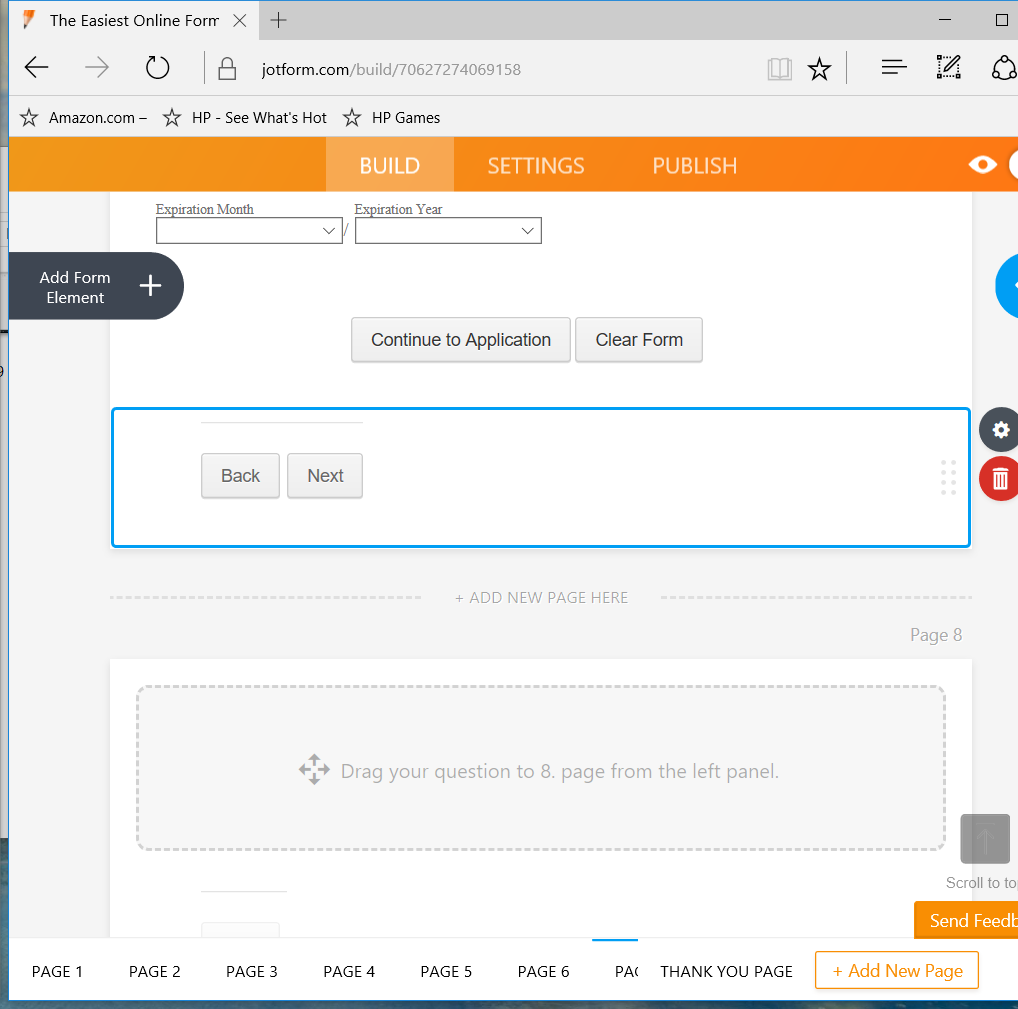 Page URL: https://form.jotform.com/70627274069158
Page URL: https://form.jotform.com/70627274069158 -
Nik_CReplied on March 9, 2017 at 11:18 AM
You can hide the Next button so it doesn't go to the next page.
Here is how to do that:
1) Click the last page break button and click

2) Then switch Next Button Visibility to Hidden:

Let us know how it worked for you.
Thank you!
- Mobile Forms
- My Forms
- Templates
- Integrations
- INTEGRATIONS
- See 100+ integrations
- FEATURED INTEGRATIONS
PayPal
Slack
Google Sheets
Mailchimp
Zoom
Dropbox
Google Calendar
Hubspot
Salesforce
- See more Integrations
- Products
- PRODUCTS
Form Builder
Jotform Enterprise
Jotform Apps
Store Builder
Jotform Tables
Jotform Inbox
Jotform Mobile App
Jotform Approvals
Report Builder
Smart PDF Forms
PDF Editor
Jotform Sign
Jotform for Salesforce Discover Now
- Support
- GET HELP
- Contact Support
- Help Center
- FAQ
- Dedicated Support
Get a dedicated support team with Jotform Enterprise.
Contact SalesDedicated Enterprise supportApply to Jotform Enterprise for a dedicated support team.
Apply Now - Professional ServicesExplore
- Enterprise
- Pricing



























































