-
ivanjobrosAsked on March 9, 2017 at 8:30 AM
Доброго времени суток.
На сайте - http://socinspect.ru/ есть форма (http://socinspect.ru/ru/%D0%B7%D0%B0%D1%8F%D0%B2%D0%BA%D0%B0)
В форме в нижней части есть кнопка добавляющая дополнительные поля для адреса.

При нажатии на кнопку появляются дополнительные поля для заполнения, соответственно.
Подскажите пожалуйста, как реализовать подобный функционал с помощью вашего сервиса?
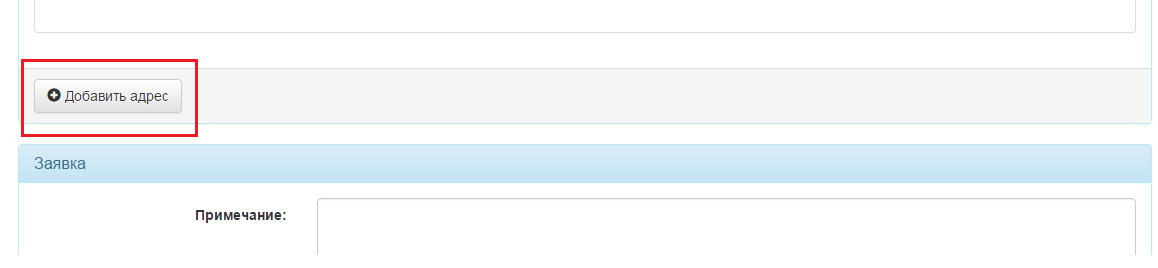
-
BorisReplied on March 9, 2017 at 11:26 AM
There are two ways to achieve such a requirement.
1. If you wish to allow for an unlimited amount of such addresses, the easiest method is to use our Configurable List widget:
https://www.jotform.com/uploads/252-How-to-Add-a-Widget-to-your-Form
https://www.jotform.com/uploads/282-How-to-Set-Up-the-Configurable-List-Widget
Within the Configurable List widget, your user can add as many new rows / addresses as they need. The downside of this widget is that the data it receives cannot be used inside conditional logic, and when you export your data into excel, all the addresses will display inside the same column of the Excel spreadsheet.
2. A bit more complex method to achieve the requirement is to create all the form fields in advance, and use conditional logic to display the number of addresses that your user will need to fill out:
https://www.jotform.com/help/196-Hide-or-Show-Multiple-Fields-at-Once
For example, if you want to allow your users to enter up to 5 addresses, you would need to create all 5 sets of the questions for the address on your form in advance. You can ask your user how many addresses they will need to enter, and with conditional logic, you could display only the number of addresses that your user needs.
While this second method is a bit more complex to set up, you can use the answers you receive through such form fields inside calculations and conditions, and also when exporting the data into an Excel spreadsheet, each question would have its data on its own separate column of the spreadsheet.
Based on your needs, I would recommend trying one of the above two mentioned solutions, and please let us know should you run into any snags along the way or need further assistance. Thank you.
- Mobile Forms
- My Forms
- Templates
- Integrations
- INTEGRATIONS
- See 100+ integrations
- FEATURED INTEGRATIONS
PayPal
Slack
Google Sheets
Mailchimp
Zoom
Dropbox
Google Calendar
Hubspot
Salesforce
- See more Integrations
- Products
- PRODUCTS
Form Builder
Jotform Enterprise
Jotform Apps
Store Builder
Jotform Tables
Jotform Inbox
Jotform Mobile App
Jotform Approvals
Report Builder
Smart PDF Forms
PDF Editor
Jotform Sign
Jotform for Salesforce Discover Now
- Support
- GET HELP
- Contact Support
- Help Center
- FAQ
- Dedicated Support
Get a dedicated support team with Jotform Enterprise.
Contact SalesDedicated Enterprise supportApply to Jotform Enterprise for a dedicated support team.
Apply Now - Professional ServicesExplore
- Enterprise
- Pricing



























































