-
doktorwAsked on March 9, 2017 at 11:40 AM
How can I style the HTML
e.g. margin-top: 4px; margin-bottom: 4px;
When I try to enter this is the html source it will disappear whenI open the Text box the next time.
Thanks
-
John_BensonReplied on March 9, 2017 at 8:32 PM
Hi,
I checked your form and HTML has a class of .supernova. You can use this class to apply custom CSS on the form. Here's a guide on How-to-Inject-Custom-CSS-Codes.
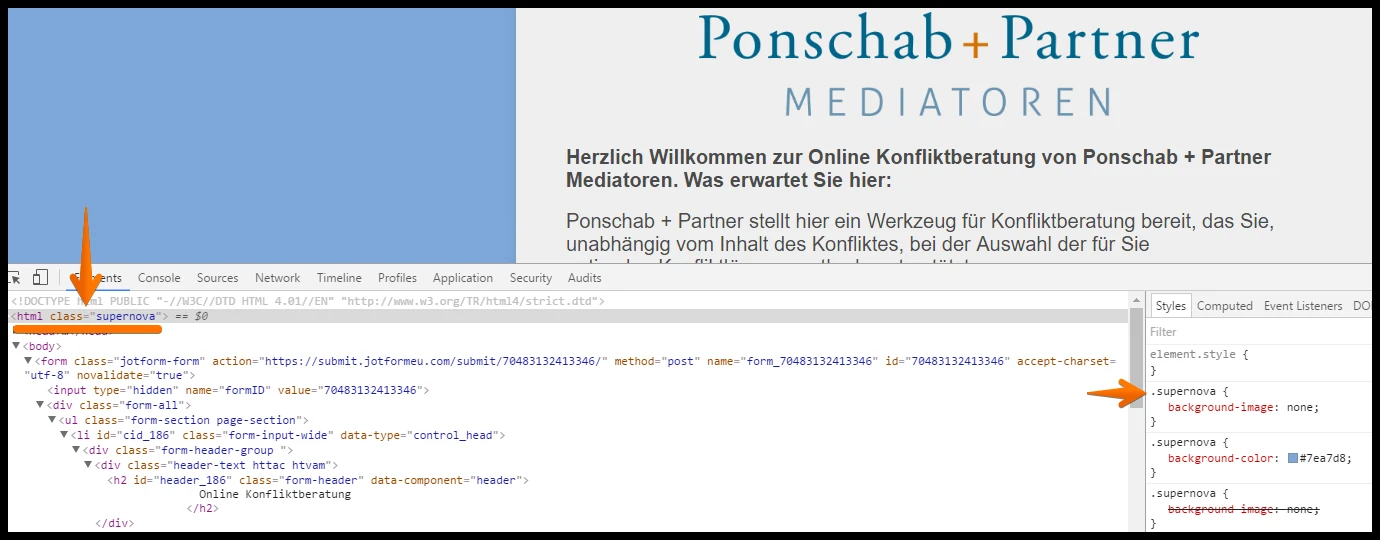
Hope that answers your question. If not, please provide more details about the issue and a screenshot of what you're trying to achieve. Here's a guide on how to add image/screenshot to support forum: https://www.jotform.com/answers/277033.
If you need help, please contact us again.
Thank you.
-
doktorwReplied on March 10, 2017 at 3:35 AM
-
candyReplied on March 10, 2017 at 8:51 AM
Hello,
As your second question is related to another topic, I have split the thread in order to assist better by our support team as you can find it at the following link: https://www.jotform.com/answers/1088020
We are going to answer your question at that link.
Thank you.
- Mobile Forms
- My Forms
- Templates
- Integrations
- INTEGRATIONS
- See 100+ integrations
- FEATURED INTEGRATIONS
PayPal
Slack
Google Sheets
Mailchimp
Zoom
Dropbox
Google Calendar
Hubspot
Salesforce
- See more Integrations
- Products
- PRODUCTS
Form Builder
Jotform Enterprise
Jotform Apps
Store Builder
Jotform Tables
Jotform Inbox
Jotform Mobile App
Jotform Approvals
Report Builder
Smart PDF Forms
PDF Editor
Jotform Sign
Jotform for Salesforce Discover Now
- Support
- GET HELP
- Contact Support
- Help Center
- FAQ
- Dedicated Support
Get a dedicated support team with Jotform Enterprise.
Contact SalesDedicated Enterprise supportApply to Jotform Enterprise for a dedicated support team.
Apply Now - Professional ServicesExplore
- Enterprise
- Pricing




























































