-
bobbyhAsked on March 9, 2017 at 3:19 PM
When I select a theme for my form I can preview it and the background will not move, but the form will scroll over top of the image. However, when I change the image, the background scrolls and repeats itself while scrolling through the form. How can this be fixed?

-
candyReplied on March 10, 2017 at 3:01 AM
Hello,
You can inject the following CSS code to your form in order to make the background fixed and scroll only the form:
html {
background-attachment: fixed !important;
}
I have cloned your form and tested, it is working as you can see it at the following URL: https://form.jotformpro.com/70681884195973
Thanks.
-
bobbyhReplied on March 10, 2017 at 9:18 AM
That fixed it for the form on the computer, but messed up the form for mobile... is there a way to make it work on both mobile and desktop?
-
candyReplied on March 10, 2017 at 10:36 AM
Hello again,
I have checked the form on my Android mobile device and I have seen that some of the fields seem like broken.
Let me some time to investigate the issues further.
Thanks.
-
candyReplied on March 10, 2017 at 10:51 AM
Hello,
I did some adjustments on the form and the form seems good on mobile devices now as you can see the screenshot below:
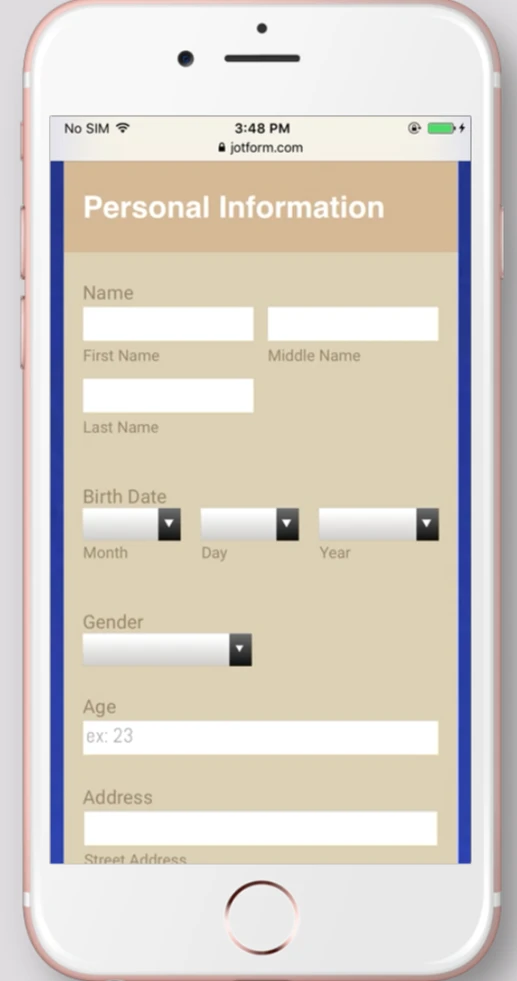
Please mark the following options as you can see in the screenshot below and save it in Advanced Designer:
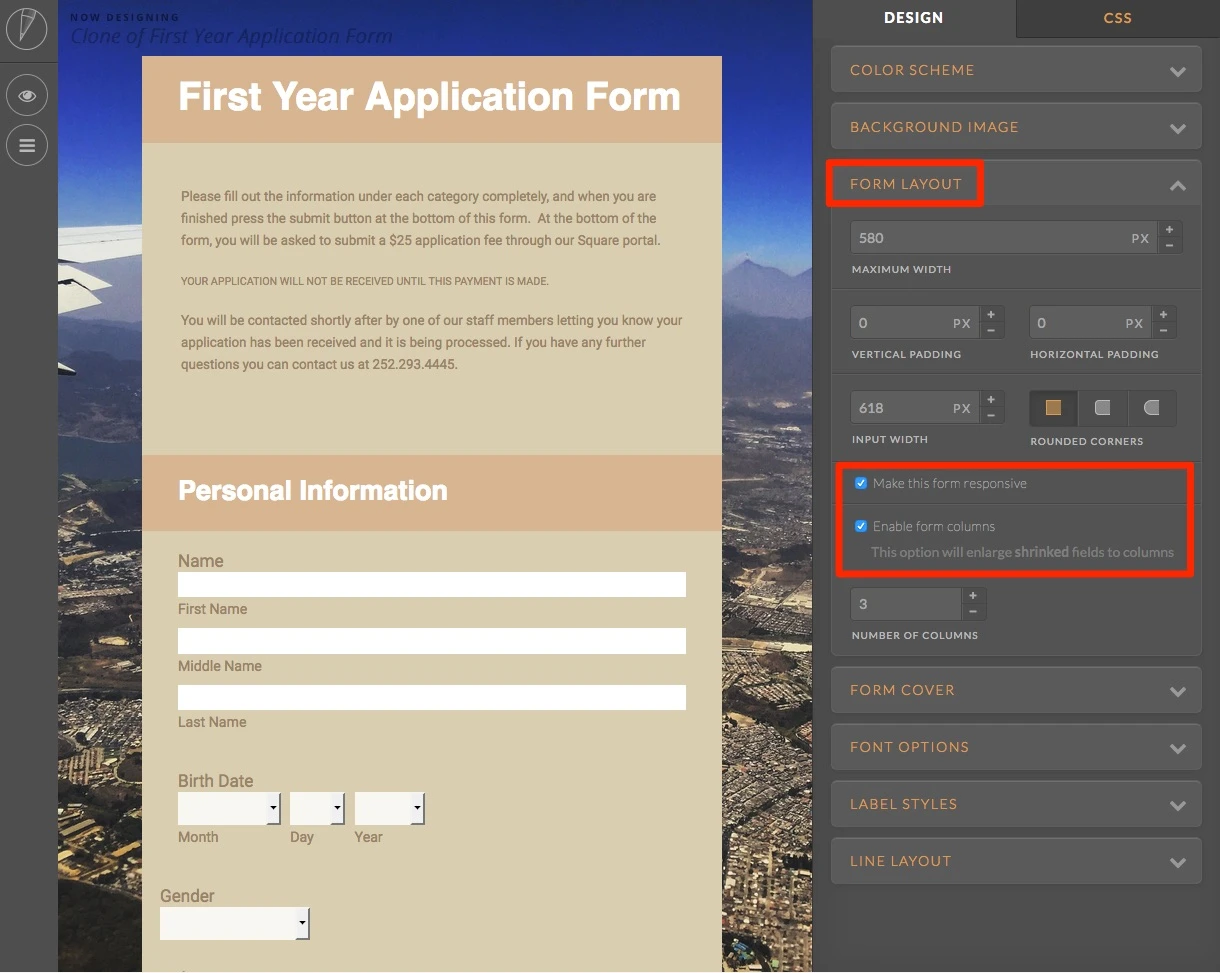
Please try and let me know about the results.
Thanks.
-
bobbyhReplied on March 10, 2017 at 11:17 AM
that fixed the form. I also had to turn off the option to shrink. the only thing I would love to fix at this point is that the image in the background is stretched throughout the entire form and scrolls with the form on mobile. Is there a way to make this a static image in the mobile version like the desktop version?
-
Mike_G JotForm SupportReplied on March 10, 2017 at 3:22 PM
I would like to apologize for any inconvenience, however, I can't seem to reproduce the issue you're having after I made some test on an Android and iOS devices. Any specific phone you are using where you are encountering the issue you described? Also, if possible, please provide us a screenshot of the issue so we can try to reproduce it on our end.
How-to-include-screenshot-image-in-the-support-forum
We will wait for your response.
Thank you.
-
bobbyhReplied on March 10, 2017 at 3:31 PM
See how the image is stretched out behind the form?
-
Mike_G JotForm SupportReplied on March 10, 2017 at 5:01 PM
Thank you for the additional information. Please allow me some time to test everything and I will get back to you as soon as I have the resolution to your issue.
Thank you.
- Mobile Forms
- My Forms
- Templates
- Integrations
- INTEGRATIONS
- See 100+ integrations
- FEATURED INTEGRATIONS
PayPal
Slack
Google Sheets
Mailchimp
Zoom
Dropbox
Google Calendar
Hubspot
Salesforce
- See more Integrations
- Products
- PRODUCTS
Form Builder
Jotform Enterprise
Jotform Apps
Store Builder
Jotform Tables
Jotform Inbox
Jotform Mobile App
Jotform Approvals
Report Builder
Smart PDF Forms
PDF Editor
Jotform Sign
Jotform for Salesforce Discover Now
- Support
- GET HELP
- Contact Support
- Help Center
- FAQ
- Dedicated Support
Get a dedicated support team with Jotform Enterprise.
Contact SalesDedicated Enterprise supportApply to Jotform Enterprise for a dedicated support team.
Apply Now - Professional ServicesExplore
- Enterprise
- Pricing




























































