-
lesechka2905Asked on March 9, 2017 at 3:32 PM
Hello,
How do I create 3 column table? I am trying to create an inventory list for the customer to fill out.
Please help, I tried everything already. Thank you in advance!
-
Özlem JotForm DeveloperReplied on March 10, 2017 at 3:20 AM
Hi,
It is possible to create such a list in your form. In addition, there are many ways to do that, so if you explain your request more detailed, I can provide you a demo form. Now, I tried to show you some different options.
Please look at the following instruction.
Inventory Widget
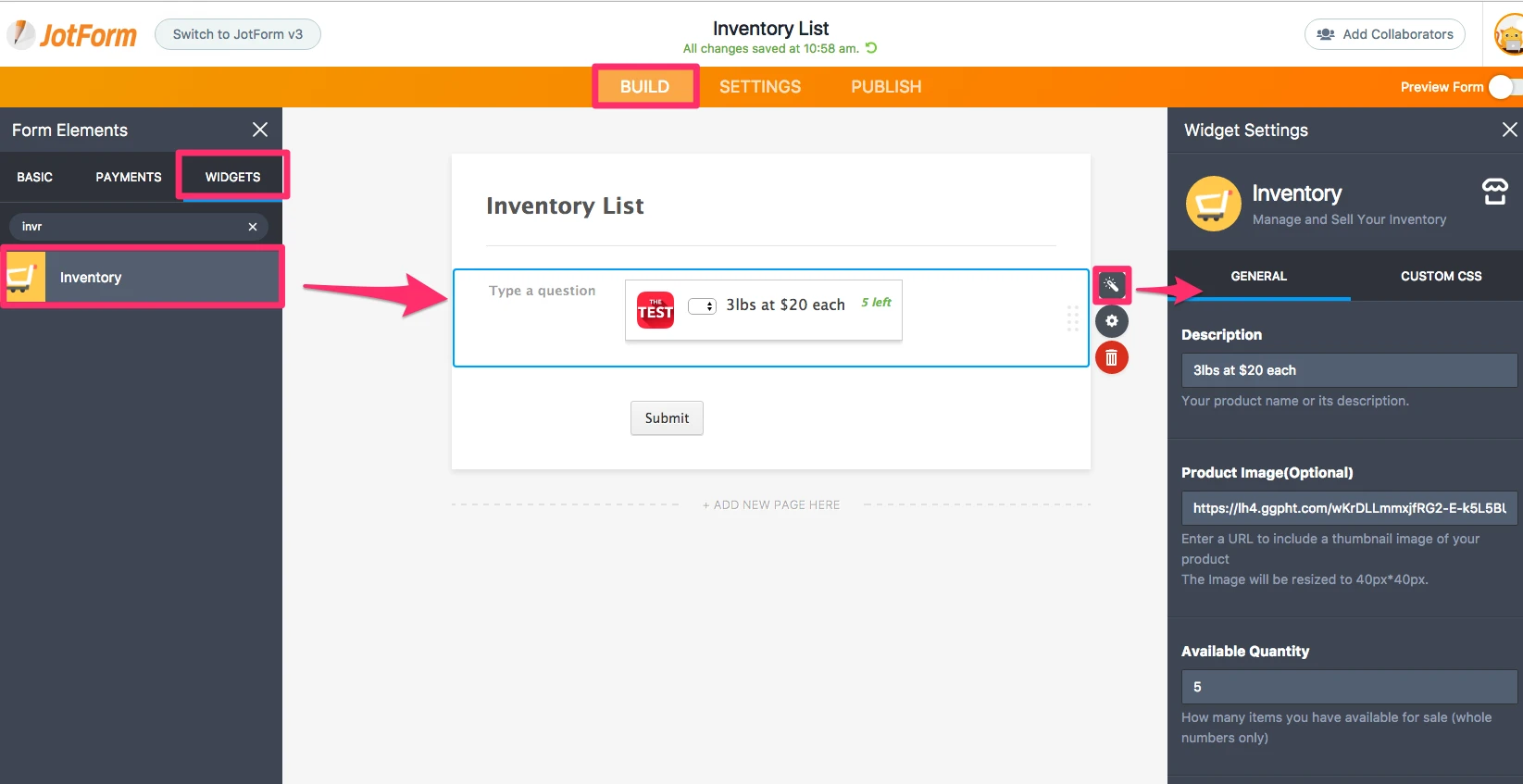
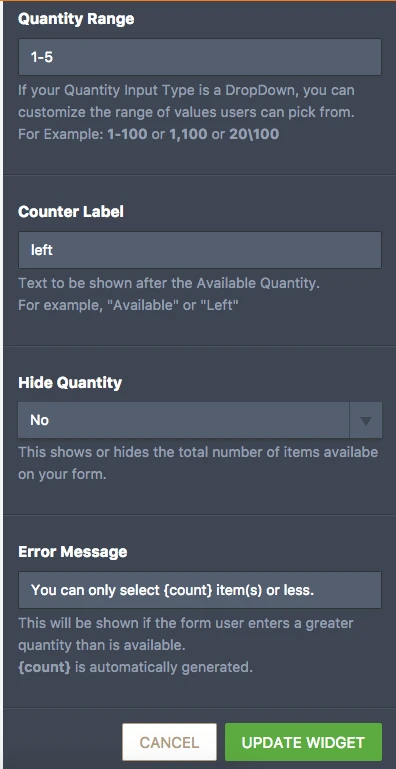
Click to see more details about Inventory Widget.
Input Table
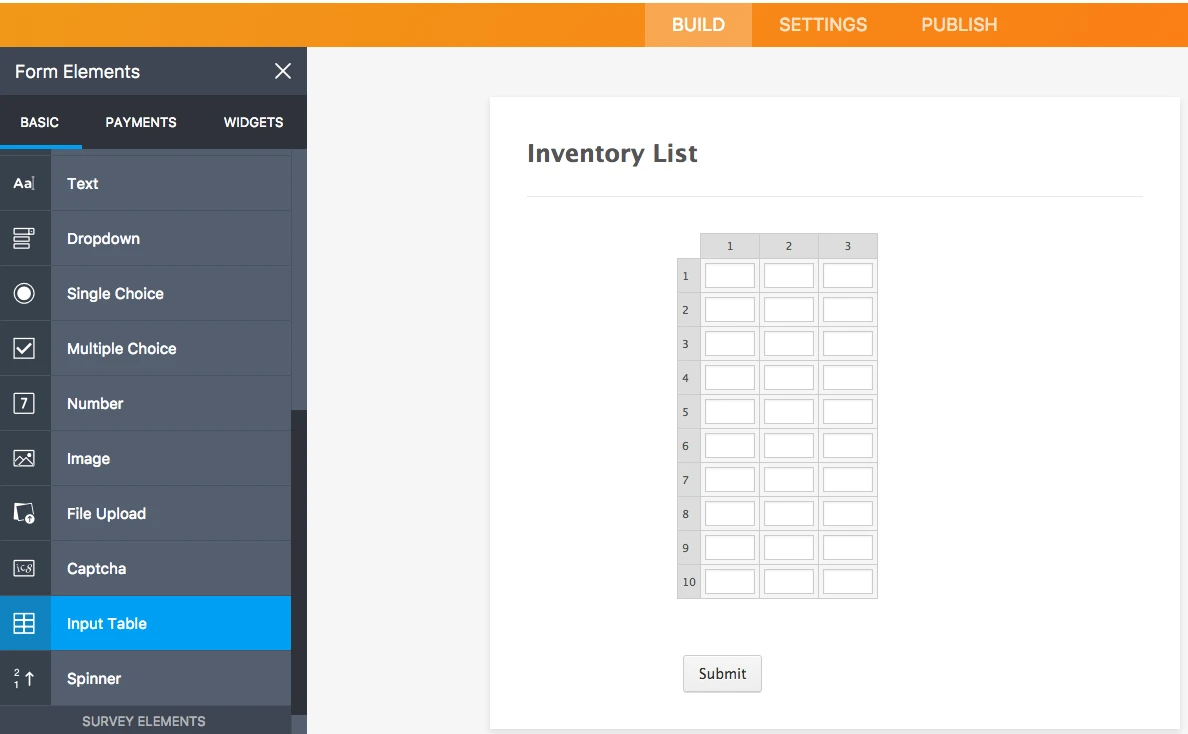
Infinite List Widget
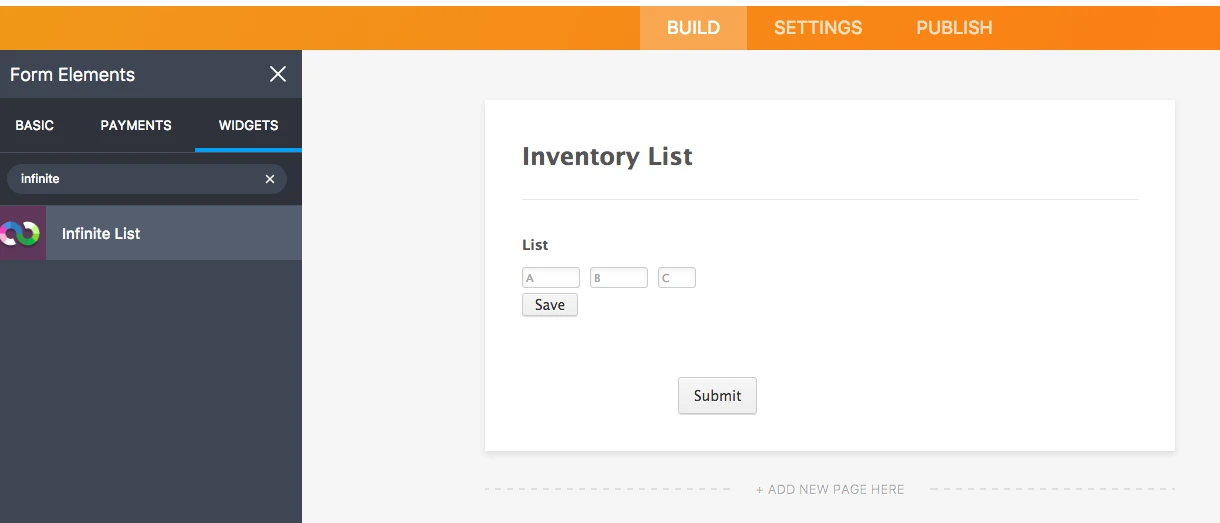

Click to see more details about Infinite List Widget.
Configurable List Widget
You can also use Configurable List Widget.
This is the demo form: https://form.jotform.com/61654821574965
If you need any other details, please feel free to let us know.
Thank you.
- Mobile Forms
- My Forms
- Templates
- Integrations
- INTEGRATIONS
- See 100+ integrations
- FEATURED INTEGRATIONS
PayPal
Slack
Google Sheets
Mailchimp
Zoom
Dropbox
Google Calendar
Hubspot
Salesforce
- See more Integrations
- Products
- PRODUCTS
Form Builder
Jotform Enterprise
Jotform Apps
Store Builder
Jotform Tables
Jotform Inbox
Jotform Mobile App
Jotform Approvals
Report Builder
Smart PDF Forms
PDF Editor
Jotform Sign
Jotform for Salesforce Discover Now
- Support
- GET HELP
- Contact Support
- Help Center
- FAQ
- Dedicated Support
Get a dedicated support team with Jotform Enterprise.
Contact SalesDedicated Enterprise supportApply to Jotform Enterprise for a dedicated support team.
Apply Now - Professional ServicesExplore
- Enterprise
- Pricing



























































