-
Ian LoweAsked on March 10, 2017 at 8:44 AM
Sir, I have just tried this on a firm I have created and it didn't work.
I have 3 options and a separate email for each.
When I select the first option I get the correct email. When I select either the second or third option I get no emails.
If it helps the form is 61864551221957
-
KadeJMReplied on March 10, 2017 at 12:37 PM
I see you're having an issue with setting up your form to send with 3 separate emails based on the option that is chosen.
However, when I checked your form I only found one email notification with two email recipients listed in it and I didn't see any conditions to tell the option where to send it. This is the reason it is not working for you because you didn't set those up with three conditions and three notifications.
If you look back at the guide again it explains step by step how to set up conditional logic to make your form respond to each of the 3 options depending on what was chosen by the user.
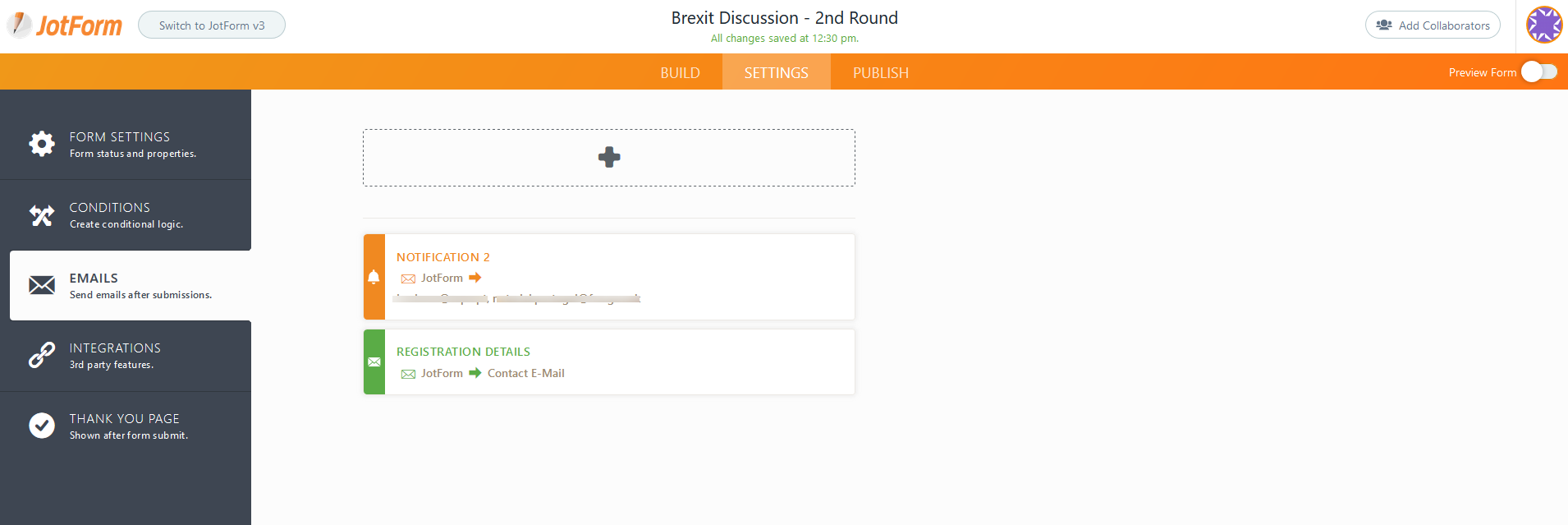
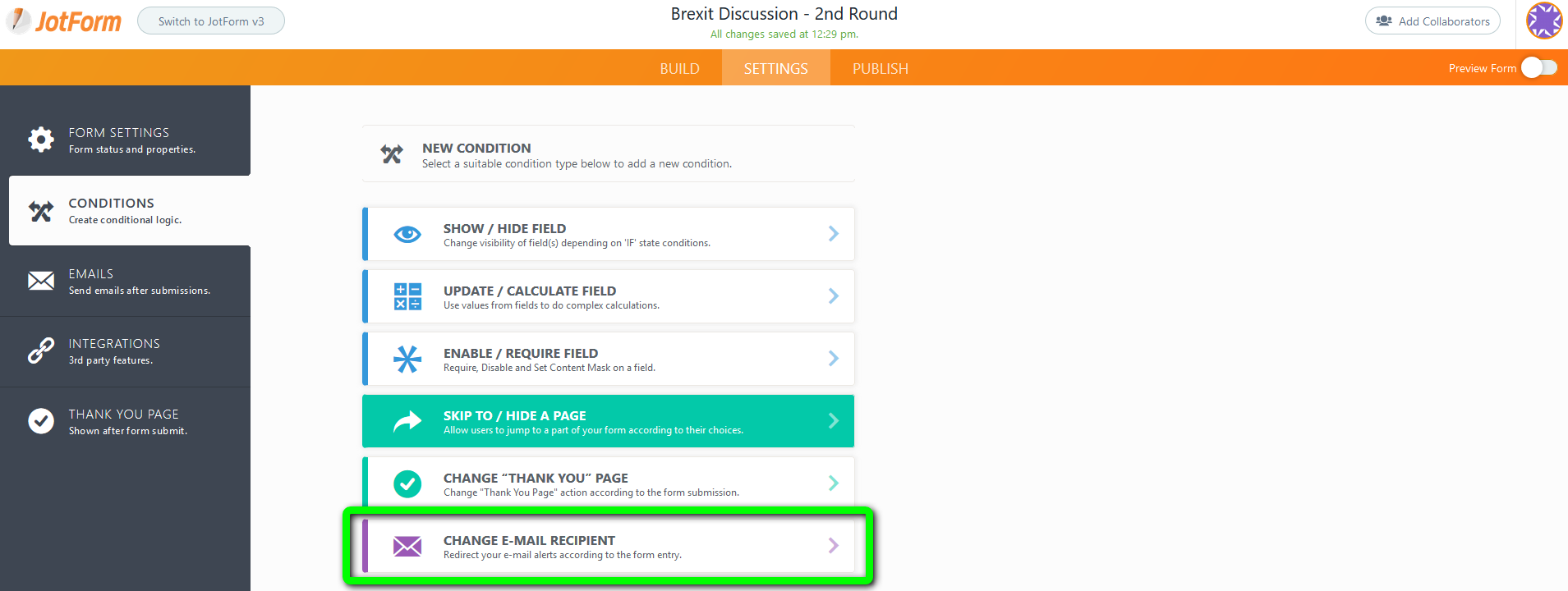
-
KadeJMReplied on March 10, 2017 at 3:50 PM
Thank you kindly for the clarification and additional information about this problem.
There are two types of emails, the email notification, and the autoresponder. You must decide which you want to send if one or the other unless both then attach the correct one to your options to make it function that way.
I've taken a look at your cloned form and found you have 1 email notification and 3 autoresponders.
The autoresponder is intended to function to send a confirmation to whatever email address is entered in on the form whereas the email notification is intended to send to the three different email addresses that you specify.
This is the reason it is not working because you are changing it to whatever email is entered into your email field.
And based on your original details I think you wanted to send to three different emails of your choice so for that you would need to switch it to 1 autoresponder and 3 email notifications then it will work after changing your conditions to match up to it.
Please refer to https://www.jotform.com/help/30-Explanation-of-Email-Notification-and-Autoresponder-Settings to get a better understanding of the differences.
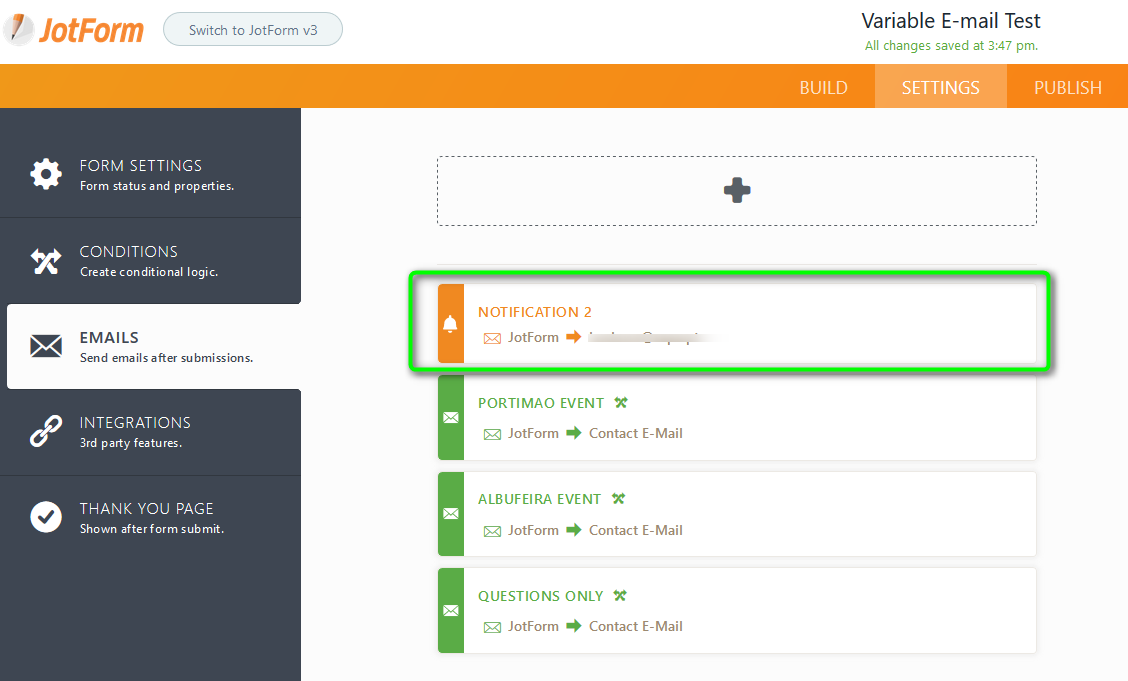
-
John_BensonReplied on March 11, 2017 at 2:22 AM
I checked the form (http://www.jotformpro.com/form/61864551221957) and it has one autoresponder email. Did you remove the other 2 autoresponder? I would like to check the configuration. I also didn't see any autoresponder conditions.
To my understanding, you want to change the autoresponder email depending on what option the user will pick. Keep in mind that the autoresponder email will send it to the email address registered by the user to your email address field. For example:
If the user register the "test@testmail.com" to the Contact E-Mail field. The autoresponder will send it to the "test@testmail.com" as a default.

Please see my demo form: https://form.jotformpro.com/70691670084964.
In my demo form, I have set a autoresponder condition where if the user select the "I will attend" option the autoresponder will send email to the user. But if the user select the "I will not attend" option, the autoresponder will send email to the form owner only.
You can clone my demo form to see the conditions settings I have created. Here's a guide: https://www.jotform.com/help/42-How-to-Clone-an-Existing-Form-from-a-URL

Related guides:
Explanation-of-Email-Notification-and-Autoresponder-Settings
Setting-Up-an-Autoresponder-Email -
John_BensonReplied on March 11, 2017 at 6:29 AM
I did a test submission on your form and I received an autoresponder email. I chose the "I Cannot Attend either event but would like to submit a question" option in the "Event Registration Options" field. Here's a screenshot:

I understand that you have 3 autoresponders. However, you mentioned that you are receiving one of the autoreposnder email. This means that the Conditions and Autoresponder is working properly. Upon further checking, it seems that the Autoreponder emails have the same Email Subject. If it is the same, you will not be able to identify which one you receives.

Please try changing the Email Subject of the Autoresponder emails so you can easily identify if what condition is not working.
Also, please don't use the "Test Email" button. Please open the form and do an actual submission.
Hope that helps. Thank you.
- Mobile Forms
- My Forms
- Templates
- Integrations
- INTEGRATIONS
- See 100+ integrations
- FEATURED INTEGRATIONS
PayPal
Slack
Google Sheets
Mailchimp
Zoom
Dropbox
Google Calendar
Hubspot
Salesforce
- See more Integrations
- Products
- PRODUCTS
Form Builder
Jotform Enterprise
Jotform Apps
Store Builder
Jotform Tables
Jotform Inbox
Jotform Mobile App
Jotform Approvals
Report Builder
Smart PDF Forms
PDF Editor
Jotform Sign
Jotform for Salesforce Discover Now
- Support
- GET HELP
- Contact Support
- Help Center
- FAQ
- Dedicated Support
Get a dedicated support team with Jotform Enterprise.
Contact SalesDedicated Enterprise supportApply to Jotform Enterprise for a dedicated support team.
Apply Now - Professional ServicesExplore
- Enterprise
- Pricing




























































