-
Ian BarnesAsked on March 10, 2017 at 11:21 AM
Hello,
I have my calculation box hooked to my Paypal Widget so the total is passed along to it.
My issue is that the Paypal box is too small. If I have a product that say will be $1975.89, the last 2 digits are hidden. There is no option for box size.
How can I get that box enlarged?

Ian
-
Support_Management Jotform SupportReplied on March 10, 2017 at 2:59 PM
Hey Ian, I assume you're working on this form 21256909382256 You can change the width of the TOTAL textbox by using CSS.
input[id*='_donation'] {
width: 80px;
}
Complete guide: How-to-Inject-Custom-CSS-Codes
RESULT:
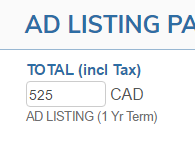
Feel free to adjust the width value in px if you need it longer/shorter.
-
Ian BarnesReplied on March 10, 2017 at 3:09 PM
OK, thanks. I shall give it a whirl.
Ian
-
IanReplied on March 10, 2017 at 3:15 PM
Worked like a charm. Thanks!!!!
Ian
-
Support_Management Jotform SupportReplied on March 10, 2017 at 4:34 PM
Awesome, glad that helped! If you have other questions, just open a new thread so we can help.
- Mobile Forms
- My Forms
- Templates
- Integrations
- INTEGRATIONS
- See 100+ integrations
- FEATURED INTEGRATIONS
PayPal
Slack
Google Sheets
Mailchimp
Zoom
Dropbox
Google Calendar
Hubspot
Salesforce
- See more Integrations
- Products
- PRODUCTS
Form Builder
Jotform Enterprise
Jotform Apps
Store Builder
Jotform Tables
Jotform Inbox
Jotform Mobile App
Jotform Approvals
Report Builder
Smart PDF Forms
PDF Editor
Jotform Sign
Jotform for Salesforce Discover Now
- Support
- GET HELP
- Contact Support
- Help Center
- FAQ
- Dedicated Support
Get a dedicated support team with Jotform Enterprise.
Contact SalesDedicated Enterprise supportApply to Jotform Enterprise for a dedicated support team.
Apply Now - Professional ServicesExplore
- Enterprise
- Pricing



























































