-
criterionsAsked on March 10, 2017 at 3:46 PM
I have a form where I have an text input field (#input_69) and I want to 'hide' it on the form. I've set the label color to the background color and the field background color to the form color, but for some reason there is still a slight white-ish border around the field.
Any idea what CSS code I can use to completely hide that field? I know I'm missing something...
-
Elton Support Team LeadReplied on March 10, 2017 at 10:45 PM
Any particular reason why you are using CSS codes to hide a field?
You can actually hide a field in the field properties under the advanced tab.
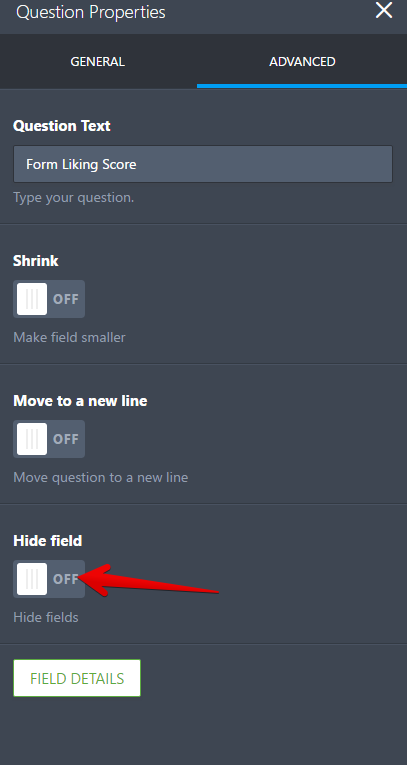
- Mobile Forms
- My Forms
- Templates
- Integrations
- INTEGRATIONS
- See 100+ integrations
- FEATURED INTEGRATIONS
PayPal
Slack
Google Sheets
Mailchimp
Zoom
Dropbox
Google Calendar
Hubspot
Salesforce
- See more Integrations
- Products
- PRODUCTS
Form Builder
Jotform Enterprise
Jotform Apps
Store Builder
Jotform Tables
Jotform Inbox
Jotform Mobile App
Jotform Approvals
Report Builder
Smart PDF Forms
PDF Editor
Jotform Sign
Jotform for Salesforce Discover Now
- Support
- GET HELP
- Contact Support
- Help Center
- FAQ
- Dedicated Support
Get a dedicated support team with Jotform Enterprise.
Contact SalesDedicated Enterprise supportApply to Jotform Enterprise for a dedicated support team.
Apply Now - Professional ServicesExplore
- Enterprise
- Pricing



























































