-
charonjamesAsked on March 11, 2017 at 12:27 AM
The 2nd "Subtotal" field on my form (directly above the submit button) is a read-only field and the answer comes from the calculation of other fields throughout my form. I'd like to know if there is a way to insert a dollar sign so that for instance if the values total 20 then it will show $20? I tried putting a dollar sign at the beginning of the actual calculation but it still shows the final output without it.
Page URL: https://form.jotform.com/62695200624150 -
Nik_CReplied on March 11, 2017 at 1:22 PM
Hello,
The issue is that you used the Number field which doesn't allow anything except numbers:

So one of the solutions would be to use Text-Field (Short Text Entry in fields pallet) and use the same logic:

You can use the same condition just replace where the result goes:

And that will calculate as you intended:

Here is my clone of your form, feel free to check it out https://form.jotformpro.com/70695305823964.
Let us know how it worked for you.
Thank you!
-
charonjamesReplied on March 12, 2017 at 4:07 PM
Thank you for your suggestion. The problem with that is that the subtotal field above it has a condition that says:
IF 56. Subtotal is Less Than 125
THEN Hide 56. Subtotal
THEN Show 55. Subtotal
If I change the number field to a text field as suggested, it then ignores my condition.
To give you a little more information about the condition, a customer has to select a minimum amount of $125 in services. If they choose a service that is only $70 for instance, instead of it showing the actual calculated total in 56. Subtotal they will see 55. Subtotal. The field has a read only place holder that shows $125.
-
Nik_CReplied on March 12, 2017 at 5:16 PM
I understand and that is correct, for that condition you need a number field. But I see a workaround for this situation. Leave the setup I suggested and add one more Number field that will copy the values from the text-field I implemented. For example:
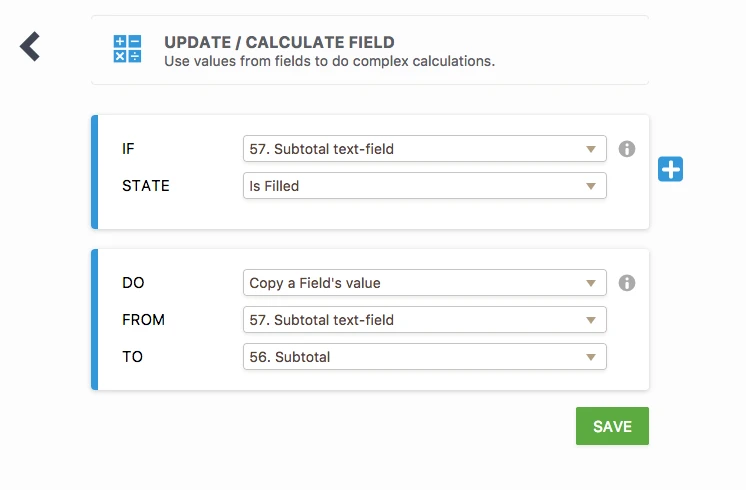
And you can make that other Number field hidden and use it for your other Number field.
Hope it helps.
Let us know if you need any further assistance.
Thank you!
-
charonjamesReplied on March 12, 2017 at 10:52 PM
Worked like a charm! Thanks!
- Mobile Forms
- My Forms
- Templates
- Integrations
- INTEGRATIONS
- See 100+ integrations
- FEATURED INTEGRATIONS
PayPal
Slack
Google Sheets
Mailchimp
Zoom
Dropbox
Google Calendar
Hubspot
Salesforce
- See more Integrations
- Products
- PRODUCTS
Form Builder
Jotform Enterprise
Jotform Apps
Store Builder
Jotform Tables
Jotform Inbox
Jotform Mobile App
Jotform Approvals
Report Builder
Smart PDF Forms
PDF Editor
Jotform Sign
Jotform for Salesforce Discover Now
- Support
- GET HELP
- Contact Support
- Help Center
- FAQ
- Dedicated Support
Get a dedicated support team with Jotform Enterprise.
Contact SalesDedicated Enterprise supportApply to Jotform Enterprise for a dedicated support team.
Apply Now - Professional ServicesExplore
- Enterprise
- Pricing



























































