-
charonjamesAsked on March 12, 2017 at 2:00 PM
Hi. I cloned my form titled "Secure Payment Form" because I needed a similar form and I didn't want to start from scratch. The new form is titled "Payment Only Form". For some reason when I go to "Publish" > "Link" and edit the URL name, while it does appear to change, when I go to the URL it takes me back to the original form. Also, if I click the "Reset" button next to the URL it displays the original URL. How can I fix this?
Page URL: https://form.jotform.com/70704513500140 -
David JotForm Support ManagerReplied on March 12, 2017 at 6:06 PM
The link to the original form is the following: http://www.jotform.us/form/62695200624150
The link to the cloned form is the following: http://www.jotform.us/form/70498069649170, however, the form is disabled right now, so you may enable it if you want to:

Let us know if you need more help.
-
charonjamesReplied on March 12, 2017 at 10:29 PM
Thank you for your reply. It appears you are looking at the wrong form. As I mentioned in my question, I'm referring to the one named Payment Only Form. After I cloned it, I changed the name. The form is already enabled. Just so that I am clear on my question, please allow me to reiterate.
I cloned the form named "Secure Payment Form". The original URL for it was https://form.jotform.com/62806477298167 but then I renamed it to https://form.jotform.com/adornedwithpolish/secure-payment-form.
The cloned copy is now named Payment Only Form. The URL associated with it is https://form.jotform.com/70704513500140 however I would like to change it like I was able to do with the original form.
The problem is that when I change the URL on the new form, it actually changes it on the old one. It's like the form are connected even though they are not.
-
Chriistian Jotform SupportReplied on March 13, 2017 at 4:01 AM
I tried to create a form and changed the direct link of the form in my account. I also cloned it and tried to change the direct link, however, I wasn't able to replicate the issue you are having. The original does not change when I have tried to edit the new cloned form.
Perhaps this is just a temporary issue on your forms. I have now cleared your form's cache. Please let us know if the issue still occurs.
Regards
-
charonjamesReplied on March 14, 2017 at 3:30 AM
Thank you for your assistance. I tried changing it again and I'm still having the same issue.
On the cloned form (titled Payment Only Form), when I hit the pencil icon under Direct Link it does allow me to edit the part the appears after the "/" which is 70704513500140. I then replace that part with paymentform so the new link for my cloned form should be https://form.jotform.us/adornedwithpolish/paymentform.
If you go to that link however you will see that it takes you to my original form (Secure Payment Form). It also disables the original link associated with the original form which was https://form.jotform.com/adornedwithpolish/secure-payment-form.
I can leave the links in place for now so that you can click them. If you happen to click it and it's the opposite (paymentform disabled and secure-payment-form active) then it means I had to change it back to send to a customer for payment. Hopefully I will hear from someone before that happens.
-
CharlieReplied on March 14, 2017 at 4:50 AM
Please note that you cannot change the form ID of the form.
Example, this is the form: https://form.jotform.us/70704513500140. This is the default form ID, it cannot be changed, there's also NO other form that can have the same form ID.
Now, the custom URL feature allows you to have your form a unique name, to learn more about that feature, you can check this guide: https://www.jotform.com/help/261-How-to-Create-a-Custom-URL-of-a-Form.
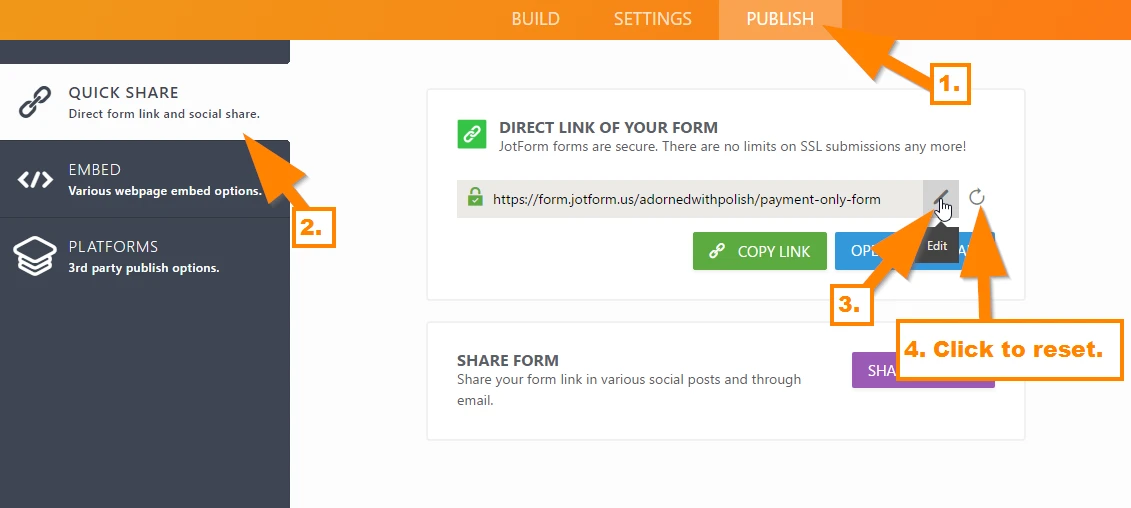
From what I see:
Secure Payment Form is still using the custom URL: https://form.jotform.us/adornedwithpolish/paymentform.
While Payment Only Form does not have a current custom URL.
If you wish to use the custom URL name "paymentform" in your "Payment Only Form", then you need to free or reset it in the "Secure Payment Form".
Basically, you cannot use the same custom name on two forms, click the reset button just beside the pencil icon to free up the custom name availability.
I hope that helps.
-
charonjamesReplied on March 14, 2017 at 12:07 PM
Let me start by saying, I appreciate the help everyone is trying to provide. The problem is I don't feel like my question is really be read or understood. Two out of the three replies ended up being of no help because of this. If you could go back and read from the beginning of the thread what I asked and the answers I've been given I think that you will get an understanding of what my issue is.
To clarify based on the last answer I was given, I am aware that you cannot have the same URL for two different webpages. I do not want two different URLs. I want https://form.jotform.us/adornedwithpolish/paymentform for one and https://form.jotform.us/adornedwithpolish/secure-payment-form for the other. When you read from the top of the thread, you will see why this is not possible. I'm thinking there may be a glitch and not necessarily user error.
-
David JotForm Support ManagerReplied on March 14, 2017 at 1:47 PM
I see what you are saying now. Probably it is due to browser issues. I have gone ahead and done it for you.
1) Original "Secure Payment Form"
ID: 62806477298167
Custom URL: https://form.jotform.us/adornedwithpolish/secure-payment-form
2) Clone "Payment Only Form"
ID: 70704513500140
Custom URL: https://form.jotform.us/adornedwithpolish/paymentform
You may go ahead and test the links that are already setup in your forms. Let us know if you need more help.
-
charonjamesReplied on March 14, 2017 at 3:34 PM
Thank you. I'm all set!
- Mobile Forms
- My Forms
- Templates
- Integrations
- INTEGRATIONS
- See 100+ integrations
- FEATURED INTEGRATIONS
PayPal
Slack
Google Sheets
Mailchimp
Zoom
Dropbox
Google Calendar
Hubspot
Salesforce
- See more Integrations
- Products
- PRODUCTS
Form Builder
Jotform Enterprise
Jotform Apps
Store Builder
Jotform Tables
Jotform Inbox
Jotform Mobile App
Jotform Approvals
Report Builder
Smart PDF Forms
PDF Editor
Jotform Sign
Jotform for Salesforce Discover Now
- Support
- GET HELP
- Contact Support
- Help Center
- FAQ
- Dedicated Support
Get a dedicated support team with Jotform Enterprise.
Contact SalesDedicated Enterprise supportApply to Jotform Enterprise for a dedicated support team.
Apply Now - Professional ServicesExplore
- Enterprise
- Pricing





























































