-
bmorgan2014Asked on March 12, 2017 at 6:14 PM
Hi,
I need to add a a time stamp to my notification emails. Is there a way to do this? See the notification email editor screenshot below. This is where I would like to add a time stamp below.
Thanks.
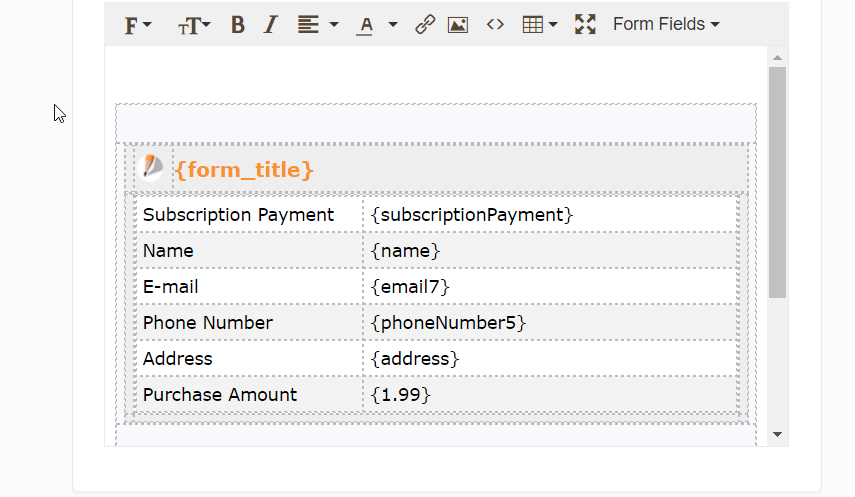
-
Chriistian Jotform SupportReplied on March 12, 2017 at 11:20 PM
Hi,
If you want to add Timestamp to your email notification, you may take a look at this guide: Add a Date on Email Notification
Hope this helps.
Regards.
-
bmorgan2014Replied on March 13, 2017 at 2:39 PM
I got the date stamp to work, but I'm not able to get the purchase amount to show. You see in the screenshot above that I shared... I wrote in purchase amount and the amount 1.99. It doesn't show on the receiving end. Anyway I can get that to work? Is there a guide for this?
-
JanReplied on March 13, 2017 at 5:40 PM
Please remove the curly braces in the {1.99}. After that, disable the "Hide Empty Fields" option in the "Advanced" tab of Email Notification. Here's a guide:
1. In Form Builder V4, click the "Settings" menu and then go to the "Emails" section. Select the Notification and then click the "Edit" icon.

2. Go to the "Advanced" tab and disable the "Hide Empty Fields" option.

3. After that, click the "Save" button.
Here's the result:

Hope that helps. Thank you.
- Mobile Forms
- My Forms
- Templates
- Integrations
- INTEGRATIONS
- See 100+ integrations
- FEATURED INTEGRATIONS
PayPal
Slack
Google Sheets
Mailchimp
Zoom
Dropbox
Google Calendar
Hubspot
Salesforce
- See more Integrations
- Products
- PRODUCTS
Form Builder
Jotform Enterprise
Jotform Apps
Store Builder
Jotform Tables
Jotform Inbox
Jotform Mobile App
Jotform Approvals
Report Builder
Smart PDF Forms
PDF Editor
Jotform Sign
Jotform for Salesforce Discover Now
- Support
- GET HELP
- Contact Support
- Help Center
- FAQ
- Dedicated Support
Get a dedicated support team with Jotform Enterprise.
Contact SalesDedicated Enterprise supportApply to Jotform Enterprise for a dedicated support team.
Apply Now - Professional ServicesExplore
- Enterprise
- Pricing




























































