-
ExplorationSocietyAsked on March 13, 2017 at 7:49 AM
When I try to use advanced designer in V4 to customise my forms, it removes all formatting. What's going on?
I have tried clearing the caches in Jotform and on my computer, and switched browsers.
Thanks
Chris
Page URL: https://form.jotform.com/62834835799980 -
KadeJMReplied on March 13, 2017 at 11:56 AM
Hi Chris, thanks for letting us know about the formatting issue when using your form in the new form designer for version 4 and we do apologize about any inconveniences.
When I looked at your form I currently see this per my screenshot below.
Is this how you are expecting it to look in the form designer or is this after compared to what you are trying to do with it?
Have you tried using it in the older form builder 3 and designer to see if it comes back?
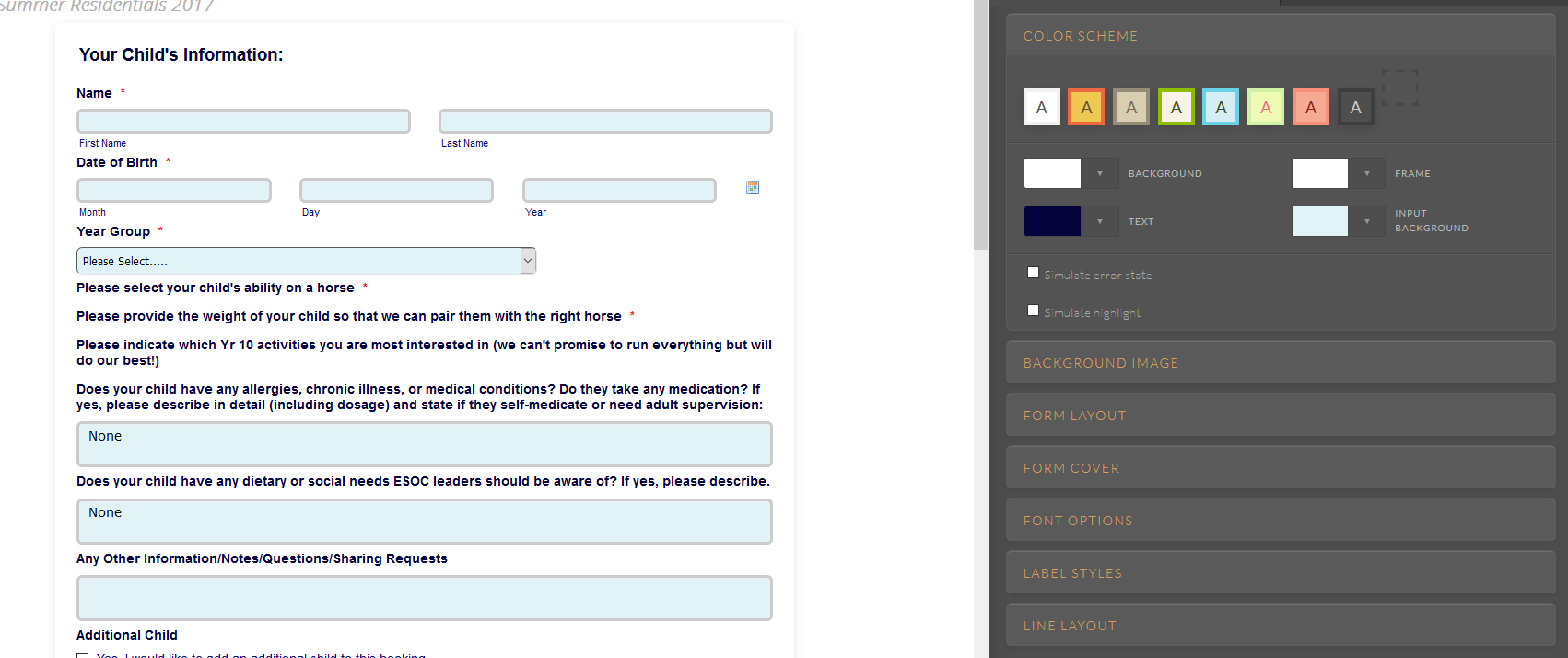
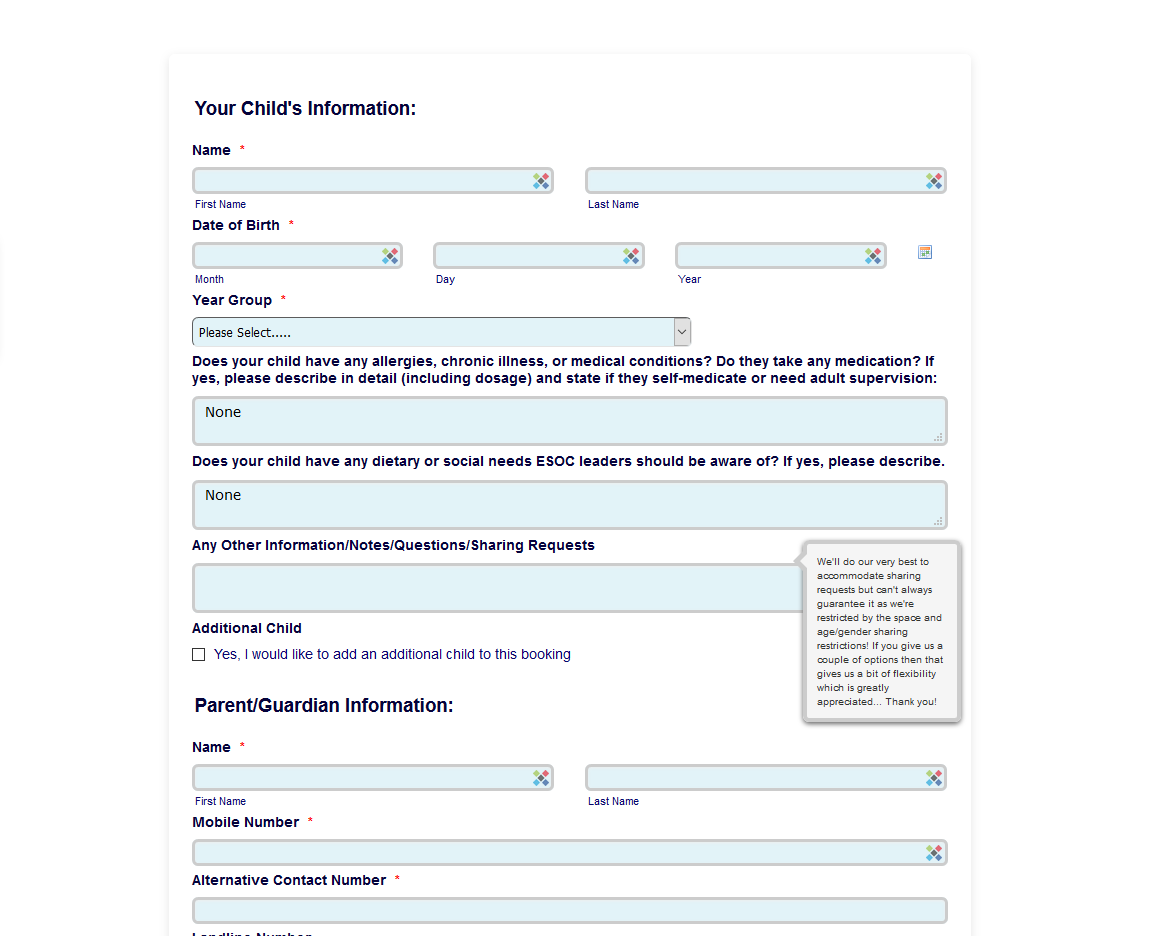
-
eatballardReplied on March 14, 2017 at 11:21 PM
I love JF and never had a problem. However, theme is now messed up on embedded version of my form. The extendable envelope theme is applied, but no formatting appears on embedded version. See: http://eatballard.com/rsvp-eat-ballard/
-
Nik_CReplied on March 15, 2017 at 3:41 AM
I checked your URL but I saw this:

It's different than this form: https://form.jotform.com/62834835799980
Is your form embedded in another part of the site? Or is that the form you're working on, the embedded one?
- Mobile Forms
- My Forms
- Templates
- Integrations
- INTEGRATIONS
- See 100+ integrations
- FEATURED INTEGRATIONS
PayPal
Slack
Google Sheets
Mailchimp
Zoom
Dropbox
Google Calendar
Hubspot
Salesforce
- See more Integrations
- Products
- PRODUCTS
Form Builder
Jotform Enterprise
Jotform Apps
Store Builder
Jotform Tables
Jotform Inbox
Jotform Mobile App
Jotform Approvals
Report Builder
Smart PDF Forms
PDF Editor
Jotform Sign
Jotform for Salesforce Discover Now
- Support
- GET HELP
- Contact Support
- Help Center
- FAQ
- Dedicated Support
Get a dedicated support team with Jotform Enterprise.
Contact SalesDedicated Enterprise supportApply to Jotform Enterprise for a dedicated support team.
Apply Now - Professional ServicesExplore
- Enterprise
- Pricing





























































