-
pdiehlAsked on March 13, 2017 at 3:21 PM
I'm having trouble writing the proper calculated value using Single Choice options.
I'm very, very close, but could use some help.
I have included a short detailed PNG in hopes of explaining my wishes.
Let me know if you have any suggestions.
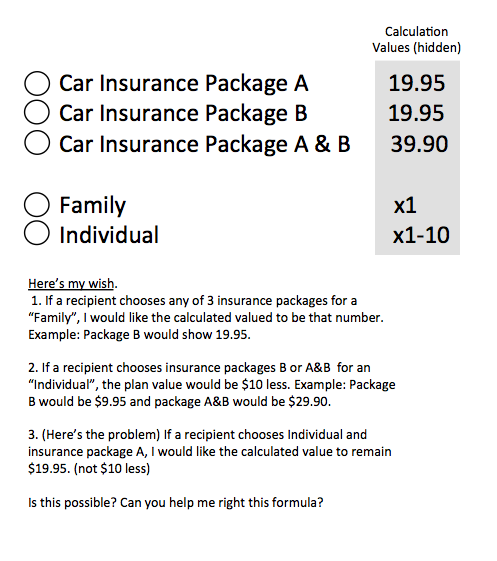
-
Support_Management Jotform SupportReplied on March 13, 2017 at 7:03 PM
Can you have a look at this form https://www.jotform.com/70717324319960 and see if that's what you need?
If it is, you may clone my test form to better understand how the Conditions were setup.
Related guide: How-to-clone-an-existing-form-from-a-URL
Basically, I used 3 conditions as laid out on the image you sent us.
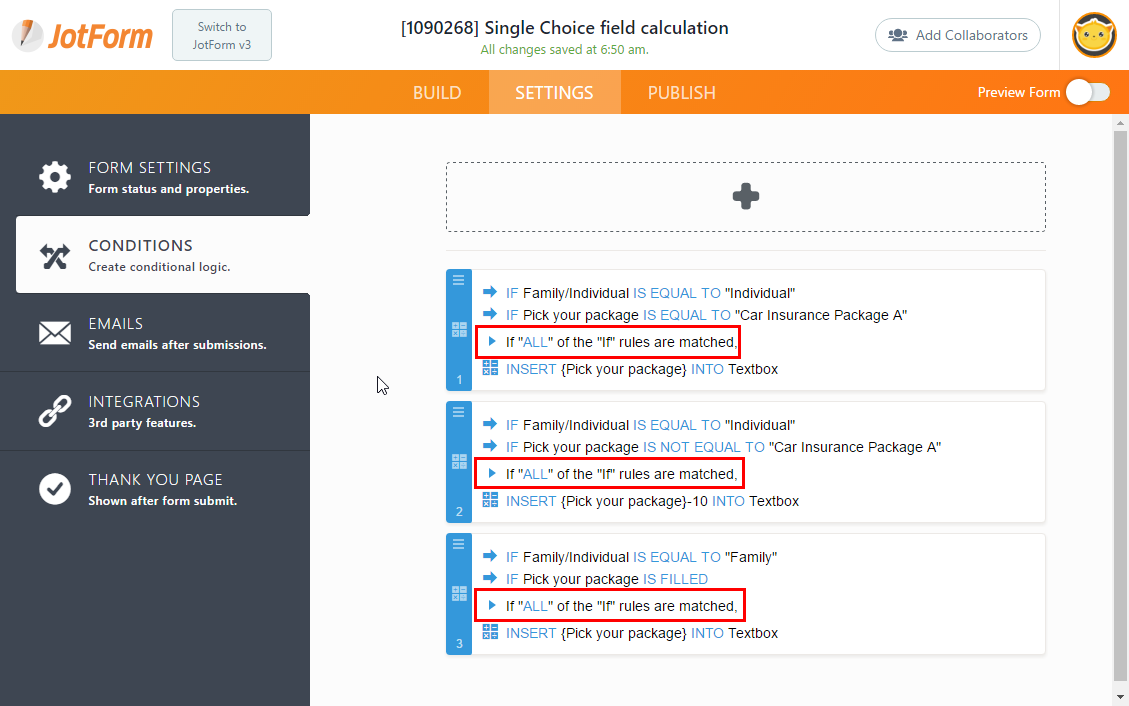
Note the usage of two IF statements per condition and the important ALL rule. This will result into triggering the condition if and only if BOTH IF statements are TRUE.
Give that a whirl and let us know if you'd need more help.
-
pdiehlReplied on March 14, 2017 at 4:46 PMThanks Jim,
That is exactly what I am looking for.
Thank you SO MUCH.
I’m going to try to follow your instructions and clone it now.
Wish me luck,
Thanks again,
Patrick Diehl
pdiehl03@gmail.com
919-625-2186
... -
pdiehlReplied on March 14, 2017 at 4:46 PM
-
Support_Management Jotform SupportReplied on March 14, 2017 at 5:58 PM
I'm glad the form I built worked exactly as how you described it. I moved your last question to a separate thread https://www.jotform.com/answers/1091637
We'll have it addressed there shortly.
- Mobile Forms
- My Forms
- Templates
- Integrations
- INTEGRATIONS
- See 100+ integrations
- FEATURED INTEGRATIONS
PayPal
Slack
Google Sheets
Mailchimp
Zoom
Dropbox
Google Calendar
Hubspot
Salesforce
- See more Integrations
- Products
- PRODUCTS
Form Builder
Jotform Enterprise
Jotform Apps
Store Builder
Jotform Tables
Jotform Inbox
Jotform Mobile App
Jotform Approvals
Report Builder
Smart PDF Forms
PDF Editor
Jotform Sign
Jotform for Salesforce Discover Now
- Support
- GET HELP
- Contact Support
- Help Center
- FAQ
- Dedicated Support
Get a dedicated support team with Jotform Enterprise.
Contact SalesDedicated Enterprise supportApply to Jotform Enterprise for a dedicated support team.
Apply Now - Professional ServicesExplore
- Enterprise
- Pricing



























































