-
greeleyshuttleAsked on March 13, 2017 at 7:38 PM
For example I have a question that says pick up location, when either location is chosen, it should show a field that is hidden. It worked for a couple of days, now its not working! Very frustrating as these are passenger reservations and we are missing half of their information!
-
jonathanReplied on March 13, 2017 at 11:04 PM
I assume the form was the Online Round Trip booking form.
I review the existing conditions on the form and I can see they are flawed.
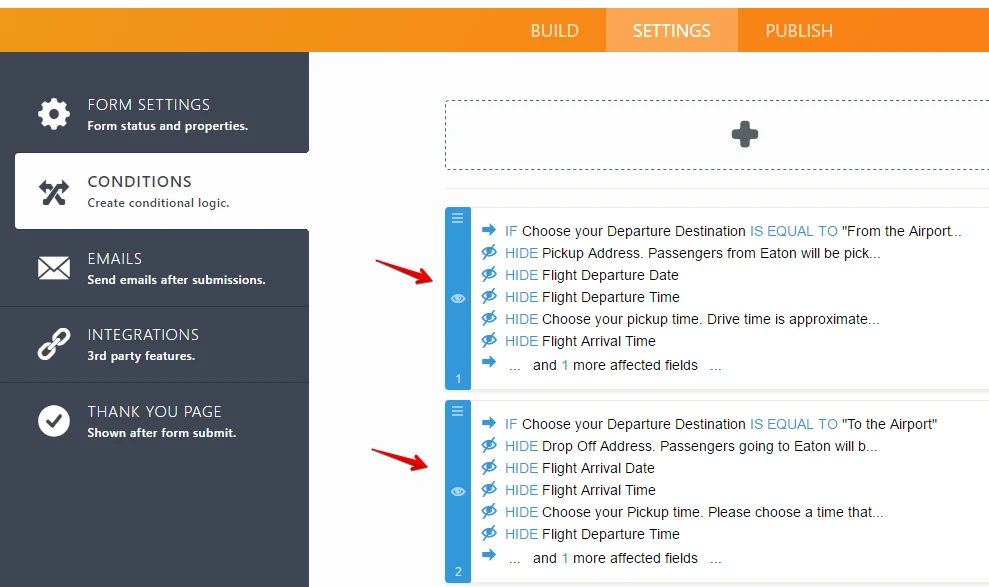
The condition rules will have issue if you will assign duplicate rules on the same affected fields. In your current condition the conditional statement were duplicate or the same only since the fields affected were the same.
Also as a general rule, if you want to HIDE fields in condition rules, you should use SHOW action instead.
Review our user guide also : https://www.jotform.com/help/316-How-to-Show-or-Hide-Fields-Base-on-User-s-Answer
Try changing the conditions to like this instead.
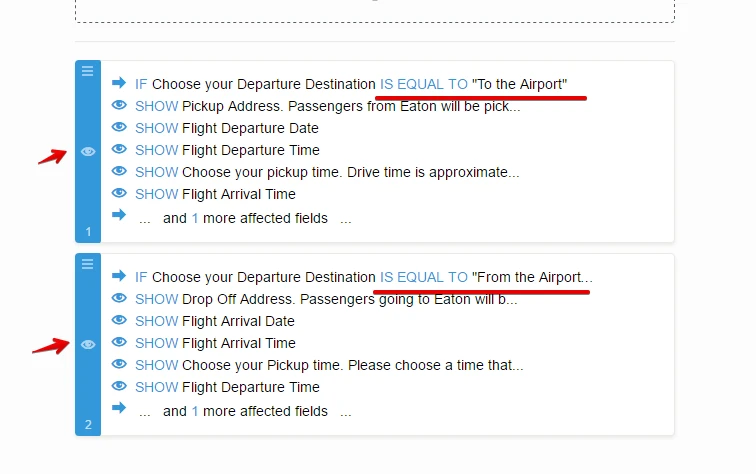
You can test my test form https://form.jotformpro.com/70719094131958
Let us know if still not resolved.
- Mobile Forms
- My Forms
- Templates
- Integrations
- INTEGRATIONS
- See 100+ integrations
- FEATURED INTEGRATIONS
PayPal
Slack
Google Sheets
Mailchimp
Zoom
Dropbox
Google Calendar
Hubspot
Salesforce
- See more Integrations
- Products
- PRODUCTS
Form Builder
Jotform Enterprise
Jotform Apps
Store Builder
Jotform Tables
Jotform Inbox
Jotform Mobile App
Jotform Approvals
Report Builder
Smart PDF Forms
PDF Editor
Jotform Sign
Jotform for Salesforce Discover Now
- Support
- GET HELP
- Contact Support
- Help Center
- FAQ
- Dedicated Support
Get a dedicated support team with Jotform Enterprise.
Contact SalesDedicated Enterprise supportApply to Jotform Enterprise for a dedicated support team.
Apply Now - Professional ServicesExplore
- Enterprise
- Pricing



























































