-
CinderellaAsked on March 13, 2017 at 8:39 PM
I'm having a difficult time getting tow of my fields to hide like my others
My Proud Heritage
and
Over The Hill Club
Page URL: https://form.jotform.com/43401039041137 -
Chriistian Jotform SupportReplied on March 13, 2017 at 11:46 PM
Can you please try to change the condition you have set on your form and see if this makes difference?
For example, please change all the condition that is "NOT EQUAL" then "HIDE" to "IS EQUAL TO" then "SHOW". Please see the image below:

Let us know if you need further assistance.
Regards. -
CinderellaReplied on March 20, 2017 at 12:17 PM
I used those directions, they did hide, however when I click on the item from the drop down menu, it doesn't show them
-
Nik_CReplied on March 20, 2017 at 3:15 PM
The problem is that you have those fields written twice in "Select your Almanac" field:
With lowercase:
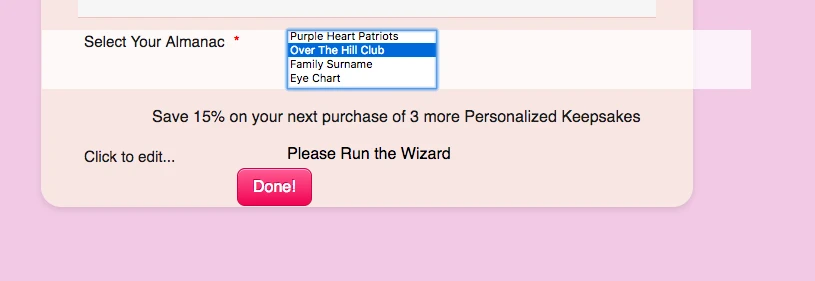
And with uppercase:
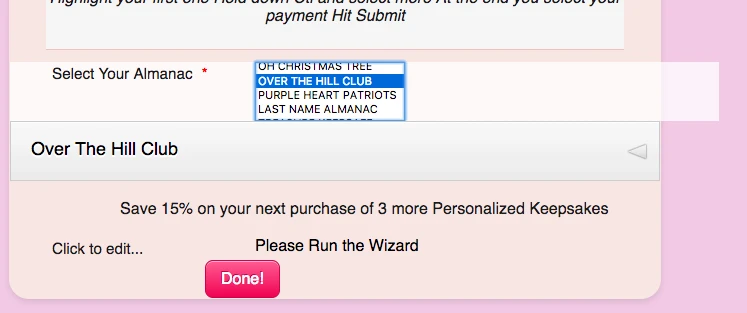
When I tested your form with appropriate selection everything worked fine.
Please check and let us know how it worked for you.
Thank you!
- Mobile Forms
- My Forms
- Templates
- Integrations
- INTEGRATIONS
- See 100+ integrations
- FEATURED INTEGRATIONS
PayPal
Slack
Google Sheets
Mailchimp
Zoom
Dropbox
Google Calendar
Hubspot
Salesforce
- See more Integrations
- Products
- PRODUCTS
Form Builder
Jotform Enterprise
Jotform Apps
Store Builder
Jotform Tables
Jotform Inbox
Jotform Mobile App
Jotform Approvals
Report Builder
Smart PDF Forms
PDF Editor
Jotform Sign
Jotform for Salesforce Discover Now
- Support
- GET HELP
- Contact Support
- Help Center
- FAQ
- Dedicated Support
Get a dedicated support team with Jotform Enterprise.
Contact SalesDedicated Enterprise supportApply to Jotform Enterprise for a dedicated support team.
Apply Now - Professional ServicesExplore
- Enterprise
- Pricing




























































