-
lizgymAsked on March 14, 2017 at 6:26 AM
Can someone tell me why the form conditions aren't working for calculating the total. What do I need to do.
-
BJoannaReplied on March 14, 2017 at 7:57 AM
Your calculation is not set correctly. For first three fields inside of your calculation you have not added opening brackets "(".
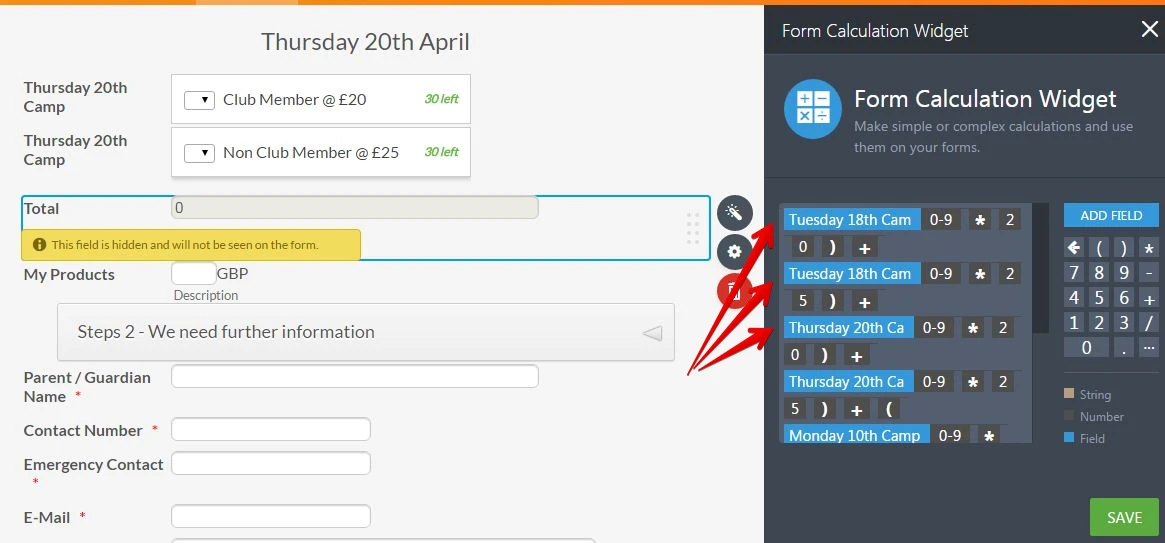
After you fix this your calculation will work properly.
Here is my cloned form: https://form.jotformpro.com/70722849994977
Feel free to test it.
Hope this will help. Let us know if you need further assistance.
-
lizgymReplied on March 14, 2017 at 9:44 AM
Thanks
I added 4 brackets but it still doesn't seem to work and the Total still says £0
-
Kevin Support Team LeadReplied on March 14, 2017 at 10:57 AM
I've checked your form and I can see you have added the widgets as suggested by my colleague above, I can also see it works now and the total shows a value based on the selected options:

Could you please take a look again to your form?
Please, try using incognito mode on your web browser since it may be a cache issue, I've also cleared your forms cache from our end.
Do let us know how it goes.
-
lizgymReplied on March 14, 2017 at 4:29 PM
Thank you it seems to be fine, I think once I made the changes I needed to go out of the form and then back in.
Thanks you
-
Kevin Support Team LeadReplied on March 14, 2017 at 5:35 PM
Glad to know it works now.
It's not necessary to close your form and re-open it again, you should only make sure the changes are saved, previewing the form triggers the save process as well.
If there's anything else that we can assist you, please let us know.
- Mobile Forms
- My Forms
- Templates
- Integrations
- INTEGRATIONS
- See 100+ integrations
- FEATURED INTEGRATIONS
PayPal
Slack
Google Sheets
Mailchimp
Zoom
Dropbox
Google Calendar
Hubspot
Salesforce
- See more Integrations
- Products
- PRODUCTS
Form Builder
Jotform Enterprise
Jotform Apps
Store Builder
Jotform Tables
Jotform Inbox
Jotform Mobile App
Jotform Approvals
Report Builder
Smart PDF Forms
PDF Editor
Jotform Sign
Jotform for Salesforce Discover Now
- Support
- GET HELP
- Contact Support
- Help Center
- FAQ
- Dedicated Support
Get a dedicated support team with Jotform Enterprise.
Contact SalesDedicated Enterprise supportApply to Jotform Enterprise for a dedicated support team.
Apply Now - Professional ServicesExplore
- Enterprise
- Pricing




























































