-
NickCombsAsked on March 14, 2017 at 3:36 PM
Hello,
My name is Nick and I have a quick question about a form I created. It is a form that I found online a while back and tweaked to use as an expense form for my school district. Here is an example of the form: https://form.jotformpro.com/NickCombs/thales-academy-system-expensereport As you may notice, above the area to fill in dates, it is showing expense 1 (this was not present in the past) and the alignment of the text and cells are not consistent. Is there any way to change these issues?
I am also adding a screenshot of a pdf submission. Maybe you can tell me how to split the expense nine boxes and total calculations boxes.
Warm regards,
Nick
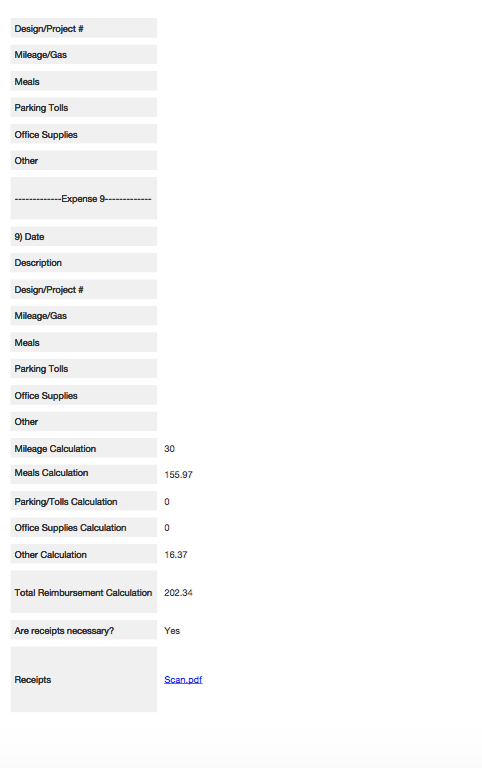
-
David JotForm Support ManagerReplied on March 14, 2017 at 6:53 PM
The problem is that each box is a field, therefor the alignment in the form is not consistent. What I would suggest you is to use a matrix field type.
I have taken the time to recreate your form using the Input Table(Matrix) field, and the Configurable List widget for the dates. Here is how I have performed the calculations on each calculation widget from matrix columns:

So, to accomplish this layout:

I injected the following CSS code in the form: https://www.jotform.com/help/117-How-to-Inject-Custom-CSS-Codes
#cid_153{
margin-left: -70px;
}
#id_152 table.form-matrix-table input{
width: 80px !important;
}
#label_153{
visibility: hidden;
}
And the following CSS code inside the Configurable List widget:
#customFieldFrame_153{
height: 323px;
}
th {
background: #ddd !important;
height: 25px;
}
select{
height: 31px !important;
}
.add{
display: none;
}
You can test my cloned version: https://form.jotform.com/70726925554968

And clone it in your account if you want to: https://www.jotform.com/help/42-How-to-Clone-an-Existing-Form-from-a-URL
Hope this helps. Let us know if you have more questions.
-
NickCombsReplied on March 15, 2017 at 8:46 AMThank you so much. That is excellent and extremely beneficial.
Nick
...
- Mobile Forms
- My Forms
- Templates
- Integrations
- INTEGRATIONS
- See 100+ integrations
- FEATURED INTEGRATIONS
PayPal
Slack
Google Sheets
Mailchimp
Zoom
Dropbox
Google Calendar
Hubspot
Salesforce
- See more Integrations
- Products
- PRODUCTS
Form Builder
Jotform Enterprise
Jotform Apps
Store Builder
Jotform Tables
Jotform Inbox
Jotform Mobile App
Jotform Approvals
Report Builder
Smart PDF Forms
PDF Editor
Jotform Sign
Jotform for Salesforce Discover Now
- Support
- GET HELP
- Contact Support
- Help Center
- FAQ
- Dedicated Support
Get a dedicated support team with Jotform Enterprise.
Contact SalesDedicated Enterprise supportApply to Jotform Enterprise for a dedicated support team.
Apply Now - Professional ServicesExplore
- Enterprise
- Pricing



























































