-
jdjackson7Asked on March 14, 2017 at 4:14 PM
Hello,
We are getting the above error on our forms. The form displays ok but the error codes are persistent in our debugging tools.
When we use your iframe option, we get this error = Uncaught TypeError: e.data.split is not a function
at window.handleIFrameMessage (career-opportunities.html:214)
window.handleIFrameMessage @ career-opportunities.html:214
When we use your embed option, we get this error = Uncaught TypeError: e.data.split is not a function
at window.handleIFrameMessage (70725281712958:25)
window.handleIFrameMessage @ 70725281712958:25
When we use the full source code option, we get this error = Uncaught SyntaxError: Unexpected identifier
- AND it causes other jquery errors on our page.
The form is # 70725281712958
Please let us know how to solve this problem.
Thank you
-
Kiran Support Team LeadReplied on March 14, 2017 at 5:35 PM
I have tried submitting the form on the web page and was able to submit without any issue.

Also, I am not able to see any console errors while accessing the form on the web page or using the direct URL. Are you still experiencing the issue at your end in any specific browser? Please try accessing the form using a private/incognito window or a separate browser.
Let us know if you need any further assistance. We will be happy to assist.
-
jdjackson7Replied on March 14, 2017 at 6:46 PMAttached is a screenshot that shows the errors. Yes the form does work but I need to eliminate the console errors. Actually I am seeing these same errors with every jotform we are using.
Of course when it is viewed in an incognito window the errors are not there. But our clients do not view our website in incognito windows.
... -
jdjackson7Replied on March 14, 2017 at 6:46 PMHere is another version of the form on our contact-us page that is causing errors as well
... -
Chriistian Jotform SupportReplied on March 14, 2017 at 10:06 PM
It seems that the attached images via Email did not reach the JotForm Support Forum. Please open this thread on a browser: https://www.jotform.com/answers/1091515 and upload the image/screenshots by following the instructions in this guide: How to add screenshots/images to questions to the support forum?
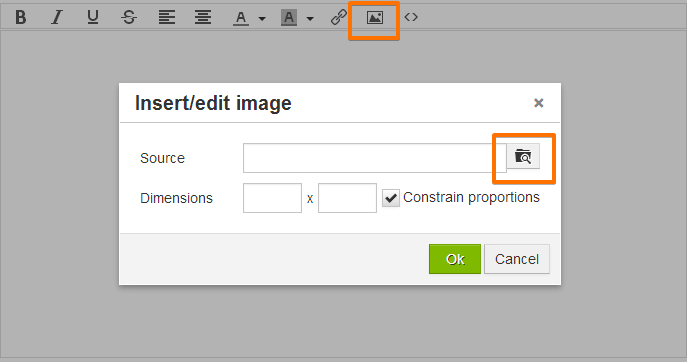
-
jdjackson7Replied on March 15, 2017 at 1:25 AM
Attached is a screenshot that shows the errors. Yes the form does work but I need to eliminate the console errors. Actually I am seeing these same errors with every jotform we are using.
Of course when it is viewed in an incognito window the errors are not there. But our clients do not view our website in incognito windows.And another version of the form on our contact-us page that is causing errors as well
-
Chriistian Jotform SupportReplied on March 15, 2017 at 2:55 AM
I was not able to replicate the issue on my end. I checked your form in Chrome and Firefox browser and it seems there is no problem in submitting your form. There are no errors on the console when I tried submitting your form.

Perhaps the error you are seeing are the script issues. Can you please remove the scripts (inside <script> tag) and please remain the iFrame embed code on your form and see if this help to eliminate the errors on your console?
Regards.
- Mobile Forms
- My Forms
- Templates
- Integrations
- INTEGRATIONS
- See 100+ integrations
- FEATURED INTEGRATIONS
PayPal
Slack
Google Sheets
Mailchimp
Zoom
Dropbox
Google Calendar
Hubspot
Salesforce
- See more Integrations
- Products
- PRODUCTS
Form Builder
Jotform Enterprise
Jotform Apps
Store Builder
Jotform Tables
Jotform Inbox
Jotform Mobile App
Jotform Approvals
Report Builder
Smart PDF Forms
PDF Editor
Jotform Sign
Jotform for Salesforce Discover Now
- Support
- GET HELP
- Contact Support
- Help Center
- FAQ
- Dedicated Support
Get a dedicated support team with Jotform Enterprise.
Contact SalesDedicated Enterprise supportApply to Jotform Enterprise for a dedicated support team.
Apply Now - Professional ServicesExplore
- Enterprise
- Pricing




























































