-
kimbelreyAsked on March 16, 2017 at 12:11 AM
Hi, I want to create a form to collect data from my customers, we operate tours, so the form will be filled out on a smart phone while they are sitting in our vehicle driving along, so I want big buttons they can click.
Also, once the question is answered, I'd like it to go to a new page.
For example
One question might be about their gender, answers are male of female
This would normally be handled by a radio button and a list, but instead I'd like to create 2 big images which appear on the screen, and they simply click the corresponding image.
Then once clicked, a new question with similar functionality is presented.
Is this possible with jotform?
Thanks
-
BJoannaReplied on March 16, 2017 at 3:51 AM
You can use Image Radio Buttons and Image Checkboxes widgets. This way your users will be able to click on image to select options.
You can also check Image Picker widget.
How to Add a Widget to your Form?
If you want to create multi page form, then you can add page break fields to your form.
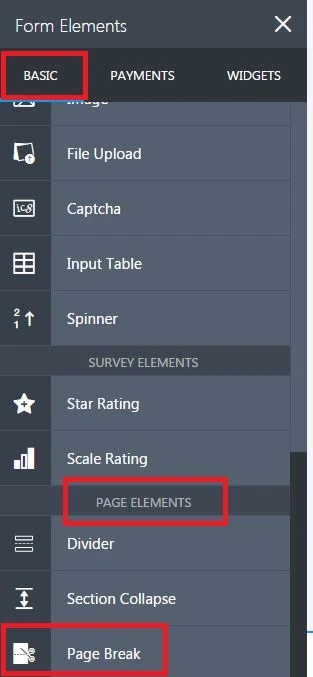
Hope this will help. Let us know if you need further assistance.
- Mobile Forms
- My Forms
- Templates
- Integrations
- INTEGRATIONS
- See 100+ integrations
- FEATURED INTEGRATIONS
PayPal
Slack
Google Sheets
Mailchimp
Zoom
Dropbox
Google Calendar
Hubspot
Salesforce
- See more Integrations
- Products
- PRODUCTS
Form Builder
Jotform Enterprise
Jotform Apps
Store Builder
Jotform Tables
Jotform Inbox
Jotform Mobile App
Jotform Approvals
Report Builder
Smart PDF Forms
PDF Editor
Jotform Sign
Jotform for Salesforce Discover Now
- Support
- GET HELP
- Contact Support
- Help Center
- FAQ
- Dedicated Support
Get a dedicated support team with Jotform Enterprise.
Contact SalesDedicated Enterprise supportApply to Jotform Enterprise for a dedicated support team.
Apply Now - Professional ServicesExplore
- Enterprise
- Pricing



























































