-
morird74Asked on March 16, 2017 at 12:20 AM
Hi,
I am looking to create a form that generates a conditional response or "thank you page" based on each answer submitted in the form. For instance, if the user answers question 1 wrong, I would like the Thank You page to include a custom response for the wrong answer. If they happen to answer that question right, I would like different custom response based on that answer. I would like this logic to apply for as many questions as I put in the form without having to create a single Thank You Page for every possible combination of completed form responses.
Essentially I want the Thank You page to look at each question and based on the submitted answer, and my response to answering that way, automatically include my response to each question in one Thank You Page.
Is this something that Jotforms can do or do I need to make a separate Thank You page for every possible combination of submitted answers to accomplish this?
-
Support_Management Jotform SupportReplied on March 16, 2017 at 3:52 AM
Yes this is achievable by using Conditions to change the Thank You page.
Just click SETTINGS at the top > CONDITIONS on the left > CHANGE THANK YOU PAGE > set up your IF logic then on the DO section, select DISPLAY A CUSTOM MESSAGE ON SUBMISSION.
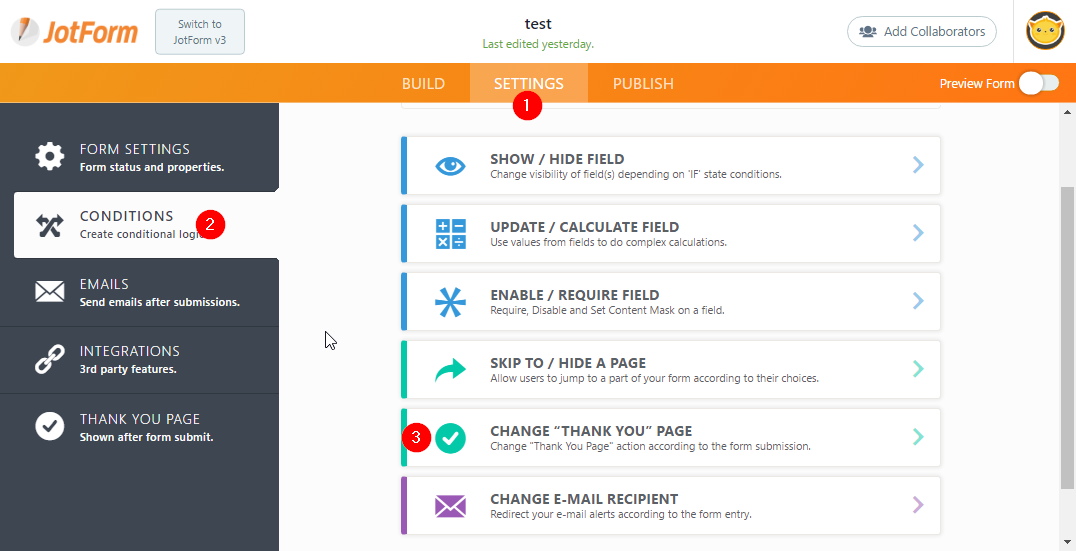
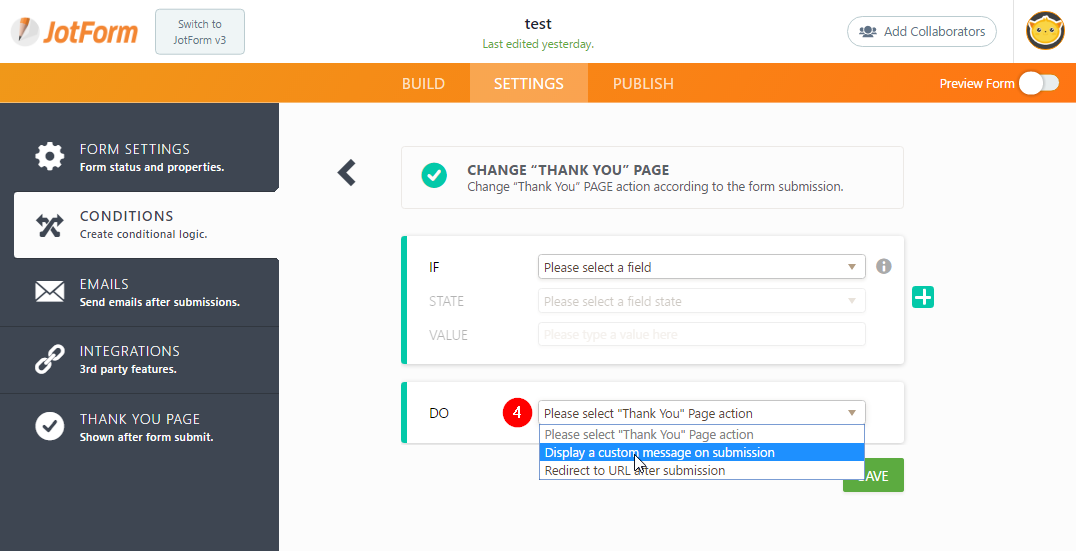
Related guide: Smart-Forms-Using-Conditional-Logic
- Mobile Forms
- My Forms
- Templates
- Integrations
- INTEGRATIONS
- See 100+ integrations
- FEATURED INTEGRATIONS
PayPal
Slack
Google Sheets
Mailchimp
Zoom
Dropbox
Google Calendar
Hubspot
Salesforce
- See more Integrations
- Products
- PRODUCTS
Form Builder
Jotform Enterprise
Jotform Apps
Store Builder
Jotform Tables
Jotform Inbox
Jotform Mobile App
Jotform Approvals
Report Builder
Smart PDF Forms
PDF Editor
Jotform Sign
Jotform for Salesforce Discover Now
- Support
- GET HELP
- Contact Support
- Help Center
- FAQ
- Dedicated Support
Get a dedicated support team with Jotform Enterprise.
Contact SalesDedicated Enterprise supportApply to Jotform Enterprise for a dedicated support team.
Apply Now - Professional ServicesExplore
- Enterprise
- Pricing



























































