-
ictd_ocdAsked on March 16, 2017 at 3:32 AM
What will happen to the upload space of 100mb when I integrate the form in Google Drive or Dropbox?
Thanks
-
Support_Management Jotform SupportReplied on March 16, 2017 at 4:22 AM
Limit-wise, nothing will change. You're still limited to just 100MB of Upload Space storage regardless if you integrate with 3rd party storage platforms or not.
All File Uploads done on your forms will be stored on your account. If you integrated with Dropbox/Drive, then those files will be saved there too.
Should you aim to free up more space, all you have to do is delete submissions with associated file uploads. Just keep in mind that when deleting submissions, you will see this warning message (see screenshot below). Please note that deleting submission data is irreversible and will permanently remove it in our servers, including the file uploads on them.
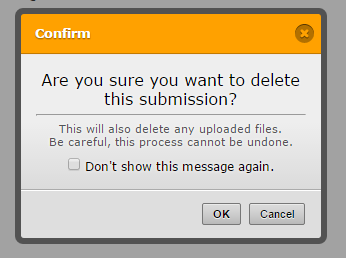
Related guide: How-to-Delete-Form-Submission-Data
If you're on a higher tier plan where you have GB's of Upload Space, then what you need to take note of would be the limits per platform (limits with Dropbox and Google Drive). We discussed this in full detail on the guide I'm linking below.
Complete guide: Changing-the-File-Upload-Size-Limit
- Mobile Forms
- My Forms
- Templates
- Integrations
- INTEGRATIONS
- See 100+ integrations
- FEATURED INTEGRATIONS
PayPal
Slack
Google Sheets
Mailchimp
Zoom
Dropbox
Google Calendar
Hubspot
Salesforce
- See more Integrations
- Products
- PRODUCTS
Form Builder
Jotform Enterprise
Jotform Apps
Store Builder
Jotform Tables
Jotform Inbox
Jotform Mobile App
Jotform Approvals
Report Builder
Smart PDF Forms
PDF Editor
Jotform Sign
Jotform for Salesforce Discover Now
- Support
- GET HELP
- Contact Support
- Help Center
- FAQ
- Dedicated Support
Get a dedicated support team with Jotform Enterprise.
Contact SalesDedicated Enterprise supportApply to Jotform Enterprise for a dedicated support team.
Apply Now - Professional ServicesExplore
- Enterprise
- Pricing



























































