-
mmctigheAsked on March 16, 2017 at 12:25 PM
Hello,
Is there a way to count the number of submission and have it sent and have that count in the notification email I receive?
I am looking for a way to have my submissions counted for the year, so we can track the amount of inquiries made via the contact page.
I tried the submission counter, but could not get an output on the email that is sent.
I have the field hidden so it does not appear on my contact page.
Thanks
Page URL: http://www.wdshowplace.com/contact.php -
John_BensonReplied on March 16, 2017 at 2:54 PM
In order to appear the hidden submission counter widget to your email, you need to disable the hide empty fields in the notification email settings. Here's how:

You can also check the submissions page to see the annual submissions to your form. See image below:

Hope that helps. If you have questions, please contact us again.
-
mmctigheReplied on April 18, 2017 at 12:44 PMThis did not work for me. I turned the Hide Empty fields to No.
Email subject: WDS Webpage Contact Form {clickTo16}
ClickTo16 is the widget ID.
Subject comes over as just “WDS Webpage Contact Form”
I also have it in the body of the email being sent, it does not show up there either.
All the Best,
Michele McTighe | Window and Door Showplace
Director of IT | MCITP
E-mail: MMcTighe@wdshowplace.com
703-736-9600 Office
... -
John_BensonReplied on April 18, 2017 at 2:27 PM
You need to disable the Hide Field feature of the widget. I have cloned the form and it is now showing on my email notification. Here's how:
1. Login to your account and open your form.
2. Select the Submission Counter widget and click the Properties icon.
3. In the Advanced tab, disable the Hide field feature.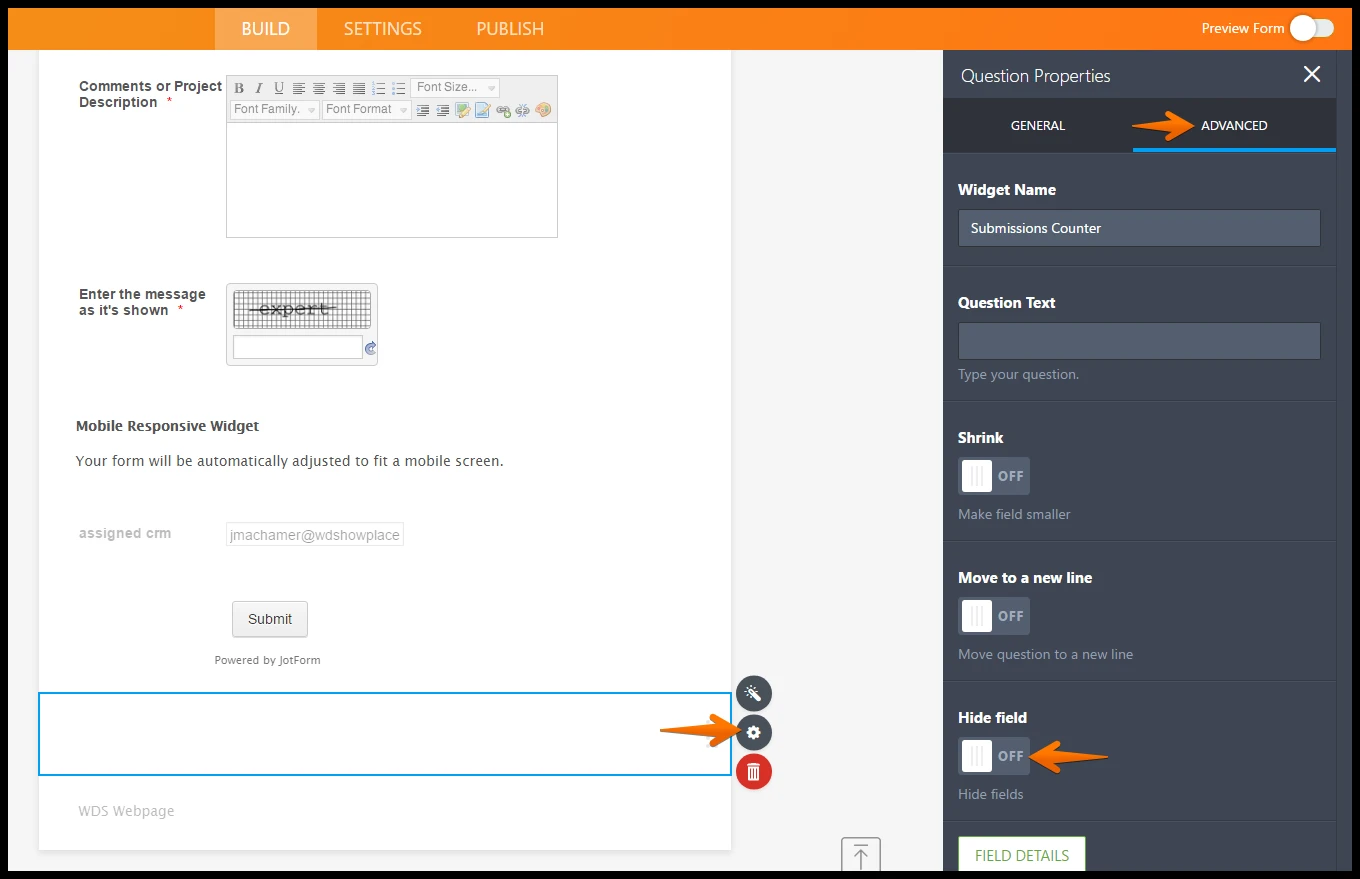
Hope that helps. If you have questions, please contact us again.
- Mobile Forms
- My Forms
- Templates
- Integrations
- INTEGRATIONS
- See 100+ integrations
- FEATURED INTEGRATIONS
PayPal
Slack
Google Sheets
Mailchimp
Zoom
Dropbox
Google Calendar
Hubspot
Salesforce
- See more Integrations
- Products
- PRODUCTS
Form Builder
Jotform Enterprise
Jotform Apps
Store Builder
Jotform Tables
Jotform Inbox
Jotform Mobile App
Jotform Approvals
Report Builder
Smart PDF Forms
PDF Editor
Jotform Sign
Jotform for Salesforce Discover Now
- Support
- GET HELP
- Contact Support
- Help Center
- FAQ
- Dedicated Support
Get a dedicated support team with Jotform Enterprise.
Contact SalesDedicated Enterprise supportApply to Jotform Enterprise for a dedicated support team.
Apply Now - Professional ServicesExplore
- Enterprise
- Pricing



























































