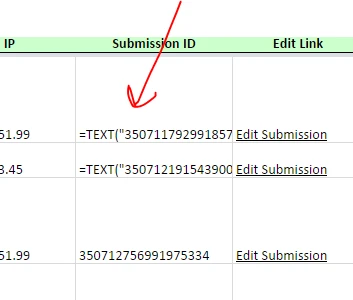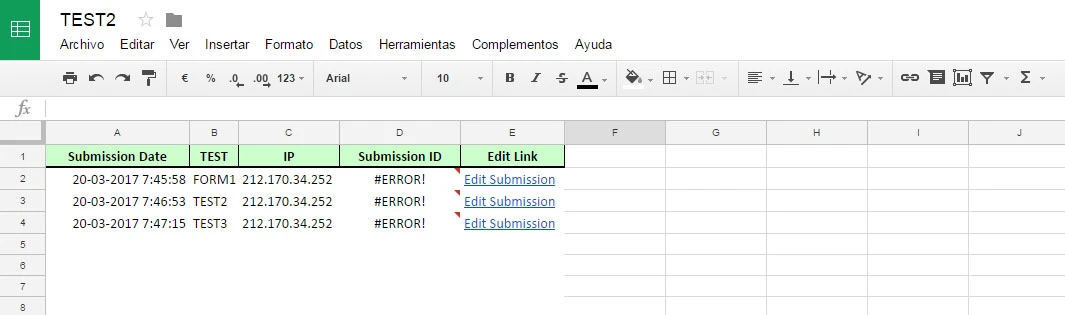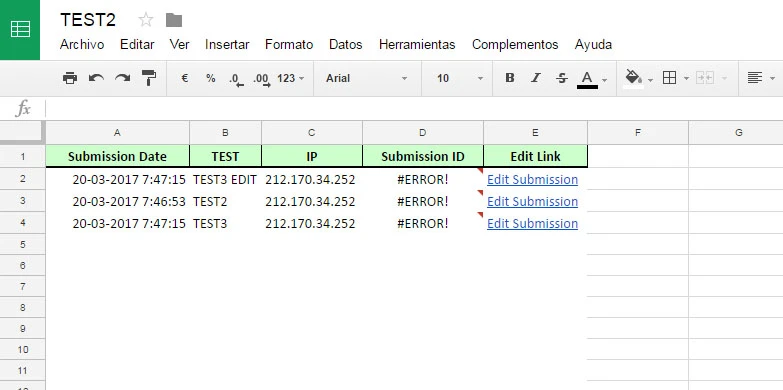-
ramblenosAsked on March 17, 2017 at 4:50 AM
Hola, al exportar la información a Google sheet el campo ID sale ERROR, lo convierte en =TEXT("365548609181377693","0").
Necesito que solo aparezca 365548609181377693.

-
Ashwin JotForm SupportReplied on March 17, 2017 at 12:18 PM
Hello ramblenos,
I did clone your form and integrated it to my google spreadsheet, I am able to replicate the issue you are having. I am not sure what is causing this issue but the other already integrated google spreadsheet does not display the =TEXT() in the submission ID column.
The issue seems to happen only with google spreadsheet which is newly integrated. I am reporting it to our backend team. We will get back to you as soon as we have any update from them.
Thank you!
-
ramblenosReplied on March 17, 2017 at 12:46 PM
Now the same problem occurs to me in all my forms.
-
Kiran Support Team LeadReplied on March 17, 2017 at 3:09 PM
We are sorry for the trouble caused. I see that the issue is already forwarded to our backend team by our colleague. Once the issue is fixed, you'll be updated here.
Thank you for your patience and understanding.
-
mediataskReplied on March 18, 2017 at 5:03 AM
Hi Guys,
We're experiencing the same issue.
Some ID's are OK, while others are not, see below:
EDIT:
I made a test just now and made changes to the first form in the above list (ID 35071179...) and saved them.
Here's what happened:
So it looks as though only the newly created/changed form get the incorrect sumbission ID's
Hope this helps you fix this issue quickly!
-
JanReplied on March 18, 2017 at 5:48 PM
@mediatask
I created a separate thread for you. Please wait for our reply on this thread: https://www.jotform.com/answers/1095378.
Thank you.
-
ramblenosReplied on March 19, 2017 at 7:41 PMAnother error detected, every time I update a form in google sheet creates a line at first duplicate and does not update the first one.
-
Ashwin JotForm SupportReplied on March 19, 2017 at 10:44 PM
Hello ramblenos,
I am not sure if I have understood your issue correctly. Please explain your issue a bit more in detail and we will surely help you. You may also like to share a screenshot of the problem in google spreadsheet as well. The following guide should help you how to upload image in forum post: http://www.jotform.com/answers/277033
We will wait for your response.
Thank you!
-
ramblenosReplied on March 20, 2017 at 2:58 AM
First image, three unedited forms.
Second image, edited test3 form, duplicates and kills the first line by replacing the Form1 form.
-
CharlieReplied on March 20, 2017 at 4:44 AM
Apologies for the inconvenience.
Unfortunately, I can't seem to replicate the problem, I presume the issue you have experienced is related to the formula or error showing under the "Submission ID" column, wherein the submission ID is one of the major requirement for the edit link.
The ticket is already assigned to one of our developer, unfortunately, we have not yet received any news or updates about this resolution. We will update you one we hear anything. Apologies.
-
mediataskReplied on March 22, 2017 at 1:24 PM
Hi ramblenos,
I had the same problem and was able to find a workaround solution.
Try the following:
1. Go to File>Spreadsheet settings (Archivo>Configuración de la hoja de cálculo) and swith the locale to United States and the language to English:
2. Go back to Jotform, remove the Google Spreadsheets integration and activate it back.
This should solve the problem.
It works because the culprit was the mishandling of the comma in the formula:
=TEXT("365548609181377693","0")
Apparently it is not a universally accepted syntax throughout different locale settings in Google Spreadsheets. If it were a semicolon (and I think JotForm previously exported it as such) the problem would not exist.
---
I don't know why, but it seems this solution also fixed the overwriting issue.
Que tengas suerte!
-
JanReplied on March 22, 2017 at 6:01 PM
@mediatask
Thank you for sharing that solution or workaround. The information you provided is very helpful.
If you need any help though, please don't hesitate to contact us. Have a great one!
-
ramblenosReplied on March 23, 2017 at 10:57 AM
@mediatask Thanks for sharing, I'll try, but I hope I have an official solution.
-
Denis VP of Engineering, EnterpriseReplied on April 11, 2017 at 5:54 AM
Hello,
Problem is fixed now. But you should re-integrate to fix previous submissions. Please let us know if the issue still persists.
Regards
- Mobile Forms
- My Forms
- Templates
- Integrations
- INTEGRATIONS
- See 100+ integrations
- FEATURED INTEGRATIONS
PayPal
Slack
Google Sheets
Mailchimp
Zoom
Dropbox
Google Calendar
Hubspot
Salesforce
- See more Integrations
- Products
- PRODUCTS
Form Builder
Jotform Enterprise
Jotform Apps
Store Builder
Jotform Tables
Jotform Inbox
Jotform Mobile App
Jotform Approvals
Report Builder
Smart PDF Forms
PDF Editor
Jotform Sign
Jotform for Salesforce Discover Now
- Support
- GET HELP
- Contact Support
- Help Center
- FAQ
- Dedicated Support
Get a dedicated support team with Jotform Enterprise.
Contact SalesDedicated Enterprise supportApply to Jotform Enterprise for a dedicated support team.
Apply Now - Professional ServicesExplore
- Enterprise
- Pricing