-
cseduAsked on March 17, 2017 at 12:52 PM
I'm not sure why but my translated text isn't showing up in my Chinese form.
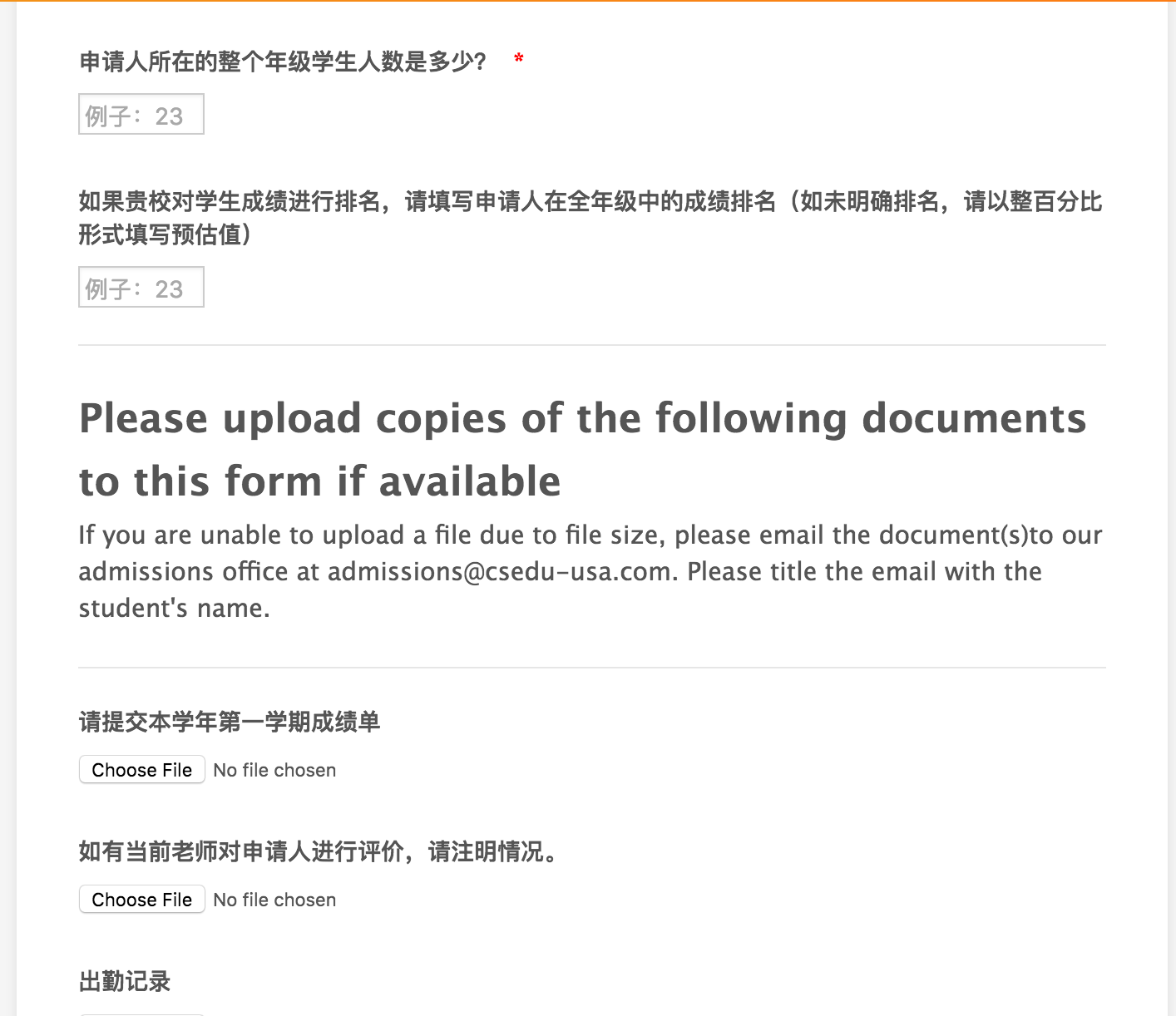 Page URL: https://form.jotform.us/70366451351149
Page URL: https://form.jotform.us/70366451351149 -
cseduReplied on March 17, 2017 at 2:09 PM
Solved. Just took about an hour to show up properly.
-
Welvin Support Team LeadReplied on March 17, 2017 at 4:49 PM
You can clear your forms cache the next time your changes won't show up right away.
https://www.jotform.com/help/229-How-to-Clear-your-Form-Cache
-
cseduReplied on March 20, 2017 at 2:32 PM
Welvin, thank you for your input! Even after clearing my forms cache multiple times, I'm still not seeing the changes immediately, but that's okay as long as it does show eventually. I have a new issue where I don't see some text available for translation on the translation edit page. For example, with the following form, "Date of Birth" is not translated, but that's because I don't see a textbox available in the translation edit for me to insert the translation. I was hoping clearing the forms cache would help as well, but it didn't. Please help! Thanks!
https://form.jotform.us/70736861587166
-
David JotForm Support ManagerReplied on March 20, 2017 at 6:34 PM
I have cloned your form, and the same happened, that field did not show up in the translation. However, you can delete it, and add a new Date Picker field:

The new one will show up in the translation feature. Let us know if you need more help.
- Mobile Forms
- My Forms
- Templates
- Integrations
- INTEGRATIONS
- See 100+ integrations
- FEATURED INTEGRATIONS
PayPal
Slack
Google Sheets
Mailchimp
Zoom
Dropbox
Google Calendar
Hubspot
Salesforce
- See more Integrations
- Products
- PRODUCTS
Form Builder
Jotform Enterprise
Jotform Apps
Store Builder
Jotform Tables
Jotform Inbox
Jotform Mobile App
Jotform Approvals
Report Builder
Smart PDF Forms
PDF Editor
Jotform Sign
Jotform for Salesforce Discover Now
- Support
- GET HELP
- Contact Support
- Help Center
- FAQ
- Dedicated Support
Get a dedicated support team with Jotform Enterprise.
Contact SalesDedicated Enterprise supportApply to Jotform Enterprise for a dedicated support team.
Apply Now - Professional ServicesExplore
- Enterprise
- Pricing




























































