-
lindsaynAsked on March 17, 2017 at 1:18 PM
I entered in the incorrect first language in the translation feature in settings and it won't let me modify it. Can you help?? I don't want to have to recreate the form from scratch...
-
Support_Management Jotform SupportReplied on March 17, 2017 at 4:10 PM
I'm not sure I'm following. You're asking about the translation feature but I don't see the language options on your form when I viewed it.
Related guide: How-to-Make-your-Forms-Multilingual
Since you also never mentioned which form you're working on, I ended up checking both these forms:
1. Clone of SAM Non-TP Student Monthly Report
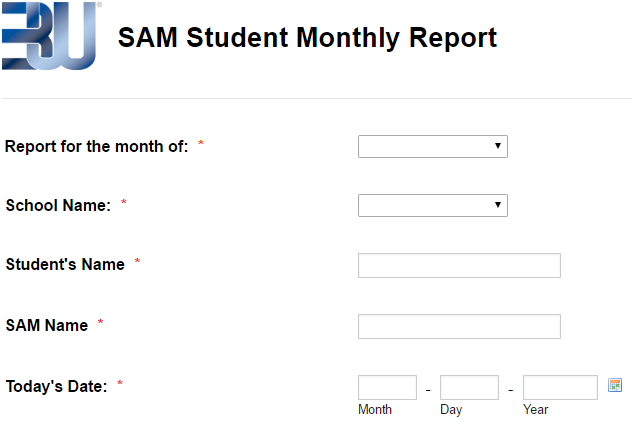
2. SAM Non-TP Student Monthly Report
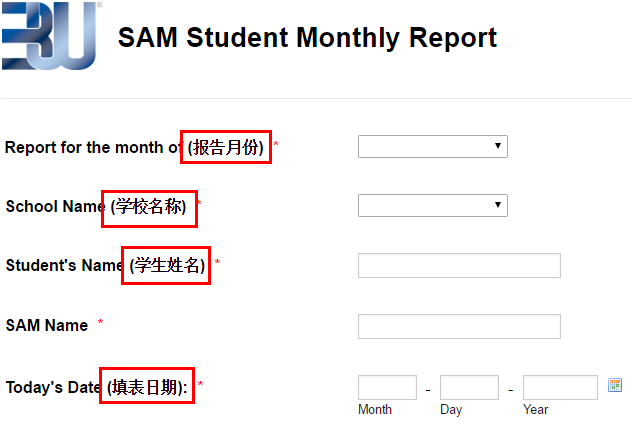
Are you perhaps referring to those Field Labels with the Chinese translations? If so, you can simply change the label if you wish to remove them (and I'm seeing that's exactly what you did on your cloned form).
In case we misunderstood your question, just get back to us with a bit more info and a clearer description of what you're trying to do so we can better assist you.
-
lindsaynReplied on March 27, 2017 at 4:09 PM
Disregard the text that I typed into my form. When I go to the settings inside the form, I accidentally clicked Chinese as the first language when it really needs to be English. This field is locked and I can't change the primary language to English. Does this make sense?
-
Support_Management Jotform SupportReplied on March 27, 2017 at 5:31 PM
I see - To set English as your Primary Language, you need to add English (US) as another language, then set it as your primary.
1. Click SETTINGS at the top > FORM SETTINGS on the left > then SHOW MORE OPTIONS
2. Scroll down until you get to the translation > click ADD TRANSLATION > select ENGLISH > then ADD
3. Exit out of the translation options for each field > then set ENGLISH as the primary by clicking SET PRIMARY

- Mobile Forms
- My Forms
- Templates
- Integrations
- INTEGRATIONS
- See 100+ integrations
- FEATURED INTEGRATIONS
PayPal
Slack
Google Sheets
Mailchimp
Zoom
Dropbox
Google Calendar
Hubspot
Salesforce
- See more Integrations
- Products
- PRODUCTS
Form Builder
Jotform Enterprise
Jotform Apps
Store Builder
Jotform Tables
Jotform Inbox
Jotform Mobile App
Jotform Approvals
Report Builder
Smart PDF Forms
PDF Editor
Jotform Sign
Jotform for Salesforce Discover Now
- Support
- GET HELP
- Contact Support
- Help Center
- FAQ
- Dedicated Support
Get a dedicated support team with Jotform Enterprise.
Contact SalesDedicated Enterprise supportApply to Jotform Enterprise for a dedicated support team.
Apply Now - Professional ServicesExplore
- Enterprise
- Pricing



























































