-
AssocVascularAccessAsked on March 17, 2017 at 5:53 PM
In my AVA Leadership Application Form I have a field named Special Skills/Expertise that would qualify you for a leadership position: check all that apply down towards the bottom.
I would like to spread the 2 columns out so that they lay nicer on the page. How do I do this?
-
liyamReplied on March 18, 2017 at 1:48 AM
Hello AssocVascularAccess,
You can make your fields in two columns by shrinking the fields that you would like to sit next to each other.
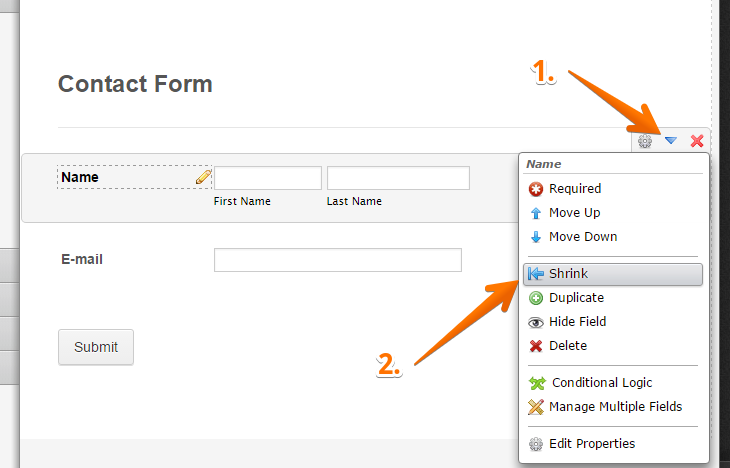
Once you have shrunk the fields' width, it should automatically sit side by side, but just to ensure that they are positioned properly, you can review the fields properties and see to it that they are merged on the same line (if in case it sits on the next row).
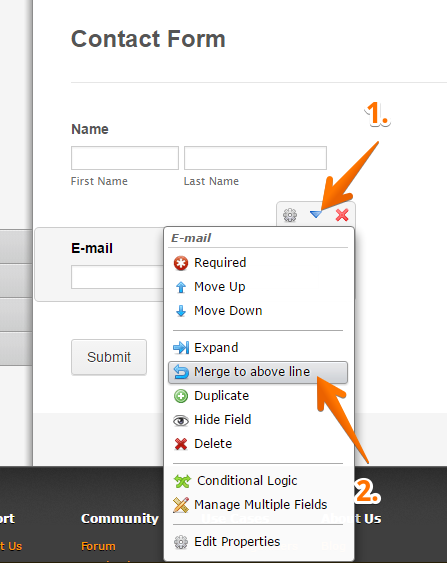
If you have questions, please let us know.
Thanks.
- Mobile Forms
- My Forms
- Templates
- Integrations
- INTEGRATIONS
- See 100+ integrations
- FEATURED INTEGRATIONS
PayPal
Slack
Google Sheets
Mailchimp
Zoom
Dropbox
Google Calendar
Hubspot
Salesforce
- See more Integrations
- Products
- PRODUCTS
Form Builder
Jotform Enterprise
Jotform Apps
Store Builder
Jotform Tables
Jotform Inbox
Jotform Mobile App
Jotform Approvals
Report Builder
Smart PDF Forms
PDF Editor
Jotform Sign
Jotform for Salesforce Discover Now
- Support
- GET HELP
- Contact Support
- Help Center
- FAQ
- Dedicated Support
Get a dedicated support team with Jotform Enterprise.
Contact SalesDedicated Enterprise supportApply to Jotform Enterprise for a dedicated support team.
Apply Now - Professional ServicesExplore
- Enterprise
- Pricing



























































