-
oliverpowellAsked on March 19, 2017 at 12:03 PM
Hi, my form is being cut off at certain browser sizes as attached. If you scale the browser window and type "Test" into the field, the drop-down is inaccessible.
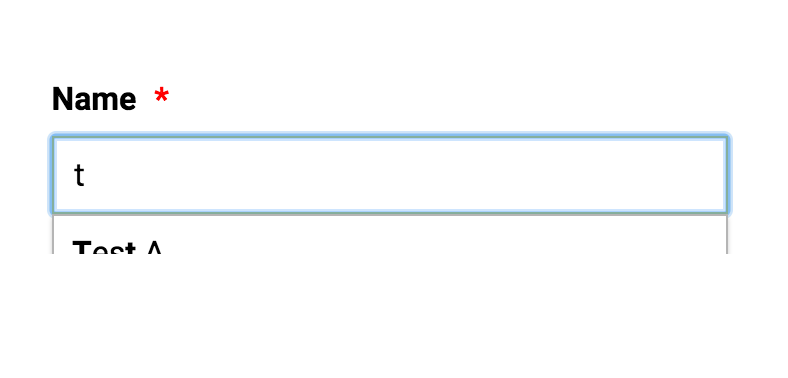
-
Ashwin JotForm SupportReplied on March 19, 2017 at 1:18 PM
Hello oliverpowell,
I did check your form and found that you have enabled "Mobile Responsive" attribute but you have used your form's script embed code to embed your form in your webpage. Please not that your form to be mobile responsive, we recommend to embed your form using its iFrame embed code. The following guide should help you how to grab your form's iFrame embed code: https://www.jotform.com/help/148-Getting-the-form-iFrame-code
Do try it out and get back to us if the issue persists.
Thank you!
-
oliverpowellReplied on March 19, 2017 at 7:46 PMThank you!
I've changed to use iFrame code, but the same problem occurs and the form
is getting cut off.
... -
Ashwin JotForm SupportReplied on March 19, 2017 at 11:01 PM
Hello oliverpowell,
Please us the following iFrame embed code (without the script code) and see if that solves your problem:
<iframe id="JotFormIFrame-22633060159347" onDISABLEDload="window.parent.scrollTo(0,0)" allowtransparency="true" src="https://form.jotformeu.com/22633060159347" frameborder="0" style="width:100%; height:1112px; border:none;" scrolling="no"> </iframe>
Do get back to us if the issue persists.
Thank you!
-
oliverpowellReplied on March 20, 2017 at 5:34 AM
Hi,
Thanks, that doesn't seem to work either!
-
oliverpowellReplied on March 20, 2017 at 5:43 AM
Actually, now that's working, however, it's pushing all the content down. Before the embed element was collapsed, and only expanded when the form grew. Now the iFrame element is the total height and is just showing as white space.
-
Ashwin JotForm SupportReplied on March 20, 2017 at 6:10 AM
Hello oliverpowell,
Glad to know that it is working for you now.
In that case, I would suggest you to please use the following iFrame embed code along with script code:
<iframe id="JotFormIFrame-22633060159347" onDISABLEDload="window.parent.scrollTo(0,0)" allowtransparency="true" src="https://form.jotformeu.com/22633060159347" frameborder="0" style="width:100%; height:355px; border:none; min-height: 355px !important;" scrolling="no"> </iframe>
<script type="text/javascript"> var ifr = document.getElementById("JotFormIFrame-22633060159347"); if(window.location.href && window.location.href.indexOf("?") > -1) { var get = window.location.href.substr(window.location.href.indexOf("?") + 1); if(ifr && get.length > 0) { var src = ifr.src; src = src.indexOf("?") > -1 ? src + "&" + get : src + "?" + get; ifr.src = src; } } window.handleIFrameMessage = function(e) { var args = e.data.split(":"); if (args.length > 2) { iframe = document.getElementById("JotFormIFrame-" + args[2]); } else { iframe = document.getElementById("JotFormIFrame"); } if (!iframe) return; switch (args[0]) { case "scrollIntoView": iframe.scrollIntoView(); break; case "setHeight": iframe.style.height = args[1] + "px"; break; case "collapseErrorPage": if (iframe.clientHeight > window.innerHeight) { iframe.style.height = window.innerHeight + "px"; } break; case "reloadPage": window.location.reload(); break; } var isJotForm = (e.origin.indexOf("jotform") > -1) ? true : false; if(isJotForm && "contentWindow" in iframe && "postMessage" in iframe.contentWindow) { var urls = {"docurl":encodeURIComponent(document.URL),"referrer":encodeURIComponent(document.referrer)}; iframe.contentWindow.postMessage(JSON.stringify({"type":"urls","value":urls}), "*"); } }; if (window.addEventListener) { window.addEventListener("message", handleIFrameMessage, false); } else if (window.attachEvent) { window.attachEvent("onmessage", handleIFrameMessage); } </script>
See if that solves your problem.
Thank you!
- Mobile Forms
- My Forms
- Templates
- Integrations
- INTEGRATIONS
- See 100+ integrations
- FEATURED INTEGRATIONS
PayPal
Slack
Google Sheets
Mailchimp
Zoom
Dropbox
Google Calendar
Hubspot
Salesforce
- See more Integrations
- Products
- PRODUCTS
Form Builder
Jotform Enterprise
Jotform Apps
Store Builder
Jotform Tables
Jotform Inbox
Jotform Mobile App
Jotform Approvals
Report Builder
Smart PDF Forms
PDF Editor
Jotform Sign
Jotform for Salesforce Discover Now
- Support
- GET HELP
- Contact Support
- Help Center
- FAQ
- Dedicated Support
Get a dedicated support team with Jotform Enterprise.
Contact SalesDedicated Enterprise supportApply to Jotform Enterprise for a dedicated support team.
Apply Now - Professional ServicesExplore
- Enterprise
- Pricing



























































