-
AgilityAssoc.CanadaAsked on March 20, 2017 at 12:58 PM
Hi,
I have some forms with radio buttons. We have notice that if you have to fill the form more then once the radio buttons do not reset and it appears the selection is made when is actually not.
because the forms are embedded on site I was able to add some javascript to fix the problem.
<body onDISABLEDload="var e=document.getElementsByTagName('input');var i=0;while(i<e.length){if(e[i++].type=='radio'){e[i].checked=false;}}">
see link below:
One of the forms is: 70525869322965, at the top are 3 radio button options, the last being a new card.
When a selection is made, the form filled and is submitted.... Then is filled for another dog the selection is not reset but shows the last selection. The browser cache is doing this I'm sure.
As I indicated this form is embedded because I had to have the New Card Option open a new form and it was easy to do with a bit of code.
The problem was that the button appeared (selected), didn't change for the next application and applicant thought they were on the second form... Go Figure!!!??? and they could not get a new card and were all messed up.
The script above took care of the problem but is there a way to do this if the form is not embedded and without resetting browsers cache?
Thank you,
Robert
-
AgilityAssoc.CanadaReplied on March 20, 2017 at 1:24 PM
-
Support_Management Jotform SupportReplied on March 20, 2017 at 5:20 PM
Hello Robert, your form behaves this way because the Continue Forms Later option is enabled.
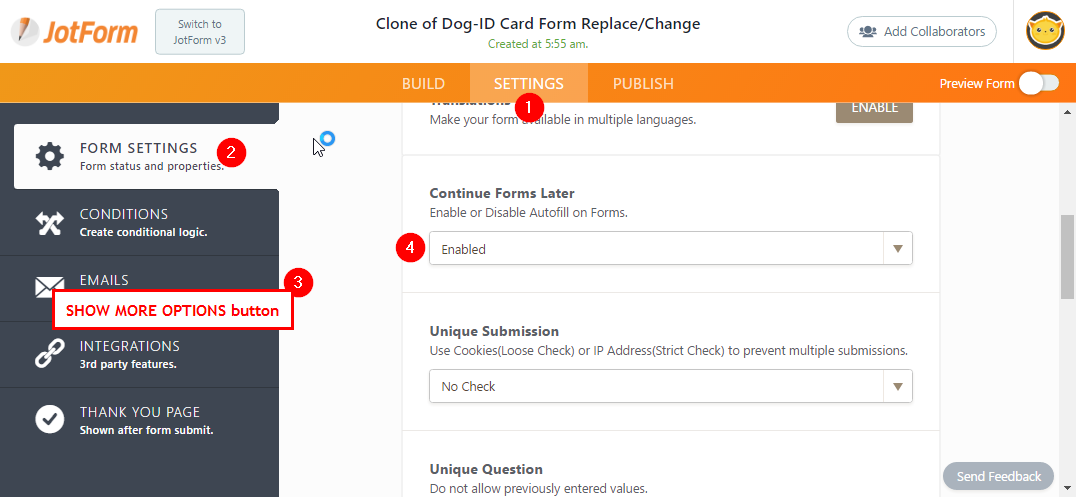
That's the reason why the Radio Buttons at the top, along with all the other fields, look to be preselected (prefilled) when you fill out the form more than once. Just disable this option and that should take care of the issue you're describing.
-
AgilityAssoc.CanadaReplied on March 20, 2017 at 6:36 PM
OK... Thanks but having that feature enabled is helpful for most... who realize what is occurring.
This is likely why it occurred with the embedded code also...
This is good to know and I presume the only option.
Robert
- Mobile Forms
- My Forms
- Templates
- Integrations
- INTEGRATIONS
- See 100+ integrations
- FEATURED INTEGRATIONS
PayPal
Slack
Google Sheets
Mailchimp
Zoom
Dropbox
Google Calendar
Hubspot
Salesforce
- See more Integrations
- Products
- PRODUCTS
Form Builder
Jotform Enterprise
Jotform Apps
Store Builder
Jotform Tables
Jotform Inbox
Jotform Mobile App
Jotform Approvals
Report Builder
Smart PDF Forms
PDF Editor
Jotform Sign
Jotform for Salesforce Discover Now
- Support
- GET HELP
- Contact Support
- Help Center
- FAQ
- Dedicated Support
Get a dedicated support team with Jotform Enterprise.
Contact SalesDedicated Enterprise supportApply to Jotform Enterprise for a dedicated support team.
Apply Now - Professional ServicesExplore
- Enterprise
- Pricing



























































