-
planttAsked on March 20, 2017 at 1:49 PM
Hi, I recently edited my forms, added a few questions edited header.
Now when I receive a form it has an extrememly large logo that occupies over half the form as a header.
I would edit it out if I could find out where it is.
When I go to edit the form I cant find the logo to remove it.
Stuck and confused!
-
Kiran Support Team LeadReplied on March 20, 2017 at 5:33 PM
I have checked all the four forms in your account and see that there is no logo displayed on all the forms. Were you able to fix the issue? If you still experience any issue with your forms, please let us know and provide us with a screenshot of the issue along with the form ID/URL so that we can take a look and provide you with necessary assistance.
Thank you!
-
TiMReplied on March 20, 2017 at 6:57 PM
Hi.
This is the logo that appears with every form I receive.
It is our logo.
Would like to remove from forms.
thanks
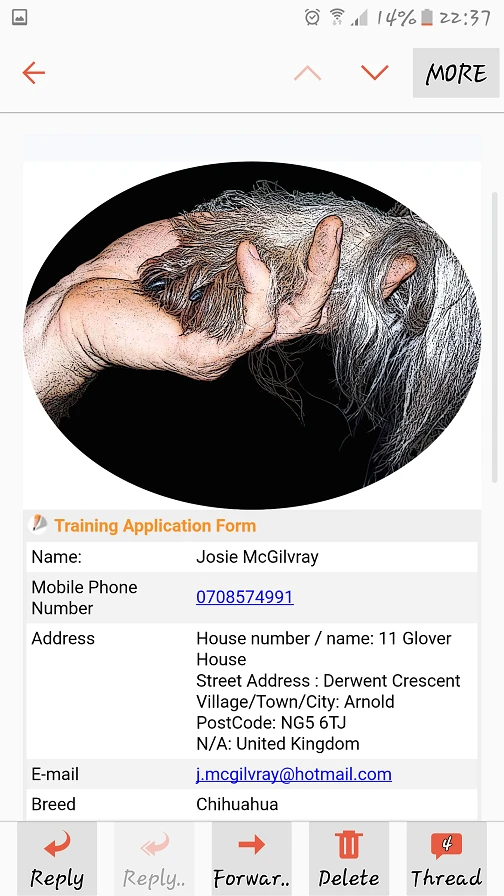
-
Chriistian Jotform SupportReplied on March 20, 2017 at 11:33 PM
It seems that the logo you are referring to is on the email alerts you have received. To edit or remove the logo from the email settings, please see the instructions below:
1. Go to Settings > Emails > Notification.

2. Then edit the Email Content.

Let us know if you need further assistance.
Regards.
- Mobile Forms
- My Forms
- Templates
- Integrations
- INTEGRATIONS
- See 100+ integrations
- FEATURED INTEGRATIONS
PayPal
Slack
Google Sheets
Mailchimp
Zoom
Dropbox
Google Calendar
Hubspot
Salesforce
- See more Integrations
- Products
- PRODUCTS
Form Builder
Jotform Enterprise
Jotform Apps
Store Builder
Jotform Tables
Jotform Inbox
Jotform Mobile App
Jotform Approvals
Report Builder
Smart PDF Forms
PDF Editor
Jotform Sign
Jotform for Salesforce Discover Now
- Support
- GET HELP
- Contact Support
- Help Center
- FAQ
- Dedicated Support
Get a dedicated support team with Jotform Enterprise.
Contact SalesDedicated Enterprise supportApply to Jotform Enterprise for a dedicated support team.
Apply Now - Professional ServicesExplore
- Enterprise
- Pricing





























































