-
MartinCoAsked on March 21, 2017 at 10:31 AM
Hi, I just followed this code in Investment profile section of https://form.jotform.me/70745086704459
Can you please tell me how to make this content responsive so It's viewed on mobile screens.
Thanks
-
Support_Management Jotform SupportReplied on March 21, 2017 at 11:06 AM
I'm seeing you declared an 800px width to all the custom hover texts you added via CSS.
To make this responsive, you need to have 2 sets of the entire CSS Codes given by my colleague on the previous thread
1. For desktop
2. For mobile, using the @media query you already have on your CSS section
So, just copy the entire code block for the custom hover text > change all the width values from 800px to auto > then enclose the entire chunk within your @media query.
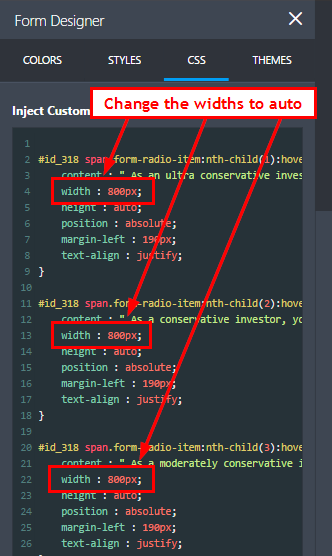
Place it within this:
@media only screen and (max-width:
480px) and (max-width : 1024px) {
/* The entire css chunk with the widths set to auto this time */
}
IMHO, it still won't look good on mobile due to the length of your description. As a user, I honestly think the hover texts won't be needed but if you think otherwise, another nifty way of adding more info to your form is by using the Text (HTML) Field, then use Conditions to conditionally show a description based on what was selected on the Single Choice Option (Radio Button).
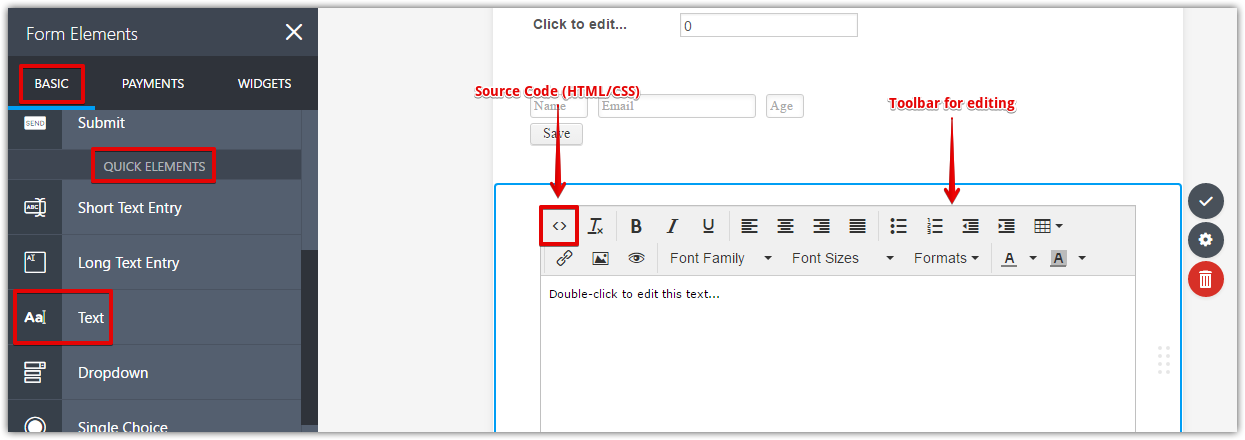
Related guides:
-
MartinCoReplied on March 23, 2017 at 6:26 AM
Hi, I set width to auto but it's not working fine, it's colliding with next text block.
Yes the second option is more appropriate.
Thanks for the remarks.
- Mobile Forms
- My Forms
- Templates
- Integrations
- INTEGRATIONS
- See 100+ integrations
- FEATURED INTEGRATIONS
PayPal
Slack
Google Sheets
Mailchimp
Zoom
Dropbox
Google Calendar
Hubspot
Salesforce
- See more Integrations
- Products
- PRODUCTS
Form Builder
Jotform Enterprise
Jotform Apps
Store Builder
Jotform Tables
Jotform Inbox
Jotform Mobile App
Jotform Approvals
Report Builder
Smart PDF Forms
PDF Editor
Jotform Sign
Jotform for Salesforce Discover Now
- Support
- GET HELP
- Contact Support
- Help Center
- FAQ
- Dedicated Support
Get a dedicated support team with Jotform Enterprise.
Contact SalesDedicated Enterprise supportApply to Jotform Enterprise for a dedicated support team.
Apply Now - Professional ServicesExplore
- Enterprise
- Pricing



























































