-
eireanndanceacademyAsked on March 21, 2017 at 6:36 PM
I have a few questions.
Paypal has been activated with Braintree, but it doesn't show on the form. Is that because of Jotform or Braintree?
Also; where is the option t pay via Maestro?Second; why does it come in dollars with Braintree in stead of EUR?
Thank you in advance and best regards,
Nathan
-
Mike_G JotForm SupportReplied on March 22, 2017 at 2:17 AM
Paypal has been activated with Braintree, but it doesn't show on the form. Is that because of Jotform or Braintree?
If I'm understanding you correctly, I believe you are referring to this: https://articles.braintreepayments.com/guides/payment-methods/paypal/overview#compatibility
Which can be setup by following the steps in this article: https://articles.braintreepayments.com/support/guides/payment-methods/paypal/setup-guide
I would like to apologize for any inconvenience, however, from the way I see it, it is not possible to process payments using PayPal on a Braintree integration on your form. Although payment by PayPal is activated or enabled on your Braintree account (by default), only credit card payments are available on the form (integration).
Also; where is the option to pay via Maestro?
I would like to apologize, however, from what I understand you can use Maestro card to process payments for Braintree payment field. Please let us know if you are having issues doing so.
https://www.braintreepayments.com/features/credit-cards
Second; why does it come in dollars with Braintree instead of EUR?
If I'm understanding you correctly, you have set the currency of the Merchant Account ID in your Braintree account to EUR (Euro).

I would like to apologize because the default currency for the products in a Braintree integration on the form is in Dollars

even if you selected the Merchant Account ID with EUR as currency in the integration.

However, you will see that in your Braintree account's dashboard that the payment that was processed is in Euro for the selected Merchant Account ID.

But, if you want the change the Dollar symbol on the form, I believe it is possible to insert a Euro currency sign and replace the Dollar sign with the help of CSS codes. Please feel free to let us know if you need assistance in doing this and we will be glad to help you.
Thank you.
-
Mike_G JotForm SupportReplied on March 22, 2017 at 5:55 AM
Hi, Nathan. Please set aside the workaround I've mentioned above to change the dollar sign with a Euro sign using CSS codes. I've spoken with one of our developers regarding the issue of not being able to change the currency in Braintree integration. Our developer has made the necessary update to fix it. You should be able to see a Currency option in the Braintree Integration wizard.
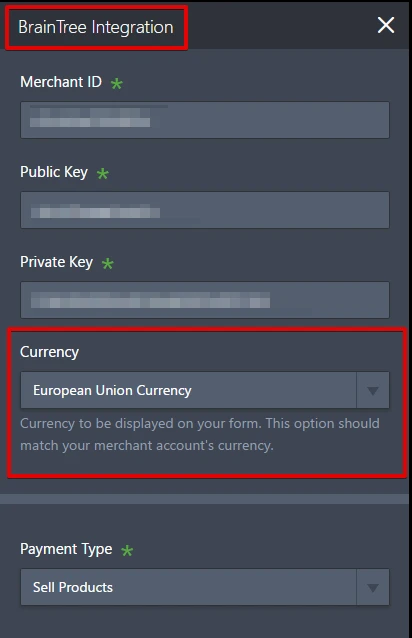
It should match the merchant account's currency in your Braintree account.
Thank you.
-
MikeReplied on March 26, 2017 at 7:34 PM
Answered by eireanndanceacademy
Dear Mike,
Thank you for changing this with the currency, however it is not yet what I need. I think BGraintree is not the right payment option ofr me. What I need is a payment option for Belgians and if possible also Dutch people. In Belgium we mostly pay online with bankcontact, and in the Neterhaldns mainly with iDeal. PayPal is a very intersting extra, so ideally the participants could choose between the three options. Do you know if there is any such option, because I cannot find it straight away. An example would be Sofortbanking. They have for both Belgium and the Neteherlands, though no PayPal I believe...
Thank you in advance and best regards,
Nathan
Unfortunately, we do not have payment integrations with Belgium and Netherlands banks supported as payment options.
The following payment integrations are available at JotForm and supported for merchants from Europe.
- Stripe
- PayPal
- Braintree
- 2CheckoutWith these integrations your customers should be able to pay using credit cards and PayPal (2Checkout and PayPal integrations).
If you need any further assistance, please let us know.
- Mobile Forms
- My Forms
- Templates
- Integrations
- INTEGRATIONS
- See 100+ integrations
- FEATURED INTEGRATIONS
PayPal
Slack
Google Sheets
Mailchimp
Zoom
Dropbox
Google Calendar
Hubspot
Salesforce
- See more Integrations
- Products
- PRODUCTS
Form Builder
Jotform Enterprise
Jotform Apps
Store Builder
Jotform Tables
Jotform Inbox
Jotform Mobile App
Jotform Approvals
Report Builder
Smart PDF Forms
PDF Editor
Jotform Sign
Jotform for Salesforce Discover Now
- Support
- GET HELP
- Contact Support
- Help Center
- FAQ
- Dedicated Support
Get a dedicated support team with Jotform Enterprise.
Contact SalesDedicated Enterprise supportApply to Jotform Enterprise for a dedicated support team.
Apply Now - Professional ServicesExplore
- Enterprise
- Pricing




























































