-
betwrestlingAsked on March 22, 2017 at 9:20 AM
I would like to decrease the space between radio buttons on my form but ONLY on mobile devices. Please see screenshot to see which spaces i am referring to that i want decreased.
How can this be achieved?
Page URL: https://form.jotform.co/70773161313854 -
BorisReplied on March 22, 2017 at 1:16 PM
I'm afraid there wasn't any screenshot attached to your post:
https://www.jotform.com/answers/1098632
To decrease the vertical space between different Radio Button fields, and do this only on mobile devices, please inject the following custom CSS into your form:
@media only screen and (max-width: 640px) {
li[data-type="control_radio"] {
margin-top: 0;
margin-bottom: 0;
padding-top: 1%;
padding-bottom: 1%;
}
}You can add CSS to your form by following this guide:
https://www.jotform.com/help/117-How-to-Inject-Custom-CSS-Codes
The form will end up looking similar to the following screenshot:

Please let us know should you need further assistance.
-
betwrestlingReplied on March 22, 2017 at 3:05 PM
That's great thank you!
Also, how would i decrease the space between all other elements of the form on mobile devices only? (tabs, header, picture, etc).
Is there a way to adjust spacing for ALL elements using one piece of code?
-
Kevin Support Team LeadReplied on March 22, 2017 at 7:21 PM
To affect all the fields in your form you could inject this CSS code:
@media screen and (min-width: 480px){
.form-line, .form-input-wide, #tabs-list{
margin-top: 0;
margin-bottom: 0;
padding-top: 0;
padding-bottom: 0;
}
}
This should be the result:
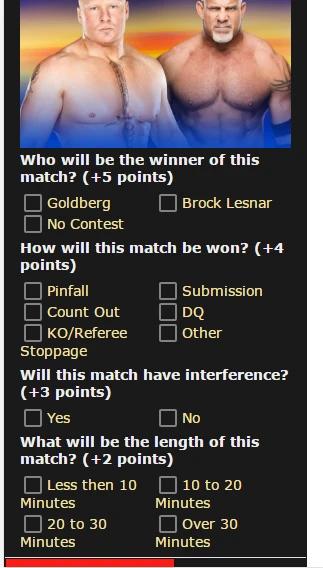
Hope this helps.
-
betwrestlingReplied on March 22, 2017 at 10:08 PM
Thank you! Just two more things..how do i increase the space between the tabs and main header (e.g 'Goldberg (c) Vs. Brock Lesnar') and also how do i increase the space between the bottom radio options and the page break? Thanks again :-)
-
IanReplied on March 23, 2017 at 2:23 AM
Here is the code :
ul#tabs-list {
margin-bottom: -15px!important;
}
.form-pagebreak {
margin-top: -8px!important;
}
-
betwrestlingReplied on March 23, 2017 at 3:58 AM
Thanks so much!
One FINAL question then i promise to quit annoying you!
What is the code to increase the space between the top of the form and the tabs?
-
IanReplied on March 23, 2017 at 4:14 AM
The following code should do the trick
ul#tabs-list {
margin-top: 15px;
}
- Mobile Forms
- My Forms
- Templates
- Integrations
- INTEGRATIONS
- See 100+ integrations
- FEATURED INTEGRATIONS
PayPal
Slack
Google Sheets
Mailchimp
Zoom
Dropbox
Google Calendar
Hubspot
Salesforce
- See more Integrations
- Products
- PRODUCTS
Form Builder
Jotform Enterprise
Jotform Apps
Store Builder
Jotform Tables
Jotform Inbox
Jotform Mobile App
Jotform Approvals
Report Builder
Smart PDF Forms
PDF Editor
Jotform Sign
Jotform for Salesforce Discover Now
- Support
- GET HELP
- Contact Support
- Help Center
- FAQ
- Dedicated Support
Get a dedicated support team with Jotform Enterprise.
Contact SalesDedicated Enterprise supportApply to Jotform Enterprise for a dedicated support team.
Apply Now - Professional ServicesExplore
- Enterprise
- Pricing





























































