-
arkhosxxAsked on March 22, 2017 at 5:42 PM
Good night to you ..
When I export to an HTML page, placing IFRAME. It does not stay full screen. I do not know what happens, that the form is disproportionate with the screen and when we change the page it zooms.
It zooms when we change pages.
What can I do in these cases?
If you prefer, I can give you the address to check.
Thank you.
Follow the pictures below.
I thank you

-
jonathanReplied on March 22, 2017 at 10:38 PM
Please share to us the URL of your website where the actual form was embedded.
It will help us identify what could be the caused of issue if we can check it on the live form.
We will wait for your response.
-
arkhosxxReplied on March 23, 2017 at 7:21 AM
Follow Link to analyze: http://martixsolutions.com.br/pesquisa/
It is worth noting that the same is not found in every resolution, and that when we change pages or enter some options it zooms
If you need to test do put the question a: 8064 and question two: 3091, so you will see that it zooms
I await
Thank you in advance.
-
Chriistian Jotform SupportReplied on March 23, 2017 at 10:01 AM
I checked the site you provided (http://martixsolutions.com.br/pesquisa/) and I was able to encounter the issue you are reporting.

Can you try to re-embed your form using this iFrame embed code?
<iframe id="JotFormIFrame-70793509010654" onDISABLEDload="window.parent.scrollTo(0,0)" allowtransparency="true" src="https://form.jotformz.com/70793509010654" frameborder="0" style="width: 100%; height: 613px; border: none;" scrolling="yes"> </iframe>
Remove the script code on the old iFrame embed code and just use the iFrame code above.

-
arkhosxxReplied on March 23, 2017 at 10:10 AM
The zoom has actually been corrected ... But the form still does not occupy 100% of the screen that is open. It is small and does not adjust the resolution of the monitor.
If you view the site now, it remains unresolved for the monitor.....
In this case can you fix it?
Thanks in advance.
-
Chriistian Jotform SupportReplied on March 23, 2017 at 11:59 AM
Hi there,
Do you mean the form is not occupying the white spaces in the corners of the page as shown below?
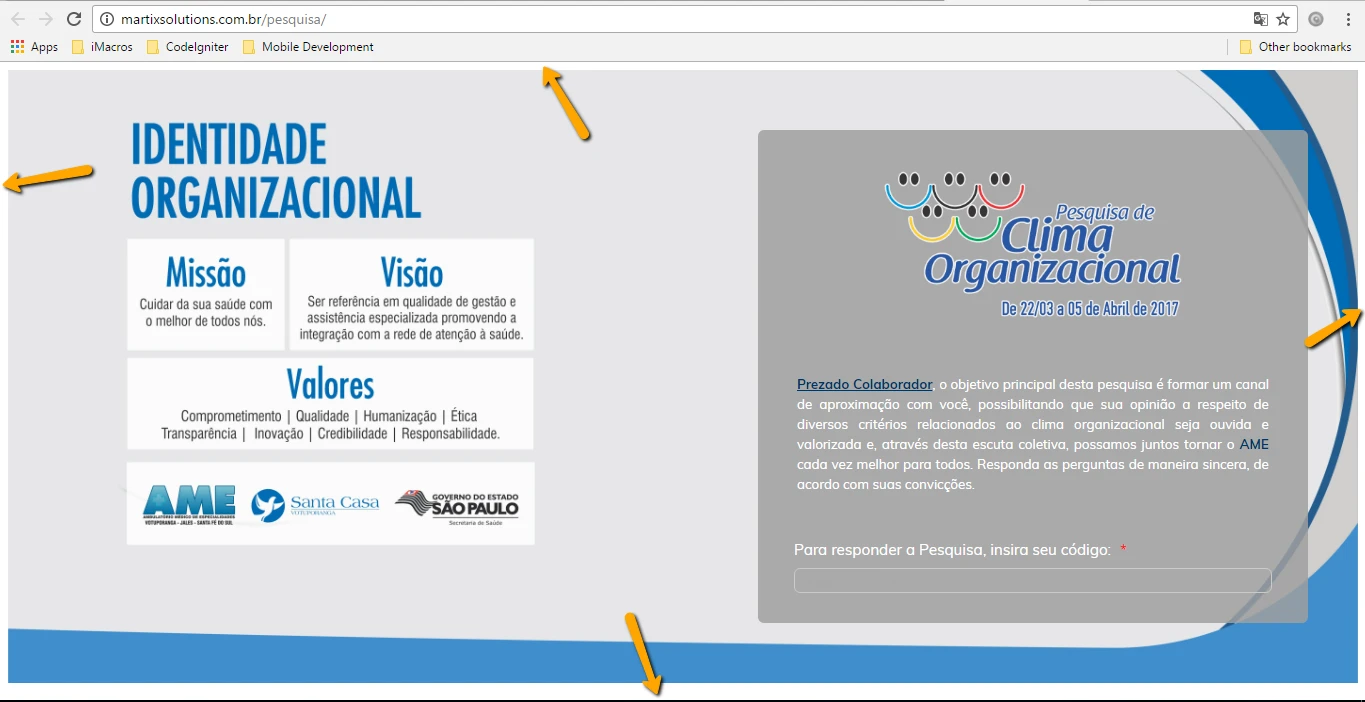
In that case, the problem is actually on the page. You can add the following CSS code to the CSS of your page.
body {margin: 0px; -
arkhosxxReplied on March 23, 2017 at 12:07 PM
Good afternoon..
The same thing still persists. When I put it in the iframe it stays this way and so does not contain 100% of the browser resolution.
Does not occupy 100% of browser resolution
This happens when placing in iframe

-
Nik_CReplied on March 23, 2017 at 2:57 PM
As far as I could check this is due to how the form is embedded, so if you can add a CSS in your website to adjust the form, please try this code:
#JotFormIFrame-70793509010654{
width: 102%!important;
margin-top: -1%;
margin-left: -1%;
}
Also, re-embed your iFrame and increase the height to be 762px. Here is the code:
<iframe id="JotFormIFrame-70793509010654" onDISABLEDload="window.parent.scrollTo(0,0)" allowtransparency="true" src="https://form.jotformz.com/70793509010654" frameborder="0" style="width:100%; height:9053px; border:none;" scrolling="no"> </iframe>
And it should look like this:
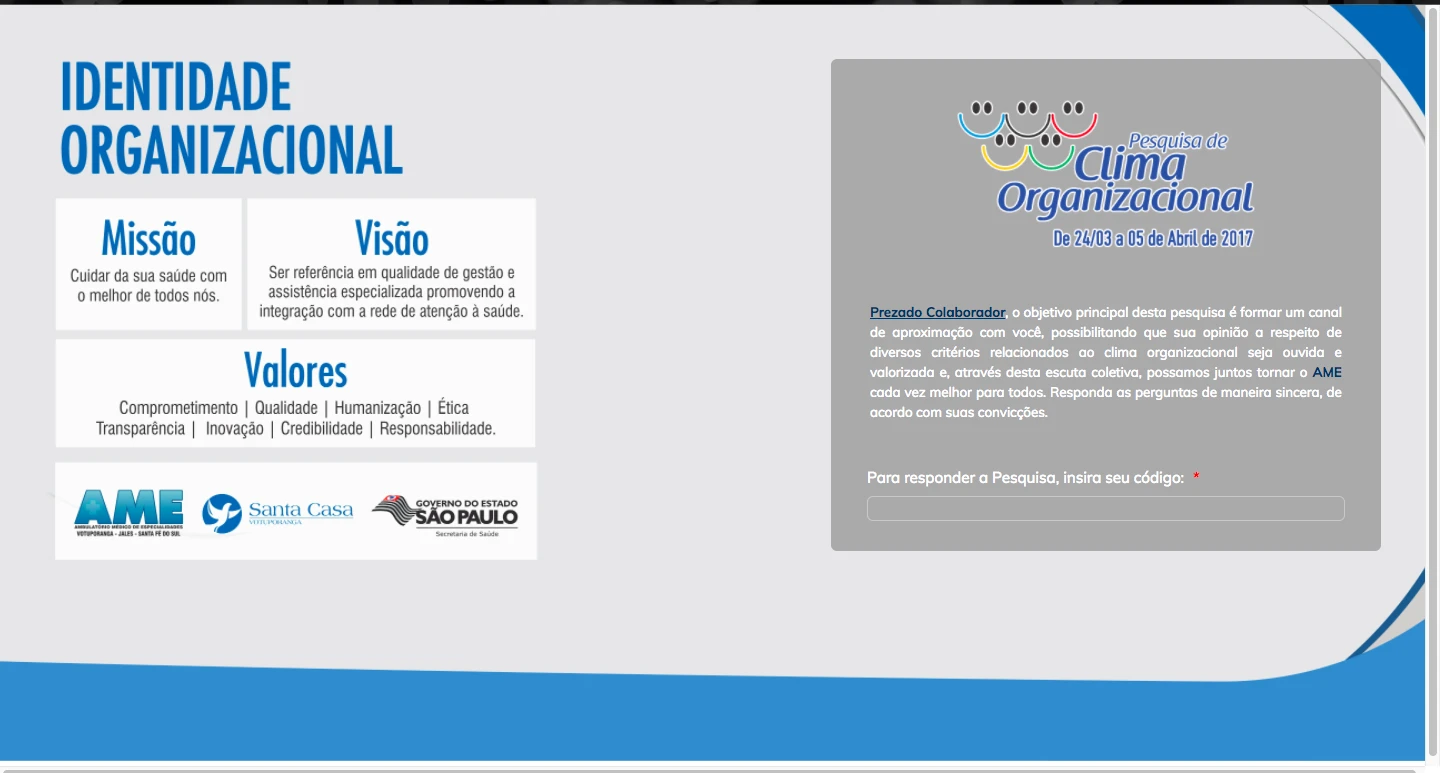
Let us know how that worked for you.
Thank you!
-
sleeykersxReplied on March 23, 2017 at 3:34 PM
Infelizmente, não funcionou muito, e no caso, houve um problema maior. Neste caso, ele tem um fundo enorme.
Como você pode ver na imagem abaixo ou no link: http://martixsolutions.com.br/pesquisa/
aguardo
Obrigado
-
jonathanReplied on March 23, 2017 at 4:48 PM
I checked the https://www.jotformz.com/form/70793509010654 was not being displayed on the website properly.

Upon investigating further on the source code of the website page, I noted that the html page actually have an invalid or incorrect web page structure.

The proper basic structure of a web page should have html, head, and body elements on it.
Please see this guide also http://www.wikihow.com/Create-a-Simple-Web-Page-with-HTML
Please try constructing first the proper web page and then you can embed the form using its default embed code.
Let us know if still did not work.
-
arkhosxxReplied on March 23, 2017 at 5:40 PM
I checked the site's HTML code. I found some errors, and I did the correction.
But the problem mentioned above still persists.
You could check for me, what could be wrong yet?
Because this form is for the company that we are going to present, so it is possible to buy.
Link: http://martixsolutions.com.br/pesquisa/
I am anxiously waiting
Thank you
-
Chriistian Jotform SupportReplied on March 23, 2017 at 10:46 PM
Hi,
Now that you did the correction on your website. Please re-embed your form in your website and adjust the height of the iframe into 762px and width into 103%.
iframe id="JotFormIFrame-70793509010654" onDISABLEDload="window.parent.scrollTo(0,0)" allowtransparency="true" src="https://form.jotformz.com/70793509010654" frameborder="0" style="width:103%; height:762px; border:none;" scrolling="no"> </iframe>
Please also inject this custom CSS on your form:
iframe#JotFormIFrame-70793509010654 {
margin-top: -10px;
margin-left: -20px;
}

Hope this helps.
Regards. -
arkhosxxReplied on March 24, 2017 at 6:42 AM
Unfortunately it still has not resolved. How can they check the address.
I believe that the backgound is not adjusting because it is attributed to a px, in case it would have to be independent of the resolution adjust.
Where are these problems occurring
As you can see in the image below, it on page 2 does not allow scrolling.
I did the test by downloading the source code and it was correct.
But with iframe, it does not work.
If it is possible to verify what may be happening as soon as possible, thank you very much.
Following: Changed HTML, Changed CSS everything as it was passed and still persists with the background and form problem if you adjust the resolution of the monitors.
-
Chriistian Jotform SupportReplied on March 24, 2017 at 8:52 AM
I am currently investigating the issue. Please provide me some time to further investigate the issue. I will get back to you as soon as I get a result.
Regards.
-
Chriistian Jotform SupportReplied on March 24, 2017 at 9:56 AM
As per checking your HTML code, it seems that you have not added the style to your HTML. The width of the iFrame is still set to 100% and the CSS code for the iFrame is missing.

Can you try this HTML code and see if this will help fix the issue?
<html>
<head>
<title>Pesquisa de Clima Organizacional</title>
<meta charset="utf-8">
<style>
iframe#JotFormIFrame-70793509010654 {
margin-top: -10px;
margin-left: -20px;
margin-bottom: -10px;
}
</style>
</head>
<body>
<iframe id="JotFormIFrame-70793509010654" onDISABLEDload="window.parent.scrollTo(0,0)" allowtransparency="true" src="https://form.jotformz.com/70793509010654" frameborder="0" style="width:102%; height:762px; border:none;" scrolling="yes"></iframe>
</body>
</html>
I have set the width of the iFrame to 102% and added the CSS code in the HTML code.

-
arkhosxxReplied on March 24, 2017 at 10:18 AM
Hi! Chriistian
Now he was more correct. But on the second page it shows with 2 sidebars
Another question, the background is a little enlarged.
Can this be fixed?
-
Nik_CReplied on March 24, 2017 at 11:31 AM
The scrollbar appears since the background is fixed and the form is scrolling on top of it. And since the form is long that's why the scrolling.

You can try this CSS to hide the scrollbar:
::-webkit-scrollbar { display: none; }More about that you can read here: https://css-tricks.com/forums/topic/hide-vertical-scrollbar-but-still-scrollable/
Regarding the background you can insert this CSS in your Custom CSS field:
.supernova {
background-size:1600px!important;
}
That will scale the image, just adjust the number to fits your needs.
Let us know if you have any further questions.
- Mobile Forms
- My Forms
- Templates
- Integrations
- INTEGRATIONS
- See 100+ integrations
- FEATURED INTEGRATIONS
PayPal
Slack
Google Sheets
Mailchimp
Zoom
Dropbox
Google Calendar
Hubspot
Salesforce
- See more Integrations
- Products
- PRODUCTS
Form Builder
Jotform Enterprise
Jotform Apps
Store Builder
Jotform Tables
Jotform Inbox
Jotform Mobile App
Jotform Approvals
Report Builder
Smart PDF Forms
PDF Editor
Jotform Sign
Jotform for Salesforce Discover Now
- Support
- GET HELP
- Contact Support
- Help Center
- FAQ
- Dedicated Support
Get a dedicated support team with Jotform Enterprise.
Contact SalesDedicated Enterprise supportApply to Jotform Enterprise for a dedicated support team.
Apply Now - Professional ServicesExplore
- Enterprise
- Pricing






























































