-
betwrestlingAsked on March 23, 2017 at 5:21 AM
I am trying to edit my form using the designer however it will not let me save. It the CSS codes section it says 'Styles not updated because you have 1 css error(s)'.
Could this error please be fixed as i do not know what the problem is. Thank you.
 Page URL: https://form.jotform.co/70773161313854
Page URL: https://form.jotform.co/70773161313854 -
IanReplied on March 23, 2017 at 6:56 AM
Could you please send the error image one more time, as id did not attach to the forum post.
Please follow the steps mentioned below to attach the image to the forum post
1. Click on Insert/Edit image button
2. Click on the "Upload" button
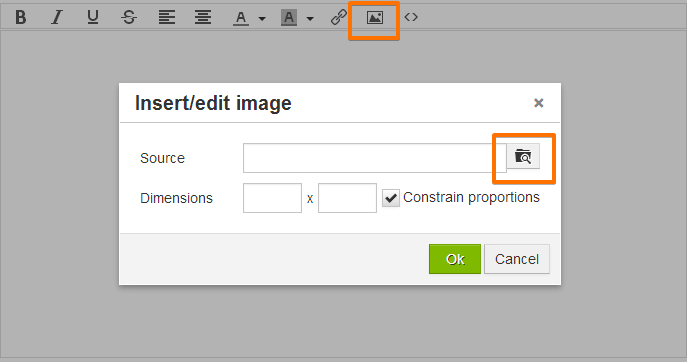
3. Click on Choose File and look in your local folders.
4. Click on Submit
-
betwrestlingReplied on March 23, 2017 at 4:02 PM
Sorry about that. Here is the screenshot..
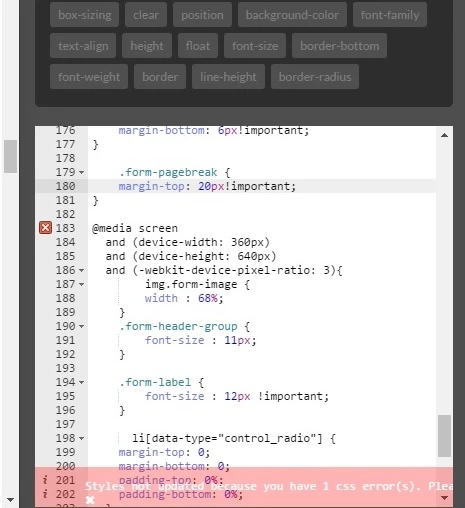
-
David JotForm Support ManagerReplied on March 23, 2017 at 7:07 PM
There is one curly bracket missing, after adding it, the error goes away. However, the designer does not save, the save button keeps spinning:

I have forwarded this to our back-end team. You will be notified via this thread when this gets fixed.
-
Braden PuttReplied on March 23, 2017 at 11:12 PM
Thank you! I actually enquired about the save issue however I was told it was working fine for the person that tested it. Its really urgent this gets sorted asap. Thanks in advance!
-
CharlieReplied on March 24, 2017 at 4:15 AM
I believe one of our developers have already updated you on this thread https://www.jotform.com/answers/1098474 regarding the save button issue. It should be working by now.
Also, I checked your form and I still see CSS errors, please do correct them. If you are using @media rule, make sure that you have wrapped the code correctly inside a {}.
I also suggest that you change the @media rule to one line only. Example:
1. From this:

2. To this:

I hope that helps.
-
RoseReplied on March 24, 2017 at 9:20 AM
Please note that another ticket for the same issue for the same form was already opened. In addition, it is under resolved status. You can find details in this thread.
If you need any other assistance by our side, please do let us know. We would be pleased to help you for any issue you may have.
-
betwrestlingReplied on March 24, 2017 at 9:53 PM
Hello again,
Thank you for resolving the save issue. For some reason there are still CSS errors when using the designer. What are the errors and if possible, could somebody please fix them? Thank you!
-
Nik_CReplied on March 25, 2017 at 8:04 AM
You had one extra bracket and one missing bracket in your code, I fixed that for you so everything should be fine now. There are no errors there.
Let us know if you have any further questions.
Thank you!
- Mobile Forms
- My Forms
- Templates
- Integrations
- INTEGRATIONS
- See 100+ integrations
- FEATURED INTEGRATIONS
PayPal
Slack
Google Sheets
Mailchimp
Zoom
Dropbox
Google Calendar
Hubspot
Salesforce
- See more Integrations
- Products
- PRODUCTS
Form Builder
Jotform Enterprise
Jotform Apps
Store Builder
Jotform Tables
Jotform Inbox
Jotform Mobile App
Jotform Approvals
Report Builder
Smart PDF Forms
PDF Editor
Jotform Sign
Jotform for Salesforce Discover Now
- Support
- GET HELP
- Contact Support
- Help Center
- FAQ
- Dedicated Support
Get a dedicated support team with Jotform Enterprise.
Contact SalesDedicated Enterprise supportApply to Jotform Enterprise for a dedicated support team.
Apply Now - Professional ServicesExplore
- Enterprise
- Pricing
































































