-
pnaafAsked on March 23, 2017 at 1:31 PM
The form states that no request will be granted if it is held less than 60 day at time of request. This form has a start and end date of activity. From the date of filing, how do i put a rule not to even be able to start the form and indicate that the date to file is less than the required filing time?
-
Kiran Support Team LeadReplied on March 23, 2017 at 4:24 PM
I am not sure if I understand your query correctly. Do you want to display the form fields only if Date of the Event (Start) is greater than 60 days of today's date? Could you let us know if there is a fixed end date of the event or will you need to calculate the end date by providing the start date?
Could you provide us with more information that you are trying to achieve so that we can provide you with necessary assistance?
We will wait for your response. Thank you!
-
pnaafReplied on March 23, 2017 at 4:53 PM
The applicant should not be able to fill and complete start date if it is less than 60 days. Or other option is not able to submit if the date is less than 60 days. I would rather deter the applicant from filling in the rest of the form if the start date requirement is not met rather than at the end when all info has been provided. That there should be a note telling the applicant that they cannot proceed because the cut off date is less than 60 days.
-
Kiran Support Team LeadReplied on March 23, 2017 at 6:51 PM
Ok. Please allow me some to check on this and get back to you with the condition that needs to be set on the form.
Thank you for your patience.
-
Kiran Support Team LeadReplied on March 26, 2017 at 3:15 PM
Thank you for your patience. You may consider adding another date and hide it on the form to calculate the date after 60 days. Then, you may compare the Start date with the newly added date field with +60 days to show/hide the other fields on the form.
This is how a condition can be set to calculate +60 days from Today's date.

To show/hide the field on the form by comparing the dates can be done as below:

Please take a look at the following guide that can help you with setting up the conditions on the form.
https://form.jotformpro.com/70817860995976
You may clone the form to your account to see the conditions set on the form.
Please give it a try and let us know if you need any further help.
Thanks!
-
pnaafReplied on April 6, 2017 at 4:16 PM
I was looking at the sample above but when I went to the second panel "DO", the drop down menu does not include calculate- the options were hid, show, multiple, etc but did not see the calculate so I cannot proceed. I already created another start date at the bottom of the form. Will wait for your response. thank you
-
MikeReplied on April 6, 2017 at 4:52 PM
There are two separate conditions involved in Kiran's example, one 'UPDATE / CALCULATE FIELD' condition and another one 'SHOW / HIDE FIELD' condition.
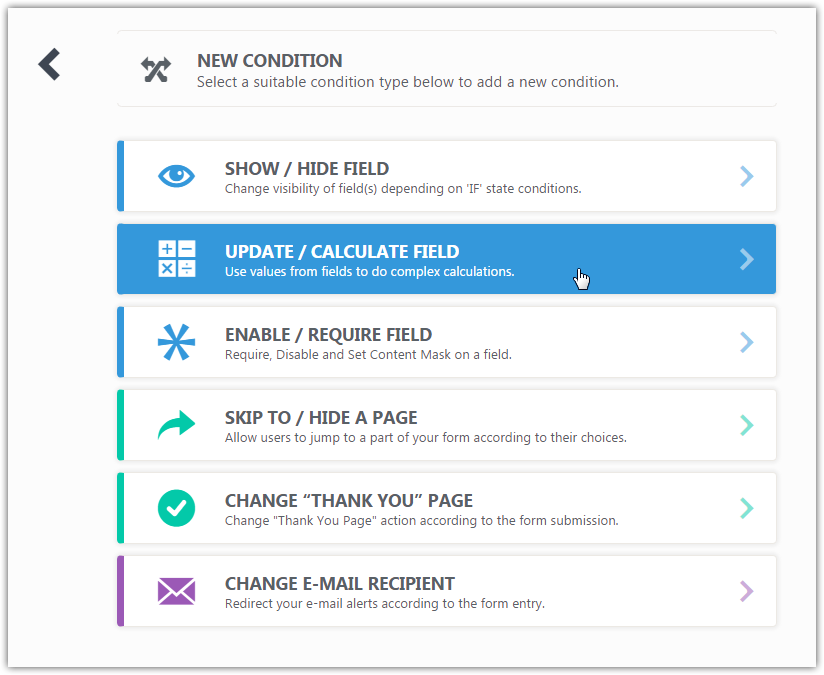
If you need any further assistance on this, please let us know.
- Mobile Forms
- My Forms
- Templates
- Integrations
- INTEGRATIONS
- See 100+ integrations
- FEATURED INTEGRATIONS
PayPal
Slack
Google Sheets
Mailchimp
Zoom
Dropbox
Google Calendar
Hubspot
Salesforce
- See more Integrations
- Products
- PRODUCTS
Form Builder
Jotform Enterprise
Jotform Apps
Store Builder
Jotform Tables
Jotform Inbox
Jotform Mobile App
Jotform Approvals
Report Builder
Smart PDF Forms
PDF Editor
Jotform Sign
Jotform for Salesforce Discover Now
- Support
- GET HELP
- Contact Support
- Help Center
- FAQ
- Dedicated Support
Get a dedicated support team with Jotform Enterprise.
Contact SalesDedicated Enterprise supportApply to Jotform Enterprise for a dedicated support team.
Apply Now - Professional ServicesExplore
- Enterprise
- Pricing




























































