-
tshaverAsked on March 23, 2017 at 3:19 PM
We have been down this route so many times - no major changes but do not see those who complete a form come through to our Leads. Tried deleting integration, re-integrating with all fields, then re-integrating with only the required fields, and so on. All the field types align and the values are the same.
Were there any updates on your end?
Stopped working as of March 20. thanks
-
jonathanReplied on March 23, 2017 at 6:03 PM
I made a test submission using your form https://www.jotform.com/form/62315735572962
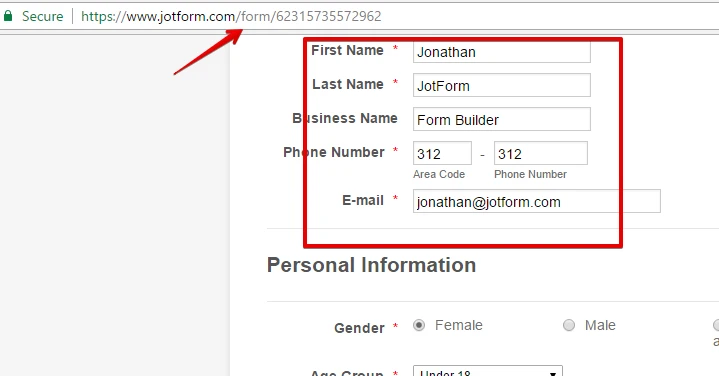
Can you please check on your SF leads if my test submission was added.
I already reviewed your form and the Salesforce integration but I could not identify what could be the caused of issue. The integration was also working on my own test form.
Field mappings and field types were correctly set on your form as well.
But the only one option I could not check was the submission result since I will not be able to view it on your SF account.
I am thinking that perhaps the leads were not being added because they already exist in the list. If they were already listed, the option Duplicate Check was probably filtering the record.
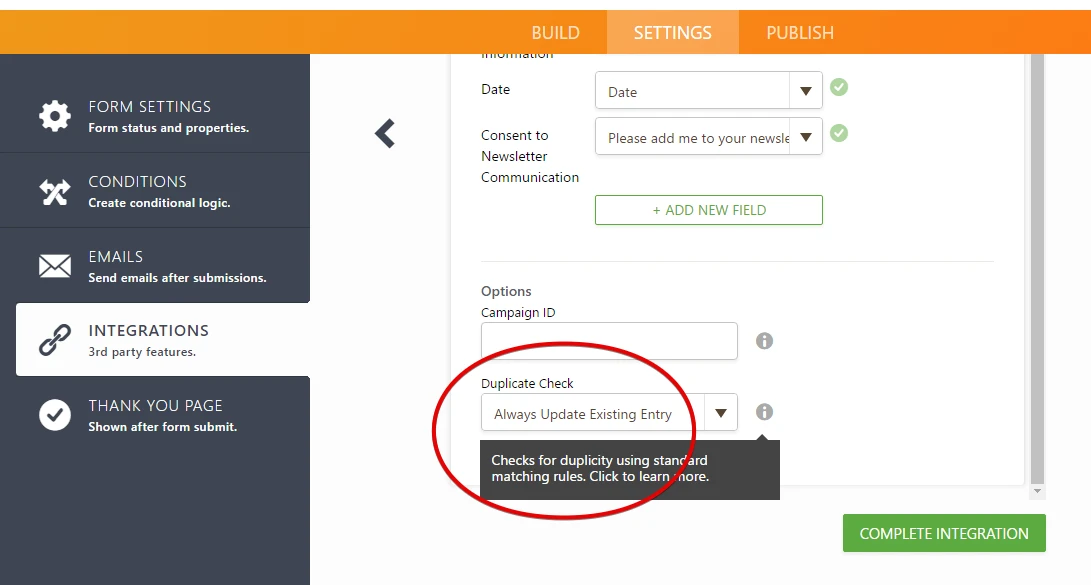
Let us know if my test submission was added or not into the leads list.
-
tshaverReplied on March 24, 2017 at 8:45 AM
Hi ,
I did not see your result in our Salesforce system. I thought the duplicates could also be a problem, but I tried with a number of email addresses. The weirdest thing of all is I re-integrated and one form submission from a client went into salesforce - but non of the tests do... And only one submission worked.
Is there anything else I can check? I created a duplicate form and only integrated the Required Salesfroce fields (like 4-5) and it worked, then I tried playing around by adding more integrated fields that have worked in the past and have not been changed. And it no longer worked. Then I deleted the integration, re-integrated with the basic fields and it stopped again...
Is there anything else I can do? Do you forsee any updates to Jotform or Salesforce that could have caused this issue?
thanks!
-
Support_Management Jotform SupportReplied on March 24, 2017 at 11:59 AM
Looking at the fields mapped on your Integration, I noticed you're using a regular Textbox for the Full Name instead of the actual, built-in Full Name field that should have been used with Salesforce.
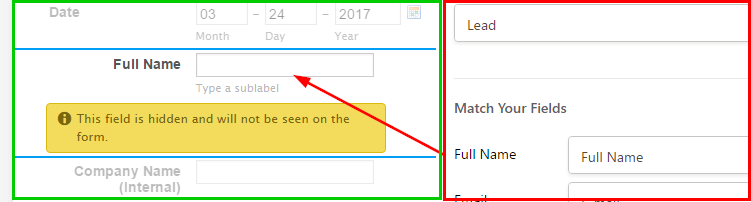
This might be what's causing the integration to break. Here's a snippet from the guideline we have on the article below:
Use the Full Name field, instead of Text Boxes
Most people use the Text Box field for customer name, but that’s a don’t!
JotForm has exactly the field for this called Full Name which can be found under Quick Tools:
In this case we turned on all the field options, including prefix, middle name, and suffix.
You might be wondering why you would not just use several textboxes. The Full Name field has the following benefits:
- pass all of the available options to the integration
- is automatically mobile ready (responsive) code. Text fields will also display correctly across devices, but as separate fields.
It’s a single field that groups related information. This is helpful for many things including viewing results, setting up conditions, and setting up integrations.
Our smart mapping system will match up the field with its equivalent on SalesForce. When setting up the integration all that’s usually left to do is confirm that the defaults are correct.
Related Article: Mastering-SalesForce-with-JotForm
Kindly try adding the Full Name field on your form and map that field instead.
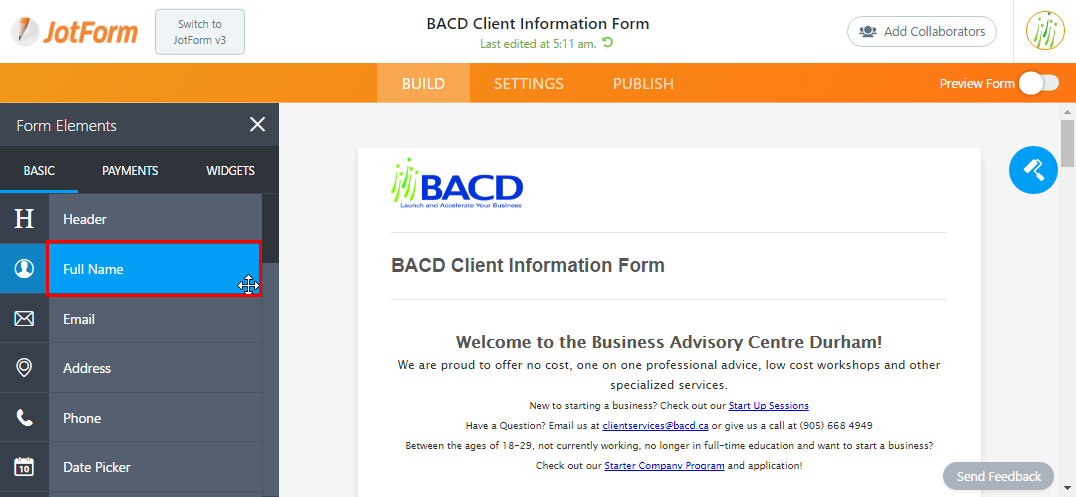
-
tshaverReplied on March 24, 2017 at 12:25 PM
We have been using the separate fields for months now, with no issue. We did this initially as it worked better for a background process that we have in Salesforce. Since if our client has no business name we use their Full Name
The integration randomly appears to be working again, but I will look into changing to the Jotform field instead in the future
-
Support_Management Jotform SupportReplied on March 24, 2017 at 1:48 PM
I see, but I'm glad it's working now. If it happens again, let's go with that plan of using the Full Name field instead and keep us posted if anything changes.
- Mobile Forms
- My Forms
- Templates
- Integrations
- INTEGRATIONS
- See 100+ integrations
- FEATURED INTEGRATIONS
PayPal
Slack
Google Sheets
Mailchimp
Zoom
Dropbox
Google Calendar
Hubspot
Salesforce
- See more Integrations
- Products
- PRODUCTS
Form Builder
Jotform Enterprise
Jotform Apps
Store Builder
Jotform Tables
Jotform Inbox
Jotform Mobile App
Jotform Approvals
Report Builder
Smart PDF Forms
PDF Editor
Jotform Sign
Jotform for Salesforce Discover Now
- Support
- GET HELP
- Contact Support
- Help Center
- FAQ
- Dedicated Support
Get a dedicated support team with Jotform Enterprise.
Contact SalesDedicated Enterprise supportApply to Jotform Enterprise for a dedicated support team.
Apply Now - Professional ServicesExplore
- Enterprise
- Pricing




























































