-
RwardjrAsked on March 23, 2017 at 8:46 PMPage URL: https://form.jotform.us/70744415505150
-
BJoannaReplied on March 24, 2017 at 3:34 AM
Simply drag and drop submit button to your form inside of the Form Builder. Submit button is located under Basic tab.
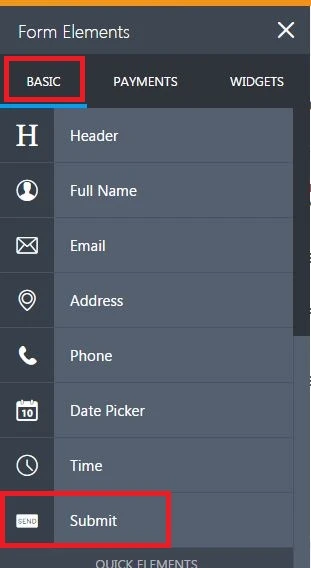
I have also inspected your form and it seems that you were able to resolve your issue. Your form has submit button.
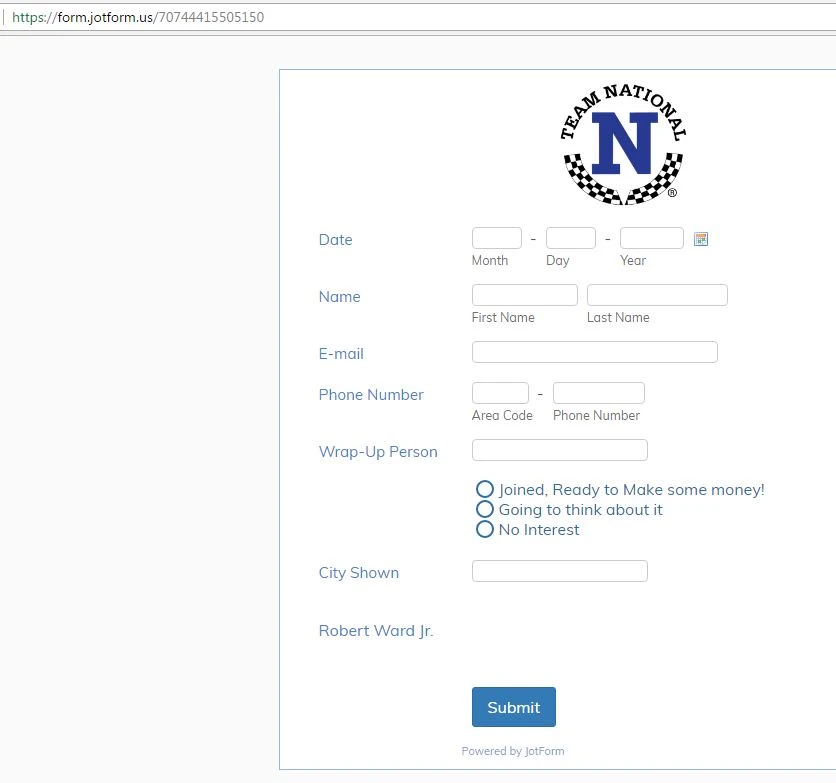
Let us know if you need further assistance.
-
AvinashReplied on March 24, 2017 at 3:42 AM
Below is a listing of valid settings for submit buttons:
HTML EXPLANATION EXAMPLE submit
name=
value=
align=
tabindex=Submit button
Name of the button.
Text written on the button.
Alignment of the button.
Tab order of the button.
The name setting adds an internal name to the button so the program that handles the form doesn't confuse the button with the other fields.
The value setting defines what is written on the button.
The align setting defines how the button is aligned.
Valid entries are: TOP, MIDDLE, BOTTOM, RIGHT, LEFT, TEXTTOP, BASELINE, ABSMIDDLE, ABSBOTTOM.
The alignments are explained in the image section.
You can learn about the different alignments more -
RwardjrReplied on March 24, 2017 at 8:53 AM
Thanks! It was totally clear on desktop but didn't see that on tablet. Much appreciated!
- Mobile Forms
- My Forms
- Templates
- Integrations
- INTEGRATIONS
- See 100+ integrations
- FEATURED INTEGRATIONS
PayPal
Slack
Google Sheets
Mailchimp
Zoom
Dropbox
Google Calendar
Hubspot
Salesforce
- See more Integrations
- Products
- PRODUCTS
Form Builder
Jotform Enterprise
Jotform Apps
Store Builder
Jotform Tables
Jotform Inbox
Jotform Mobile App
Jotform Approvals
Report Builder
Smart PDF Forms
PDF Editor
Jotform Sign
Jotform for Salesforce Discover Now
- Support
- GET HELP
- Contact Support
- Help Center
- FAQ
- Dedicated Support
Get a dedicated support team with Jotform Enterprise.
Contact SalesDedicated Enterprise supportApply to Jotform Enterprise for a dedicated support team.
Apply Now - Professional ServicesExplore
- Enterprise
- Pricing




























































