-
okanelAsked on March 24, 2017 at 2:25 PM
I've created a new form that I want to appear as a lightbox on a button click.
Preview in Jotform looks great but when I paste the embed code into a snippet on my website only the text in the <a> tags appears. Not the button.
Any idea how I can get this working please?
Screenshot 1 is what actually appears on the webpage, Screenshot 2 is what appears in lightbox preview on Jotform.
Thanks in advance.
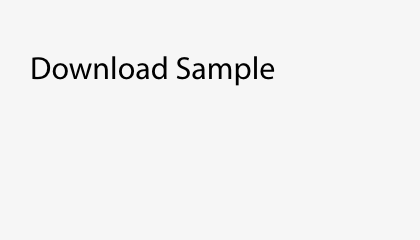 Page URL: http://www.icompute-uk.com/shorten
Page URL: http://www.icompute-uk.com/shorten -
MikeReplied on March 24, 2017 at 5:35 PM
The lightbox link is not styled as a button by default, but you can style it manually. For example, if you would like to add a default HTML button element use the < button > tag.
Code example:
<a class="btn lightbox-XXXXXXXXXXXXX" style="margin-top: 16px">
<button type="button">Contact Form</button>
</a>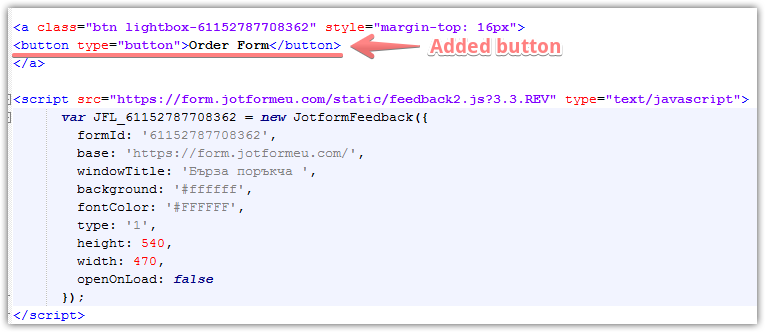
If you need any further assistance on this, please let us know.
- Mobile Forms
- My Forms
- Templates
- Integrations
- INTEGRATIONS
- See 100+ integrations
- FEATURED INTEGRATIONS
PayPal
Slack
Google Sheets
Mailchimp
Zoom
Dropbox
Google Calendar
Hubspot
Salesforce
- See more Integrations
- Products
- PRODUCTS
Form Builder
Jotform Enterprise
Jotform Apps
Store Builder
Jotform Tables
Jotform Inbox
Jotform Mobile App
Jotform Approvals
Report Builder
Smart PDF Forms
PDF Editor
Jotform Sign
Jotform for Salesforce Discover Now
- Support
- GET HELP
- Contact Support
- Help Center
- FAQ
- Dedicated Support
Get a dedicated support team with Jotform Enterprise.
Contact SalesDedicated Enterprise supportApply to Jotform Enterprise for a dedicated support team.
Apply Now - Professional ServicesExplore
- Enterprise
- Pricing



























































