-
crystalbreauxAsked on March 24, 2017 at 4:00 PM
Hello, I have created a new registration form called, Fitness, Financial and Facial Health. I have placed it in the title, however when I go to post it in facbook, the title still shows up as "Professional Workshop"
I can not locate where to change this. i have attempted to change it in the Settings tab of the form set up. can you tell me how to change this?
-
SafaaAbdulhadiReplied on March 24, 2017 at 6:04 PM
There are 3 ways to change your form title, please refer to this guide:
-
Support_Management Jotform SupportReplied on March 25, 2017 at 4:13 AM
You can change the page title of the form by clicking SETTINGS at the top > FORM SETTINGS on the left > SHOW MORE OPTIONS > scroll down until you see the PAGE TITLE section > then rename the title as you please.

Related guide: How-to-Change-the-Page-Title-of-the-Form
Alternatively, try sharing your form using these URLs instead:
https://www.jotform.com/70825001167145
https://www.jotform.com/70825812249156
https://www.jotform.com/70825662278161
If after changing the title, you're still seeing the old one, just get back to us with the exact Form ID/URL you're having issues with, along with a screenshot of how you see it when shared in Facebook.
Related guide: How-to-add-screenshots-images-to-questions-in-support-forum
-
crystalbreauxReplied on March 25, 2017 at 10:46 AMHi Jim
Thank you
Yes,
I have done this but still post as “professional workshop registration”
Signature (4)
... -
Support_Management Jotform SupportReplied on March 25, 2017 at 1:29 PM
Thanks, your Fitness, Financial and Facial Health form should show the Page Title as "Fitness, Financial and Facial Health Registration".
I cleared your Form Cache to see if that will help. Kindly clear your browser's cache and cookies too from your end (although that shouldn't be the cause of the issue, at least it's worth a try).
Afterwards, try re-sharing the form using this URL https://jotform.com/70825001167145 (just copy and paste it) and let us know how it goes.
To test it, I shared that URL through Slack and it shows the correct title like so:
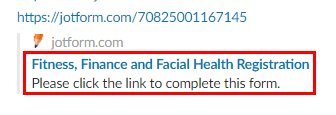
Although Slack and Facebook are different platforms, sharing forms via this URL should work with the same idea.
-
crystalbreauxReplied on March 28, 2017 at 9:45 AMThank you
I am still stuck
I have cleaned out my cache and even typed in the link from another device onto my facebook page and it still shows up “professional Development workshops registration”. When I click it, it goes to the right form, but it will not change titles in the FB post.
More suggestions?
Signature (4)
... -
John_BensonReplied on March 28, 2017 at 12:33 PM
Hi,
I have now fixed the issue. I used the https://developers.facebook.com/tools/debug/sharing/ to fixed the meta description in Facebook. Here's the result:
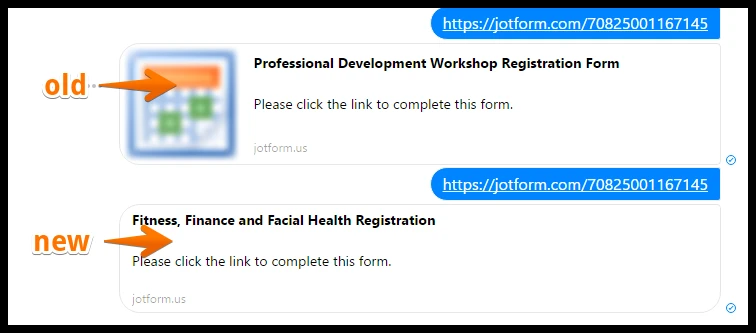
Hope that helps. If you have questions, please contact us again.
Thank you.
-
crystalbreauxReplied on March 28, 2017 at 1:45 PMYes
That works..
But now, I have just created a new sign up form, called, Get Your Meals to Go.
And it is not doing the same thing.
When posted, it just has the form title “jotform”
Help.
Signature (4)
... -
John_BensonReplied on March 28, 2017 at 2:59 PM
The issue is now fixed. Please try sharing it again. Here's a guide using https://developers.facebook.com/tools/debug/sharing/:
1. Copy the URL and paste it in field as shown in the image below. After that, click the Debug button.
2. Under the "When and how we last scraped the URL", click the Scrape Again button.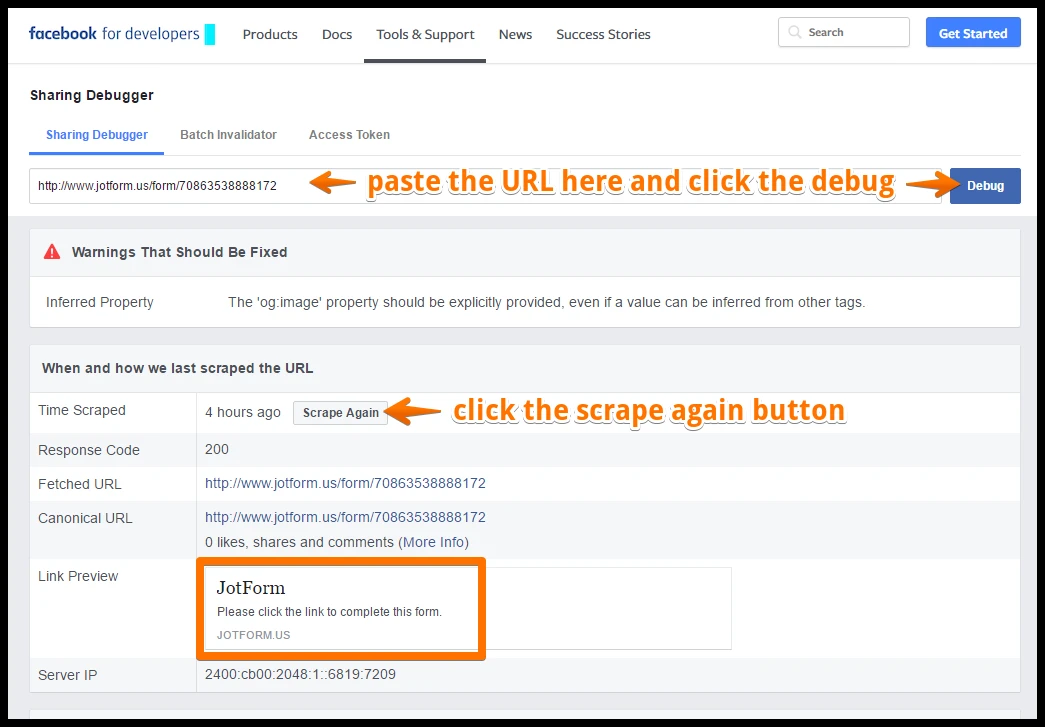
3. The Link Preview button should now display the correct form title.
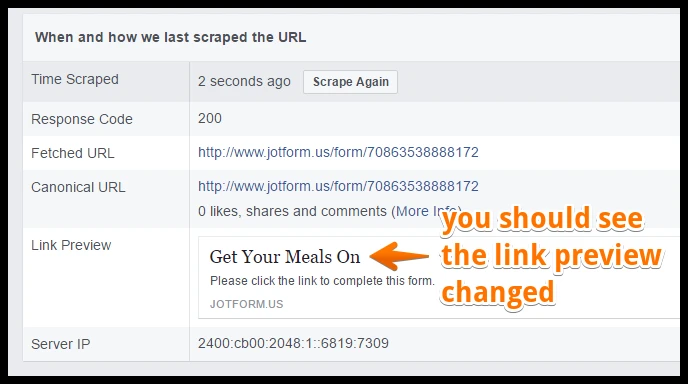
Hope that helps. If you need anything else, please contact us again. Thank you.
Related guide: How-to-Change-the-Page-Title-of-the-Form
- Mobile Forms
- My Forms
- Templates
- Integrations
- INTEGRATIONS
- See 100+ integrations
- FEATURED INTEGRATIONS
PayPal
Slack
Google Sheets
Mailchimp
Zoom
Dropbox
Google Calendar
Hubspot
Salesforce
- See more Integrations
- Products
- PRODUCTS
Form Builder
Jotform Enterprise
Jotform Apps
Store Builder
Jotform Tables
Jotform Inbox
Jotform Mobile App
Jotform Approvals
Report Builder
Smart PDF Forms
PDF Editor
Jotform Sign
Jotform for Salesforce Discover Now
- Support
- GET HELP
- Contact Support
- Help Center
- FAQ
- Dedicated Support
Get a dedicated support team with Jotform Enterprise.
Contact SalesDedicated Enterprise supportApply to Jotform Enterprise for a dedicated support team.
Apply Now - Professional ServicesExplore
- Enterprise
- Pricing





























































