-
jmaplesAsked on March 24, 2017 at 4:00 PM
I've tried everything I know to get the table and columns to size to the desired width. I want the Table Width to be 450px wide. I want the fillable columns to be 100px wide. I'd actually like to size each column differently, but that's probably not possible with this application.
The form itself is set at 500 pixels.
I'm liking Version 3 better and better. The upgrade to 4.0 is very undesirable. You guys destroyed a good product.
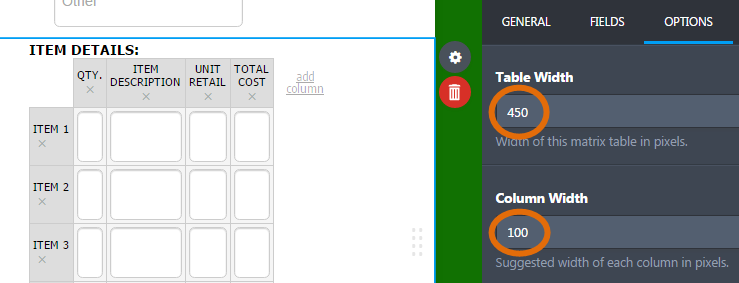
-
BorisReplied on March 24, 2017 at 6:43 PM
I have checked your form, and I see that the maximal width for your form's matrix tables is set to only 300 pixels, so your matrix fields cannot take more than 300 pixels of width.
If you wish to disable this or increase it for all the matrix tables on your form, you can simply inject the following custom CSS to your form:
.form-matrix-table {
max-width: none;
}However, if you want to affect only this one field you've mentioned, I would recommend the following code instead as it has greater specificity and will not affect any other fields:
#id_14 .form-matrix-table {
max-width: none;
}Please try it out, and let us know should you need further assistance.
- Mobile Forms
- My Forms
- Templates
- Integrations
- INTEGRATIONS
- See 100+ integrations
- FEATURED INTEGRATIONS
PayPal
Slack
Google Sheets
Mailchimp
Zoom
Dropbox
Google Calendar
Hubspot
Salesforce
- See more Integrations
- Products
- PRODUCTS
Form Builder
Jotform Enterprise
Jotform Apps
Store Builder
Jotform Tables
Jotform Inbox
Jotform Mobile App
Jotform Approvals
Report Builder
Smart PDF Forms
PDF Editor
Jotform Sign
Jotform for Salesforce Discover Now
- Support
- GET HELP
- Contact Support
- Help Center
- FAQ
- Dedicated Support
Get a dedicated support team with Jotform Enterprise.
Contact SalesDedicated Enterprise supportApply to Jotform Enterprise for a dedicated support team.
Apply Now - Professional ServicesExplore
- Enterprise
- Pricing



























































