-
southindAsked on March 25, 2017 at 9:40 AM
i don't know if this possible but i want to ask if is there any way to disable a specific condition based on condition?
Thanks
-
SafaaAbdulhadiReplied on March 25, 2017 at 10:56 AM
You can customize your conditions to achieve what you want, what you're looking for can probably be done using multiple conditions to get the same effect you're looking for, You just need to think about the logic behind these conditions.
If you need anymore help with setting up conditions, please refer to the following guide:
https://www.jotform.com/help/57-Smart-Forms-Using-Conditional-Logic
-
southindReplied on March 25, 2017 at 11:15 AM
i like to know if this scenario is possible. i already try but it don't work for me.
number field 1 = condition 1
number field 2 = IF NUMBER FIELD 2 IS FILLED THEN IT WILL DISABLE OR REMOVE THE CONDITION 1 (ABOVE) in number field 1
-
SafaaAbdulhadiReplied on March 25, 2017 at 12:11 PM
You can disable the field by using the ENABLE/REQUIRE field option, that will disable the condition set with the field as well. here's an example:
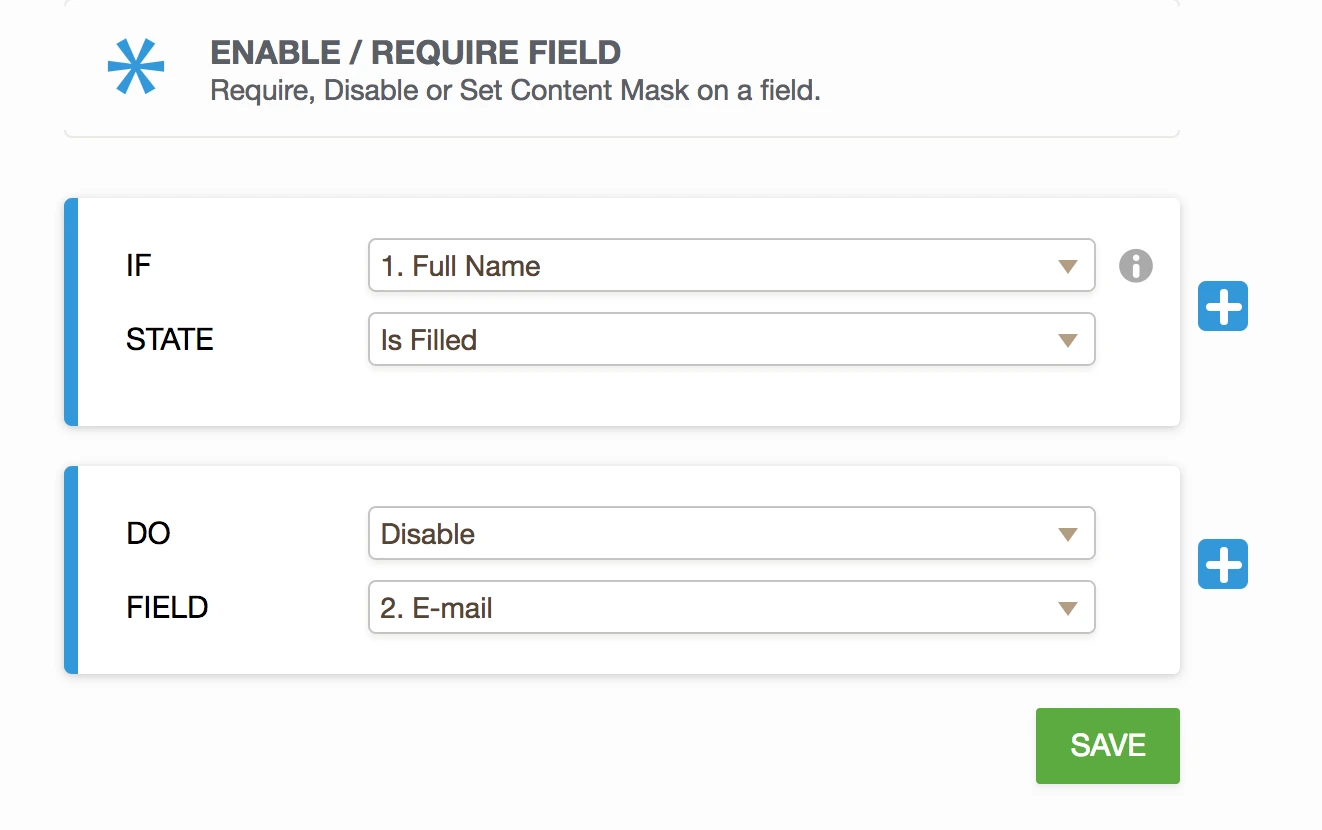
Otherwise you can set a condition to overwrite the condition in field 1.
-
southindReplied on March 26, 2017 at 11:06 AM
I already did that. Can you please give me a example form so i can clone it? Please
-
SafaaAbdulhadiReplied on March 26, 2017 at 11:54 AM
I've just created this small test form, from what I understand from your scenario, that you want the condition to work only if number field 1 has a value and number field 2 is empty, If number field 2 is filled, then ignore the condition on number field 1.
I have set a similar thing by creating a condition that does the following:

IF field 1 = 5
AND field 2 is empty
THEN Copy 5 in field 3
IF field 1 = 5
AND field 2 is filled
THEN revert 5 from field 3.

I hope this fulfills your request, You can have a look at the form I created and clone it from the link
below:
https://form.jotform.me/70844548154461
-
Ashwin JotForm SupportReplied on March 26, 2017 at 1:23 PM
Hello southind,
It seems @SafaaAbdulhadi has already explained how to add condition to reset the value of textbox.
I did check your last edited form and found that you have added following condition:

Please let us know what which textbox value you want to reset in your form and we till help you with required condition.
We will wait for your response.
Thank you!
- Mobile Forms
- My Forms
- Templates
- Integrations
- INTEGRATIONS
- See 100+ integrations
- FEATURED INTEGRATIONS
PayPal
Slack
Google Sheets
Mailchimp
Zoom
Dropbox
Google Calendar
Hubspot
Salesforce
- See more Integrations
- Products
- PRODUCTS
Form Builder
Jotform Enterprise
Jotform Apps
Store Builder
Jotform Tables
Jotform Inbox
Jotform Mobile App
Jotform Approvals
Report Builder
Smart PDF Forms
PDF Editor
Jotform Sign
Jotform for Salesforce Discover Now
- Support
- GET HELP
- Contact Support
- Help Center
- FAQ
- Dedicated Support
Get a dedicated support team with Jotform Enterprise.
Contact SalesDedicated Enterprise supportApply to Jotform Enterprise for a dedicated support team.
Apply Now - Professional ServicesExplore
- Enterprise
- Pricing




























































